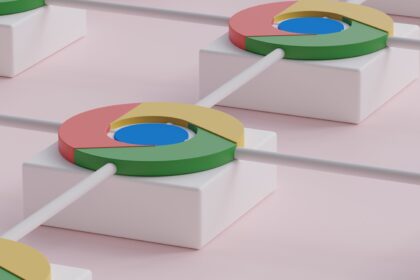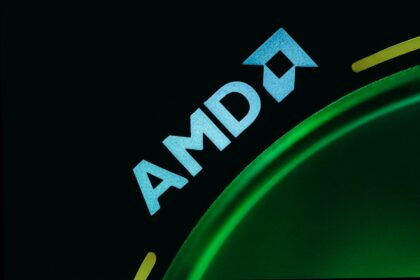Microsoft just rolled out the biggest AI update to Office 365 in years. The company calls it “vibe working” – a new way of collaborating with AI that changes how you create documents, spreadsheets, and presentations. These new AI agents can handle complex multi-step tasks while you guide them through natural conversation.
Microsoft CEO Satya Nadella announced the changes on social media, calling it “the new pattern of work for human-agent collaboration.” The update brings Agent Mode to Excel and Word, plus a new Office Agent that creates complete PowerPoint presentations from simple prompts.
What is vibe working exactly?
Think of vibe working like having an expert assistant sitting next to you. Instead of fighting with complex formulas or formatting, you simply tell the AI what you want to accomplish. The agent then breaks down your request into multiple steps and completes them while keeping you updated on progress.
Microsoft borrowed this concept from “vibe coding” – where developers describe what they want and AI writes the actual code. Now the same approach works for business documents, spreadsheets, and presentations.
Sumit Chauhan, Microsoft’s Office Product Group VP, explained it this way: “It’s like you’re handing off work to an Excel expert, which you steer and guide.”
Excel Agent Mode makes data analysis simple
Excel’s new Agent Mode eliminates the need for advanced spreadsheet skills. The AI can handle complex data modeling, create charts, and even fix errors automatically. You don’t need to know a single formula – just describe what analysis you want.
For example, you could ask: “Conduct a comprehensive analysis of this sales data set. I want to gain key insights to inform my business decisions. Please visualize the results.”
The agent then figures out the right formulas, creates new sheets if needed, and generates data visualizations. It also summarizes the main insights and explains the validation steps it took.
However, there’s an important caveat. The latest SpreadsheetBench testing shows Agent Mode only hits about 57% accuracy. Microsoft specifically warns against using it for “any task requiring accuracy or reproducibility,” including financial reporting or legal documents.
Word Agent Mode becomes your writing partner
Word’s Agent Mode provides a conversational experience for creating and refining documents. The AI can draft content, ask clarifying questions, and suggest improvements through natural dialogue.
The agent can pull information from other Office documents to create new content. This saves valuable time by automatically incorporating data from Excel spreadsheets or PowerPoint presentations into Word documents.
Whether you’re writing monthly reports, project updates, or meeting summaries, the AI maintains consistent styling and formatting while adapting to your specific needs.
Office Agent creates presentations from scratch
The new Office Agent in Copilot chat can build complete PowerPoint presentations from simple prompts. Unlike previous AI attempts at slide creation, this agent produces “tasteful, well-structured PowerPoint decks” with comprehensive research backing.
Here’s how it works step by step:
First, it asks clarifying questions about your presentation needs. This includes length, visual theme, target audience, and key focus areas.
Next, it conducts multi-step web research to gather relevant information and images. You can watch as it plans the presentation structure and finds supporting data.
Finally, it creates polished slides with quality checks at every step. The result is a presentation ready for business use, not just a rough draft.
Interestingly, Office Agent uses Anthropic’s AI models rather than OpenAI’s technology. This shows Microsoft’s strategy of using the best available AI for specific tasks, regardless of which company created it.
Real-world examples that work
Microsoft provided several practical examples of what these agents can accomplish:
Business Planning: “Help my restaurant chain draft a pop-up kitchen plan in Philadelphia. The event must serve 200 guests, use only locally sourced ingredients, stay within a $10,000 food-cost budget, and comply with county health permits.”
Employee Communications: “Create slides to encourage employees to fund their retirement accounts. We match contributions but want to increase participation. Use numbers, visuals, and analogies to help.”
Market Research: “Create a report evaluating influencer and social media advertising trends in the coffee industry.”
Pricing and availability details
For business users, Microsoft 365 Copilot costs $30 per user per month. This is an add-on to existing Microsoft 365 plans like Business Standard, Business Premium, or Enterprise licenses.
Personal and Family subscribers get a different deal. Microsoft 365 Personal and Family plans now include Copilot features with a $3 monthly price increase. Existing subscribers can disable AI features to maintain original pricing.
Agent Mode in Excel is currently available through the Frontier program for eligible users. The feature works in Excel online first, with desktop versions coming soon.
The accuracy problem Microsoft won’t ignore
Microsoft is surprisingly honest about Agent Mode’s limitations. The 57% accuracy rate on SpreadsheetBench testing means these agents make mistakes regularly.
The company warns users to avoid the AI for:
- Financial reporting
- Legal documents
- High-stakes scenarios
- Tasks requiring perfect accuracy
This transparency shows Microsoft understands the technology isn’t ready for mission-critical work. But for brainstorming, first drafts, and exploratory analysis, the agents provide significant value.
How this changes everyday work
These AI agents target the biggest productivity bottlenecks in office work. Most people use only basic Excel features because advanced functions seem too complicated. Word documents often lack professional formatting. PowerPoint presentations take hours to research and design.
Agent Mode addresses all these pain points by making expert-level capabilities accessible through conversation. You describe what you want, and the AI handles the technical execution.
Satya Nadella described the vision in a recent interview: “Let an AI agent triage my email, but give me a higher-level cognitive labor task.” The goal is freeing workers from repetitive tasks so they can focus on strategic thinking.
Competition heats up across the industry
Microsoft’s vibe working concept puts pressure on competitors like Google Workspace and smaller productivity startups. The integration of advanced AI directly into Office apps creates a significant competitive advantage.
Companies like Gamma and Beautiful.AI, which specialize in AI-powered presentation creation, now face direct competition from Microsoft’s Office Agent. The difference is Microsoft’s solution works within the familiar PowerPoint environment millions of users already know.
What happens next
Microsoft plans to expand Agent Mode to PowerPoint soon. The company is also working on better accuracy and more sophisticated reasoning capabilities.
The rollout continues through October 2025, with Microsoft automatically installing the Copilot app on Windows devices with Office applications. Enterprise customers can control this deployment, but consumer users get the update automatically.
For now, these AI agents represent a significant step toward the future of work Microsoft envisions. Instead of learning complex software features, users can simply describe their goals and let AI handle the technical details. Whether the accuracy improves enough for critical business use remains to be seen.