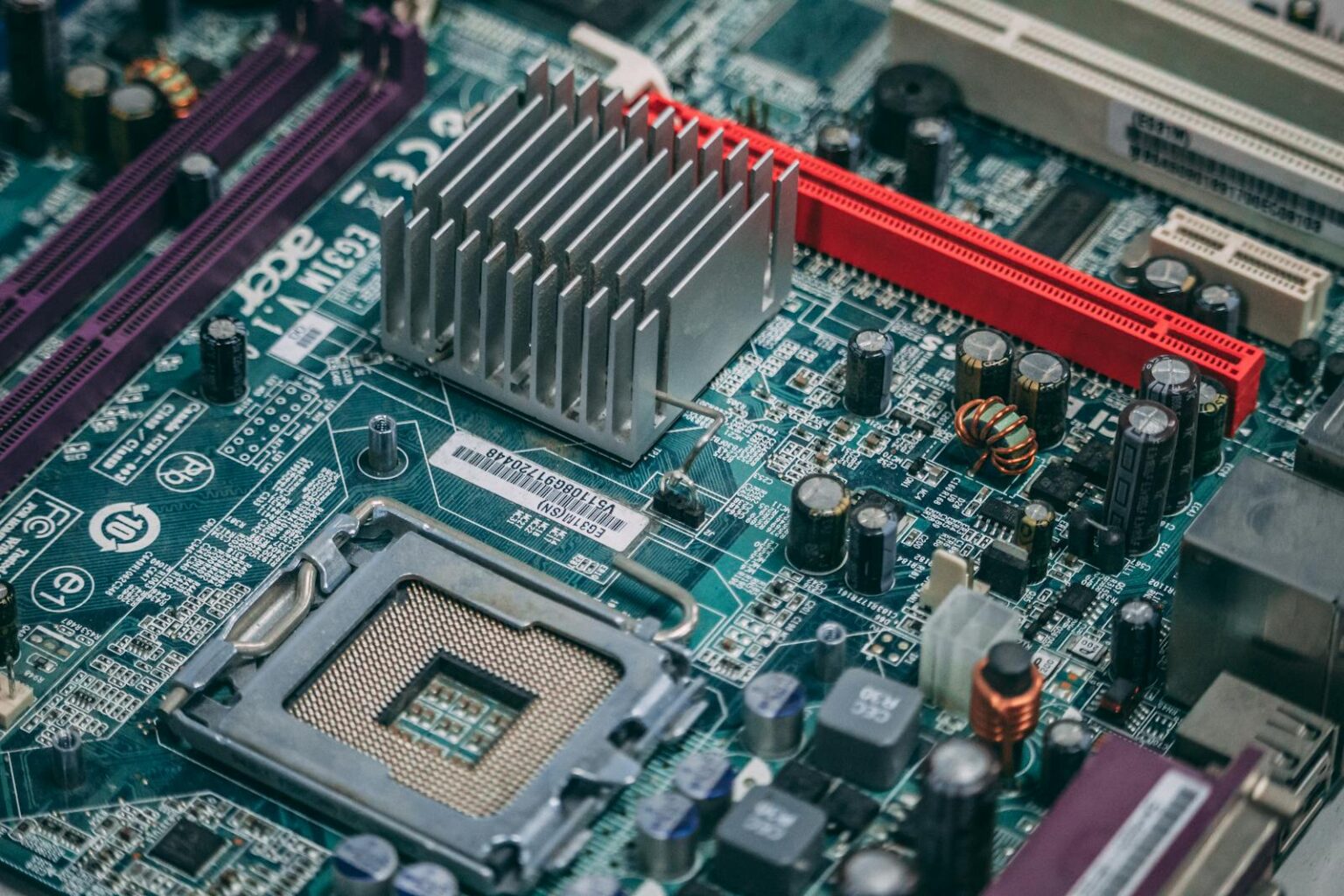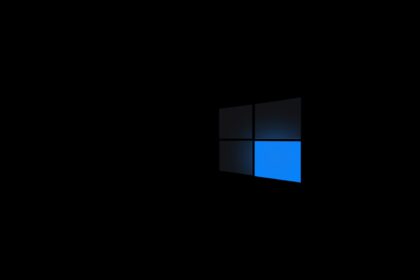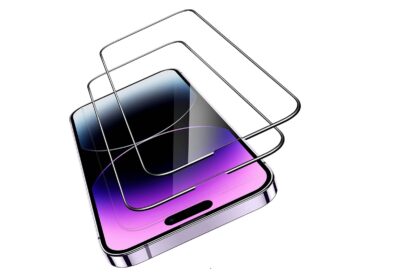This article starts with a clear definition: a bootstrap loader is the small program that brings an operating system into working memory when a device powers on. Firmware such as BIOS or UEFI on a motherboard scans hardware, looks for a boot signature, and finds the loader code that lives in an MBR or partition.
Once located, the loader initializes memory, loads the kernel and drivers, then hands control to the operating system. Many loaders use multi-stage designs when size limits matter. Popular examples include GRUB, Bootmgr, and U-Boot.
Why this matters: a reliable boot means predictable behavior for home PCs, servers, and embedded devices. Loaders can also manage storage, launch other programs, and support modern security features like Secure Boot and OTA updates.
This guide will explain firmware roles, MBR versus partition layouts, multi-stage techniques, and real-world recovery tips. Expect practical details and clear terms so both curious users and seasoned engineers can follow along.
Bootloader basics: definition, purpose, and why it matters today
A compact program started by motherboard firmware pulls essential system code into RAM. This small piece of software bridges low-level hardware setup and the full operating environment. Firmware such as BIOS or UEFI locates a boot signature, selects a bootable device, and hands control to the loader.
From “bootstrap loader” to the short name
The original phrase bootstrap loader came from the image of a system “pulling itself up” from minimal code. Over time, that mouthful shortened to the common term used today. The name highlights how very little initial code leads to a full running system.
Boot, firmware, and operating system: clear roles
Boot is the startup process. Firmware initializes hardware and finds the loader. The operating system is the complete software stack that runs after the loader hands off execution.
- Firmware finds a known location (MBR or partition) and starts the loader.
- Loaders move kernel images into RAM and transfer execution to the kernel.
- Modern systems use multi-stage loaders and security features for reliability.
What Is a Bootloader? How Does a Bootloader Work?
Power begins a quick, ordered sequence. Firmware such as BIOS or UEFI enumerates hardware and reads storage for a valid boot signature. When found, firmware loads the initial loader into memory and starts that program.
Kernel loading and early driver setup
The loader’s core duty is loading the operating system kernel and essential drivers into RAM. Small drivers let the kernel access disks, partitions, and file systems so the rest of the boot can continue.
Once kernel images and drivers are in place, the loader transfers control and execution moves to the operating system. That handoff marks the end of this short, critical phase.
Additional functions and failure cases
Loaders often do more than just load code: they offer OS selection menus, chain-load other loaders, and update firmware entries for specific configurations. These extra functions help manage multi-boot systems and recovery flows.
- Ordered flow: power on → firmware init → find signature → load loader → bring kernel into memory → hand off control.
- If no usable boot signature exists, firmware reports a “no bootable device” error.
- Keeping early code small improves boot time and system stability.
Inside the boot process on PCs: firmware, BIOS/UEFI, and boot records
At power-up, firmware collects hardware information, enumerates storage devices, and looks for a valid boot signature. This initial phase runs from flash on the motherboard and sets the stage for execution of the next program. It also defines which storage or removable media the system will attempt first.
BIOS and UEFI roles
BIOS performs hardware checks, initializes memory, and lists attached drives. UEFI does the same, but adds richer services and a modern runtime environment. Both types gather hardware data and create an ordered device list so the system can search for boot code.
Boot signatures and MBR vs partition models
With MBR disks, the first sector holds the boot code and partition table. That sector points to the next stage or contains small loader code.
By contrast, UEFI expects an EFI System Partition that stores the loader as a PE/COFF file. This partition-based approach improves flexibility and avoids many legacy MBR constraints.
Error states when no bootable loader is found
If firmware finds no valid boot record or loader, it reports a clear error and halts. Users then insert bootable media or change startup order in firmware settings. Note that removable media often appear first in the search order, which is why a USB stick can override an internal drive.
- Flow: firmware init → hardware checks → enumerate devices → scan for signature → load loader → hand execution to operating system.
- Architecture and install type determine where boot files live and how execution begins.
- Both models ultimately support loading kernel code and required drivers into memory for full system startup.
Where bootloaders live: boot sector, partitions, and file formats
Storage holds the tiny startup program either at the very first sector or inside a dedicated partition. This placement affects how firmware finds and launches that code. Knowing which method your system uses speeds up troubleshooting and updates.
Boot block and the master record
The classic boot-block approach stores executable code in the disk’s first sector, often tied to the MBR record. That sector may contain a small program or merely a pointer to a larger stage.
Because space there is tiny, many systems rely on a tiny first stage to read another area and continue loading the full kernel.
Partition-based storage and UEFI files
UEFI-based systems prefer a file-centric method: the boot manager lives as a PE/COFF file on an EFI System Partition. This lets firmware load richer, signed executables straight from the partition.
Partition storage makes updates and recovery simpler since standard tools can modify files on that volume. It also improves compatibility with modern flash memory-backed devices.
- Multi-stage loaders exist when a single-sector limit prevents embedding all needed code.
- Firmware and hardware design determine where the loader lives and how it is found.
- Memory layout and file format choices influence how fast and reliable the early loading steps run.
| Placement | Typical format | Advantages |
|---|---|---|
| Boot sector / MBR | Small code or pointer | Works on legacy bios systems; minimal footprint |
| EFI System Partition | PE/COFF file | File-based updates, signatures, easier recovery |
Multi-stage bootloaders and typical responsibilities
Many systems split startup code into tiny, chained stages to balance space and capability. This layered design helps fit essential logic into limited sectors while still offering rich features later.
Primary versus secondary stages
The primary stage is deliberately tiny. It lives in a boot sector or firmware area and does just enough to find and load the next block of code.
The secondary stage runs with more room. It can parse configuration files, present selection menus, and locate kernels or other loaders before handing control to the operating kernel.
Common tasks beyond raw loading
Advanced stages perform extra work: start other bootloaders, correct firmware entries, and initialize storage so later code can access disks and partitions.
Clean handoffs between stages are critical. Each transfer must preserve state and avoid corruption to keep system execution reliable.
- Why multi-stage: tiny initial code lowers risk and speeds boot.
- Secondary features give flexibility across different architecture and multi-boot application needs.
| Stage | Typical role | Key advantage |
|---|---|---|
| Primary | Find & load next code | Minimal risk, fits tight space |
| Secondary | Configure, select kernel, chain-load | Richer features, easier updates |
| Tertiary (optional) | Hand off to OS, final drivers | Full runtime prep |
Bootloaders in embedded systems: architecture, interfaces, and workflows
Embedded systems usually start without a BIOS; the startup program runs first and brings hardware online. It initializes clocks, configures memory, and prepares peripherals so the main application can run predictably.
Replacing firmware and loading application images
The loader writes the main firmware into RAM or flash, verifies signatures, and transfers control to the operating or application code. This ordered flow ensures each device boots the same way after power cycles.
Communication interfaces for updates and debugging
Modern embedded systems include UART, USB, Ethernet, Wi‑Fi, and Bluetooth interfaces. These channels let engineers push updates, collect logs, and debug without opening devices or using specialized programmers.
Error handling and recovery in constrained devices
Robust error handling matters. The loader validates images, rejects corrupt updates, and can boot into a recovery mode or fallback partition to keep devices alive in the field.
- Resource limits force compact code and careful feature choices.
- Signed updates and rollback protect fleets at scale.
- Predictable boot workflows reduce failure rates for deployed devices.
| Role | Common interface | Benefit |
|---|---|---|
| Initialization | On-chip peripherals | Quick hardware bring-up |
| Firmware loading | Flash or RAM | Persistent or fast execution |
| Field update | UART / USB / Network | Safe remote updates |
| Recovery | Serial console / Safe partition | Reliable fallback |
Modern security in bootloaders: Secure Boot, signatures, and OTA updates
Modern boot security locks the earliest code path so only verified images can start system execution. Secure policies ensure the first piece of firmware running on a device carries a valid signature from a trusted authority. This prevents unsigned or tampered code from gaining control of critical resources.
Secure Boot and digital signature verification
Secure Boot enforces a boot-time policy that permits only signed code to execute. Cryptographic checks compare firmware files against stored public keys before any execution.
Signature verification confirms both origin and integrity. If a file fails validation, the loader blocks it and can fall back to a safe image or recovery mode.
Encrypted, resilient OTA updates with rollback protections
Over‑the‑air pipelines encrypt data in transit and authenticate updates on arrival. Verified packages install into staged storage locations so the running system stays intact until the new image is validated.
Rollback safeguards keep devices functional after failures. If an update is corrupt or misbehaves, the loader reverts to the previous known-good image and restores service.
Why these features matter for IoT, automotive, and medical devices
In regulated or safety-critical fields, compromise can harm people and property. Strong boot-stage checks reduce attack surface and support compliance.
Secure interfaces and protected storage of public keys form the trust root. When keys are stored safely, the whole chain-of-trust remains intact and the operating system gets reliable protection.
- Secure Boot: allows only trusted, signed code at startup.
- Signatures: prove origin and ensure file integrity.
- OTA: encrypted delivery, verification, staged install, rollback.
| Feature | Primary Benefit | Typical Mechanism |
|---|---|---|
| Secure Boot | Blocks unsigned firmware at boot | Public-key verification in firmware |
| Digital signatures | Integrity and provenance checks | Asymmetric cryptography, signed files |
| OTA + Rollback | Safe updates, service continuity | Encrypted transport, staged storage, fallback image |
Microcontrollers and flash memory: how self-programming enables bootloaders
On‑chip charge pumps made flash writable from the MCU itself, opening the door to practical in‑field update programs. This hardware step moved embedded systems from UV‑erasable EPROM to EEPROM and finally to modern flash memory.
From EPROM and EEPROM to FLASH and charge pumps
Early parts required external erasure or special programmers. With built‑in charge pumps, microcontrollers gained the ability to rewrite their own program space. That change made safe update flows and compact startup programs feasible.
Segmenting memory: reserved sectors, ping‑pong partitions, and reset vectors
Designers reserve sectors for the small startup program while keeping application code in separate regions. Some designs use two equal areas—ping‑pong partitions—so an update writes the inactive slot first and then switches on success.
The reset vector decides where execution begins. Many MCUs allow moving that vector into the loader area; parts like the ATmega328P use fuses to relocate the reset entry without overwriting code.
Startup strategy: briefly running the bootloader first for safe recovery
Common practice runs the loader briefly at power‑up to check for new firmware over an interface such as USB, UART, SD, or Ethernet. If nothing new appears, the loader jumps to the main application.
Benefits:
- Safe updates with quick rollback via ping‑pong images.
- Recovery paths that keep the system alive after failed boot attempts.
- Predictable memory layout that avoids accidental overwrite of critical code.
| Concept | Typical implementation | Advantage |
|---|---|---|
| Reserved sectors | Small, protected loader region | Prevents accidental erase |
| Ping‑pong partitions | Two image slots | Atomic swaps and rollback |
| Reset vector | Hardware fuse or vector patch | Starts loader first for recovery |
Notable bootloaders and real-world examples across systems
Many well-known names handle early startup on desktop and server machines, each with distinct habits and settings. These choices affect update paths, user recovery, and which tools can manage storage entries or signatures.
PC and Unix-like ecosystems
Recognizable names include Bootmgr for modern Windows, legacy NTLDR for older Windows, and GRUB for Linux and other Unix-like operating systems. Apple uses boot.efi today and historically shipped BootX on older Macs.
Embedded and MCU solutions
Leading embedded loaders include U-Boot, Barebox, RedBoot, ARM Core Bootloader, and Alios. These projects support diverse architecture targets and provide flexible interfaces for field work and debugging.
Case: SD card update on AVR/Arduino-class MCUs
One practical example is avr_boot. On reset it looks for a file named FIRMWARE.BIN on an SD card. If present, the loader programs the application image automatically and then restarts the system.
This simple case shows how lightweight loaders enable safe field updates. Using common storage and a tiny interface reduces maintenance cost and adds resilient recovery options.
- Tip: match the loader name to your computer or device to find guides and community support.
- Choice depends on architecture, desired features, and trade-offs among speed, flexibility, and security.
| Name | Typical platform | Key advantage | Common use |
|---|---|---|---|
| Bootmgr / NTLDR | Windows PCs | OS-specific integration | Boot Windows generations |
| GRUB | Linux / Unix-like | Multi-boot and scripting | Select kernels, chain-load |
| boot.efi / BootX | Mac systems | Apple firmware support | Load macOS kernels |
| U-Boot / Barebox / RedBoot | Embedded / MCU | Wide architecture support | Field updates, recovery, debug |
Conclusion
Conclusion
Startup links firmware, tiny loader code, and the operating system in a short, reliable process. From power-on the firmware finds the loader, the loader prepares memory and hardware, then hands control to the kernel so the system runs.
Platform design decides whether the loader lives in a boot sector or an EFI partition. In embedded gear, loaders take on BIOS-like duties, write firmware to flash, and offer safe update paths with signatures and rollback.
Modern security such as Secure Boot, signature checks, and staged OTA installs protect connected devices. Pick the right loader, update strategy, and security posture for your systems to keep code and operation stable.
Names like GRUB, Bootmgr, boot.efi, U‑Boot, and Barebox show how real-world bootloaders support reliable operation across computers and devices.
FAQ
What role does a bootloader play in starting a device?
A bootloader runs first after power-up to initialize hardware, verify firmware integrity, and load the operating system or main application into memory. It sets up clocks, RAM, and peripherals as needed, then hands control to the OS kernel or application code so normal operation can begin.
Where does the term “bootstrap loader” come from?
The name comes from the phrase “pulling oneself up by one’s bootstraps.” Early computers needed a small piece of code to load larger programs from storage. That tiny loader bootstrapped the system into a usable state, later shortened to “bootloader.”
How does firmware differ from an operating system and the boot process?
Firmware is low-level software stored in nonvolatile memory that controls hardware operations. The bootloader is specialized firmware that starts the boot process. The operating system is higher-level software providing user services. The bootloader bridges hardware initialization and OS startup.
What happens from power-on to OS control in a typical sequence?
On power-up the device runs firmware self-checks, initializes key hardware, locates a bootloader in flash or a boot sector, and executes it. The bootloader may load the kernel and drivers into RAM, verify signatures, then transfer execution to the kernel, which continues device bring-up.
How are kernels and drivers loaded and handed off?
The loader reads kernel and driver images from storage, places them at expected RAM addresses, passes boot parameters or a device tree, and calls the kernel entry point. The kernel then initializes higher-level drivers and finishes system startup.
What additional tasks can a bootloader perform besides loading an OS?
Bootloaders often handle hardware configuration, partition discovery, firmware updates, diagnostics, encryption setup, and recovery modes. They can also provide a user interface for selecting OS images or entering safe update procedures.
How do BIOS and UEFI differ in PC booting?
BIOS is legacy firmware that performs POST (power-on self-test) and uses the Master Boot Record to chainload code. UEFI is modern firmware with richer services, a filesystem-aware boot manager, and support for PE/COFF executables and Secure Boot for signature checks.
What is the Master Boot Record and how does it affect booting?
The MBR resides in the first sector of a disk and contains partition info plus a small loader. It hands control to a partition’s boot code. UEFI systems usually bypass this with an EFI System Partition holding bootloaders as files instead.
What happens if no bootable loader is found?
The firmware shows an error, drops to a recovery shell, or waits for alternate media. PCs may display “no bootable device.” Embedded devices often enter a fallback mode for flashing new firmware via serial, USB, or network.
Where are bootloaders stored on devices?
On PCs they live in flashable firmware (BIOS/UEFI) or disk sectors and partitions. On microcontrollers they occupy reserved flash regions or boot blocks and may use file formats like PE/COFF under UEFI or raw binary images for MCUs.
Why do some systems use multi-stage loaders?
Early stages are tiny and fit constrained storage or firmware space; they initialize minimal hardware and load a larger secondary loader with full features. Multi-stage designs balance limited ROM with richer runtime capabilities.
What common tasks does a secondary loader handle?
Secondary loaders locate and verify kernels, provide interactive menus, support compression and decompression, handle network boot or recovery, and perform firmware updates or diagnostics before transfer to the OS.
How do embedded bootloaders replace BIOS functionality?
Embedded loaders initialize SoC components, configure memory, set up clocks, and load applications from flash into RAM. They perform platform bring-up that BIOS handles on PCs but tailored to constrained or specialized hardware.
What interfaces allow firmware updates on embedded devices?
Common update interfaces include UART/serial, USB mass storage, SD cards, Ethernet (TFTP, HTTP), Wi‑Fi, and Bluetooth. Bootloaders implement protocols for receiving new images and safely writing them to flash.
How do bootloaders handle errors and recovery in constrained devices?
They use strategies like watchdog timers, dual (ping-pong) partitions, rollback on failed boots, and fail-safe modes that accept updates over serial or removable media to restore a working image.
What security measures protect the boot path today?
Modern systems use Secure Boot to verify digital signatures, measured boot to log integrity, and encrypted OTA updates to prevent tampering. Rollback protection and hardware root-of-trust strengthen the chain of trust.
Why are secure boot features important for IoT, automotive, and medical devices?
These devices run critical or privacy-sensitive functions. Secure boot prevents execution of unauthorized code, reduces attack surface, and helps manufacturers meet safety and regulatory requirements.
How do microcontrollers enable self-programming of flash for bootloaders?
MCUs include flash controllers and charge pumps that support in-field writes. Bootloaders use built-in programming routines or vendor APIs to erase and program flash sectors during firmware updates.
What memory layout strategies support safe updates on MCUs?
Designers reserve boot sectors and use techniques like ping-pong partitions, dedicated update regions, and reset vectors that ensure the bootloader can recover or switch to a known-good image after an update attempt.
Why run the bootloader briefly at startup on microcontrollers?
Running a small bootloader first allows presence detection of update requests, integrity checks, and recovery actions before jumping to the application. This protects devices from bricking during failed updates.
Can you name widely used bootloader implementations?
On PCs and Unix-like systems common examples include GRUB, Windows Boot Manager (bootmgfw.efi), and boot.efi on macOS. In embedded spaces, U-Boot, Barebox, and vendor-provided MCU bootloaders are prevalent.
What is an example update flow for AVR/Arduino-class microcontrollers using SD cards?
A typical flow places a new binary on an SD card, the bootloader checks the card at startup, verifies the image (optionally by checksum), writes it to flash, and then boots the updated application or rolls back on error.