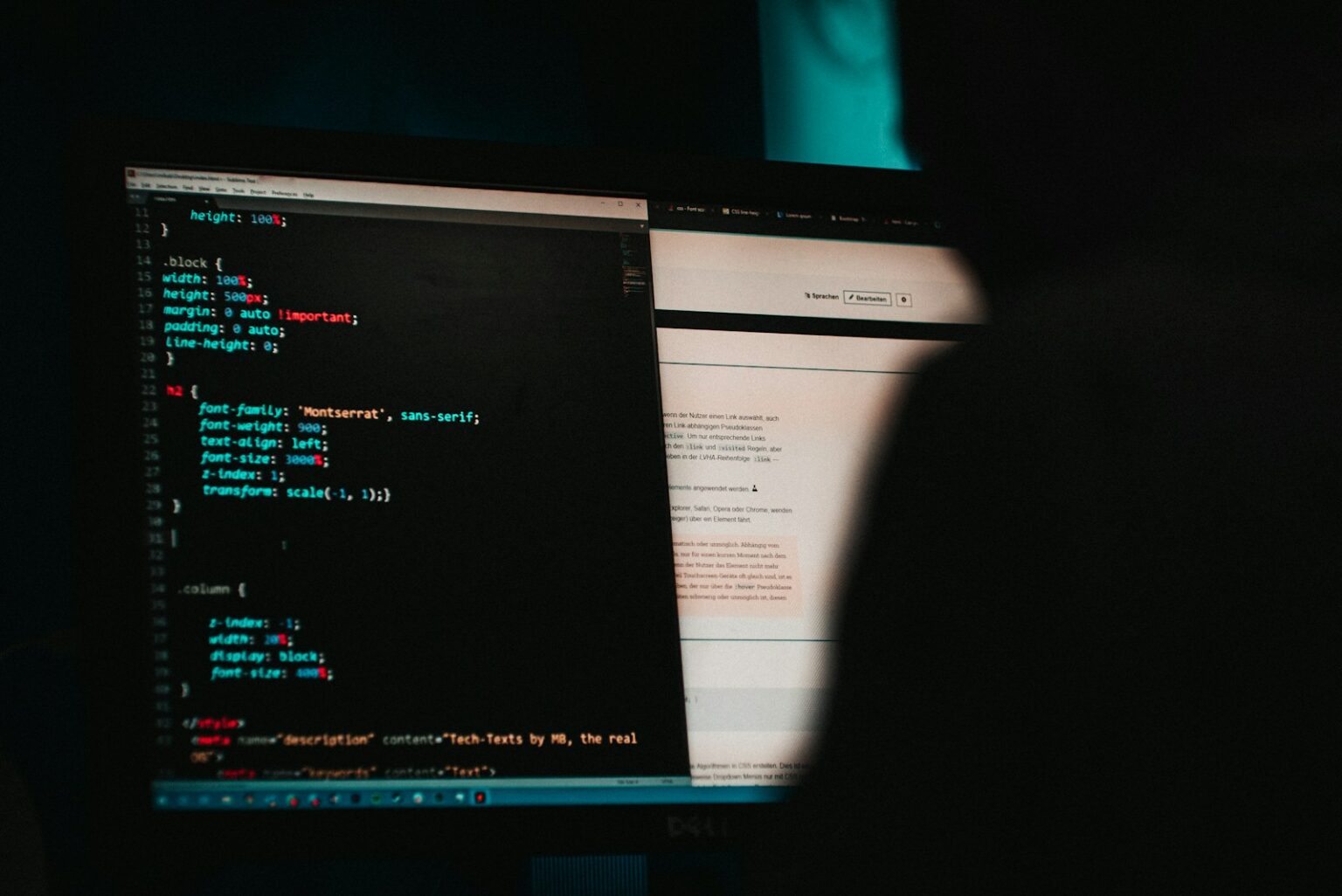Welcome to the tangled web of cybersecurity. The phrase may strike you as too slick or overly nerdy, and it can definitely sound scary on first glance. Strip away the jargon, though, and it boils down to one simple goal: keep everything you store, share, and spend online secure. Your vacation snapshots, private chats, shopping passwords, and bank numbers matter far more than most people realise, and thieves know it too. So, if we really want to guard that world, we have to play an odd little mental game. This is the core of Putting Yourself in the Mind of a Hacker.
Scaring you was never the point; neither was training you to commit crimes. Picture a head coach preparing for a championship match. He studies tape of the rival squad, learns their favourite plays, spots weak periods in their defence, and overlays that insight onto his own team’s drills. Cybersecurity asks you to do a comparable drill. By crawling along mock attack forums, scanning phishing email blueprints, and trailing the tools bad actors love, you will chart their motives, their shortcuts, and the tiny slip-ups that reveal them. That playbook, grounded in real-world curiosity, is the shield most firewalls never see. This is the practical application of Putting Yourself in the Mind of a Hacker.
To borrow from the old strategist Sun Tzu, “Know your enemy, and you will not be endangered in a hundred contests.” In boardrooms, IT labs, and home offices around the world, that lesson echoes louder than any alert sound.
Who Are Hackers and What Motivates Them?
Forget the Hollywood cliché of the hooded teen in a dark room, fingers flying over an ancient laptop. Sure, a handful of today-s hackers may look like that, but most aren-t. Hackers are ordinary people engineers, students, bored office workers, even fourteen-year-olds messing around with dad-s router. what usually binds them together aren-t capes or secret lairs, but a serious technical itch that won-t quit. Learning why they poke at systems can help the rest of us stop treating them like movie monsters and start thinking about sensible defences.
The first thing to grasp is that-no hacker council sits in judgement, deciding who-w-allowed in and who- gets kicked out. Hackers spill out of every geography, culture and profession, each carrying a goal that-s usually as personal as it is technical. Some crave quick cash, others champion a cause, a few simply want to know how things work, and a handful even trade skills to shore up the digital world around them. If we squint hard enough, their motives pile into a few rough buckets. उतारना touch, assistants
| Hacker Type | Primary Motivation | Typical Actions |
|---|---|---|
| Black Hat | Financial Gain | They-oh-k- data take smoke and , fraud . |
| White Hat | Improving Security | These companies-hire-to find-vulnerabilit before the bad guys do. They ethical . |
| Grey Hat | A Mix of Both, Curiosity, Fame | They sometimes sneak into a server, poke around, and then whisper the owner about an open door. The way they get in is iffy, yet they usually mean no one harm. |
| Script Kiddie | Showing Off, Curiosity | This crowd remains on the edges of hacking. With a pop-up tool or quick copy-paste, they fire off attacks they never built. Even that bare-bones work can wreck sites, often by pure accident. |
| Hacktivist | Political or Social Agenda | For them, keyboards become protest banners. When they spray-paint a homepage or leak files, the goal is louder than profit. Groups like Anonymous often take the spotlight in this messy arena. |
| State-Sponsored Hacker | National Interests, Espionage, Cyberwarfare | Fueled by a flag, these pros eat, sleep, and breathe a specific country s goals. Whether stealing blueprints or blacking out power grids, they show up with time, talent, and deep pockets. |
When we mention hackers, were actually referring to a large crowd of people and teams, not just the lone villain in the hoodie. For everyday folks and small shops, the biggest headache usually comes from Black Hats who want quick cash-and from Script Kiddies who run stolen tools and search for the easiest office or home computer. Importantly, theyre not singling you out. Theyre fishing for the weakest line. Your task, simply put, is to have sturdier defenses so they move on to a softer target.
Key Takeaway: Know Your Adversary
- Hackers arent a single tribe; they come in many shades and with many goals-money, politics, boredom, or pure geeky curiosity.
- Yet for most home users and small firms, the biggest pain still comes from crooks chasing a fast buck online.
- So keep that in mind and do enough that you look harder to crack than the person sitting next to you.
The Hackers Process: A Step-by-Step Guide
A real cyberattack is never just one quick slam of the keyboard. Its a careful series of moves, almost a small project. Picture a burglar sizing up a home before stealing the TV. They spend days watching when people leave, where the spare key is hidden, and which door squeaks the loudest at night. Hackers follow the same routine in cyberspace, scanning servers, mapping employees, and poking for loose passwords. The clearer you get that plain process, the better chance you have of spotting trouble and shutting it down early. This is a key part of Putting Yourself in the Mind of a Hacker.
Step 1: Reconnaissance (The Casing Phase)
This is the widening-your-eyes-and-asking-questions phase. The would-be intruder plays detective, trying to collect scraps of public information until they have a tidy little dossier. If the target is a company, they poke around the official site, list of press releases, LinkedIn profiles, and even job ads, which often leak hints about the software and hardware being used. When the target is a person, they flip through Facebook, Twitter, Reddit, and any open account that shows where you work, what you like, and who you trust. What’s your full name? Whats the name of that café you tag every weekend? Do you talk about your cat, Buddy? All that detail might sound like everyday small talk, but for a hacker it sparkles like gold dust. They stuff it into their memory bank until they have just enough to nudge a password guess or spin a very credible fake email.
Example: You upload a bright photo of Buddy lying on the sofa, and a week later an email pops up claiming your online store password needs a reset. The sender is craftily hoping youll reply to the link with a code the real store never asked for. If your backup question happens to be Buddys name and your password something clever like Buddy456, the story leaks all over your accounts. That quick snapshot on social media was the first loose thread, visible to anyone who bothers to watch.
Step 2: Scanning-Looking for Unlatched Gates.
After the hacker learns a bit about the target, they turn their attention to cracks in the tech shield. They fire up scanners-automation programs that sweep across servers and devices. While checking, the tools map out open ports-trustworthy digital entrances that should actually be locked. The riveters also spot old apps, because many bugs linger long after updates. Picture a thief circling a house, gently testing every knob and shake to see what moves.
Step 3: Gaining Access-the Actual Break-In.
Now the real drama kicks in; the hacker tries to slip inside. Using the data collected so far, they pick their favorite opening. One tacks on an easy password, another pokes a small software bug, and a third sends a fake email bait. Each trick aims for the same prize-a reliable foothold in the network.
Anecdote: The Helpful IT Guy
Sarah sat at her desk in the accounting office and was elbow-deep in spreadsheets when her phone rang. The voice on the other end claimed to be from IT and sounded more polite than urgent. He explained that a vital security update had to go on her PC right away, or a new virus would wipe out half the network. She swallowed her doubts, let him walk her to a sketchy site, and then click on a file he called a patch. The window popped open, her screen blinked once, and everything looked normal again. He thanked her, hung up, and she returned to balancing numbers. In truth, there had been no IT call, only a smooth-talking hacker. That so-called patch slipped in malware that handed him the keys to her machine-and soon, to the companys entire financial system. Its a textbook case of letting a stranger in through simple but clever lies.
Step 4: Staying Hidden (Keeping the Door Open)
A cool-headed intruder never ducks in, grabs a quick trophy, and bolts. They settle in for the long haul. By keeping a beachhead inside, they can snatch fresh payroll files tomorrow, bounce the infected box to contacts, or wait for court-season budget spreadsheets to appear. The tools they shove in-friendlier names like backdoors and rootkits-let them stroll back later, even when the flaw that first let them in gets patched. Gamers call it a secret save; hackers call it persistence, and the really patient ones move so quietly a system admin never hears the save load.
Step 5: Erasing the Paper Trail (Cloaking the Crime)
Once the newcomer has everything they want, the next order of business is making sure nobody notices they where there at all. Log files-the custodians notes on every mouse click, every command-enter become key witnesseseasy to delete or edit. By scrubbing that record clean, the intruder piles up two handy shieldsthe first stops defenders from tracing the break, and the second keeps the original hole wide open for the next time they decide to drop by.
The five-stage incident response process isn- t a linear checklist-it loops around on itself. Compromise one workstation, and the attacker can use facts collected during the breach to scan the rest of the domain. That possibility is why defending networks is never a task you finish; every tear in the wall demands a new patch and a fresh look at the perimeter.
The goal is to trick you into doing one of two things:
- Clicking a malicious link. The link takes you to a fake site that looks just like the real one. Once you enter your username and password, the hacker collects it immediately.
- Opening a malicious attachment. The file may be labeled as an invoice, a resume, or an important document. Opening it quietly installs malware that lurks on your machine.
Story: The Fake Invoice
Tom runs a small construction firm and fields dozens of emails daily. One morning he spots a note with Overdue Invoice in the subject. Its sender is a supplier he works with all the time, so it seems legit. Hardly pausing, he clicks the attached PDF named Invoice_Details.pdf. At first nothing appears to happen, and Tom goes back to his other tasks. Meanwhile, ransomware slips onto his system and starts locking files. An hour later a stern ransom note demands 5,000 in Bitcoin to return access. All the hacker did was copy the suppliers logo and craft a believable message. It really was that easy.
Malware: The Digital Weapon
Malware is the blanket name people use for programs made to hurt a computer, phone, or network. Its arrival may follow a successful phishing email or a quick stop at a hacked website. Once inside, the trouble begins. Several flavors wander the internet, each with its own way of spreading and causing damage.
- Viruses join themselves to clean files, moving the infection along each time that program runs, much like a germs multiplying through contact.
- Worms act almost the same but do not need another file; they slip from system to system over open connections, carried by email or shared networks.
- Trojans wear a friendly mask, pretending to be a game, utility, or media player. Users click and accept the fake gift, unwittingly letting the real attacker sneak inside-a nod to the story of the wooden horse.
- Spyware is quieter. It hides in the background, logging keystrokes, snapping pictures, and cataloging every site visited, all without the owners knowledge.
- Ransomware, the night-market villain, locks up files with strong encryption and offers the only key for a price, leaving victims desperate to regain lost photos, reports, or memories.
Social Engineering: Hacking the Human
Security pros frequently remind one another that the softest point in any defence system is the person sitting at the keyboard. Social engineering, in simple terms, is the practice of convincing that person to hand over sensitive data without forcing a door or cracking a password. Instead of writing code or scanning networks, the attacker relies on conversation, stories, and a solid grasp of human behaviour. Understanding these psychological tricks is a powerful form of Putting Yourself in the Mind of a Hacker. Phishing emails are probably the most familiar example, yet the same game can play out over the phone, face-to-face, or even through a friendly tweet.
Bad actors dig into feelings we all know:
- Trust-Taking on the guise of a familiar co-worker or a helpful IT technician.
- Fear-Quickly warning that an account will vanish, or that legal action is just an hour away unless something is done now.
- Greed-Seductive bait in the form of a lottery win that arrived without a ticket ever being bought.
- Curiosity-Dropping a USB stick marked Employee Salaries in the office lot, hoping an inquisitive staffer plugs it in and unwittingly opens the door for malware.
The classic line that floats around security conferences puts it this way: an amateur hacker tries to crack the machines, a true professional works on cracking the people.
Thinking Like a Hacker to Defend Yourself
So far we’ve learned who hackers are, examined their tricks, and peeked at the gadgets they keep under the hood. That background is useful, but its real value shows up now. We will turn those details around and build walls instead of windows. Picture each attack as a question; our job is to answer it firmly, every single time. This is where Putting Yourself in the Mind of a Hacker turns from theory into action.
Step into the black hoodie for a moment. What does a cyber-thief really crave? The answer is simple: convenience. A system that pops open with little effort feels like a gift. To spoil that gift, our job is to add noise, hurdles, and a touch of frustration, until giving up looks far more appealing than breaking in.
Countering Reconnaissance: Manage Your Digital Footprint
Every successful break-in begins with quiet spying. Before any keyboard is cracked, a hacker will quietly comb through resumes, tweets, and old photos. Because of that, the first layer of defence is letting only a handful of trusted eyes see what you post. Spend a few minutes tightening those privacy knobs on every social feed you use, and think twice before sharing your complete birth date, home address, or phone number anywhere online. Small things matter, too: skip captions that tag your exact location or show off unopened packages at your doorstep.
Never sneak bits of personal info into your passwords. Cyber thieves often start with what they know: your kids names, your pets nickname, or the date you graduated. Give them nothing easy to grab.
Treat every online quiz with a healthy dose of doubt. Those light-hearted tests that ask for your first cats name or the street where you grew up can quietly hand over answers to standard security questions.
Stop Scanning and Exploits: Lock Your Doors
Criminals scan for open ports and known weaknesses. Follow the same logic: close your ports and patch every crack.
Keep every piece of software fresh, , because doing so is the biggest boost you can give your security. When Microsoft, Apple, or Google pushes out a patch, theyre closing a hole hackers already know about. Skip the patch and that hole stays wide open for intruders. Turn on automatic updates and forget one less thing.
Pair that with a firewall: think of it as a digital bouncer watching traffic in and out of your home network. It spots shady connections and sends them packing. Both Windows and macOS include a free one; just make sure yours is switched on every time you boot up.
Locking Out Intruders: Build Strong Digital Walls
Every day hackers try to pry into private accounts by guessing passwords or tricking people into handing them out. You can stop most of those attempts by crafting impossible-to-guess logins and paying close attention to where you enter them.
- Start with strong, unique passwords for each site. Strong means at least twelve characters filled with uppercase letters, lowercase letters, numbers, and special symbols. Most important, every single online account must have a different password so one leak does not open every door.
- Use a password manager to handle the juggling act. There is no way anyone can remember dozens of tricky passcodes, nor should they try. A trusted password manager creates, stores, and fills in those codes securely; you only memorize one master phrase. That simple shift makes personal cybersecurity far easier.
- Add two-factor authentication, or 2FA, as a second lock. Even after stealing your password, a thief still cannot enter if they lack that second piece of proof-usually a code texted to your phone. Turn on 2FA wherever it is offered, especially for email, banking, and social media, and sleep a little easier at night.
- Be suspicious of every unexpected email you get. That simple habit will stop most phishing schemes cold. Scan the message for obvious red flags. Does the senders address look off? Are there weird spellings or awkward grammar? Is there a panic-laden subject line demanding immediate action? Always hover over any link-without clicking-to see where it really leads. If the preview URL seems strange, trust your gut and ignore the message. When in doubt, just delete it. If you still feel uneasy, visit the companys site by typing the address yourself, not by following a link.
Conclusion: A Permanent State of Mind
Anyone who spends time online knows the landscape shifts almost daily. Fresh vulnerabilities, clever scams, and unexpected exploits pop up with disconcerting speed. Software may get patched and hardware upgraded, yet the core ideas behind an attack-staying curious, patient, and deceptive-wont change anytime soon. Because those ideas draw heavily on how people think, the strongest shield you can carry sits between your own ears. The principle of Putting Yourself in the Mind of a Hacker isn’t something you tick off a checklist; it’s an ongoing habit, a constant tilt of your head that lets you spot trouble long before it knocks.
Each time you sign up for a new service, pause and think, “How would someone with bad intentions try to sneak in?” When an unexpected email lands in your inbox, run the mental check “Is this message trying to pull my strings in some way?” And the moment you join a crowded café network, wonder, “Who else on this signal could see what Im doing on my phone?”
It may feel a little jumpy, yet really its just plain awareness. Its like buckling your seat belt and keeping an eye on the road rather than racing ahead without a care. You dont need to learn coding or build firewalls, only practice that steady, everyday vigilance. By naming the risks and watching for them, youve already made the biggest leap toward safer online living. That simple habit alone makes you a tougher target and gives thieves far less room to work.