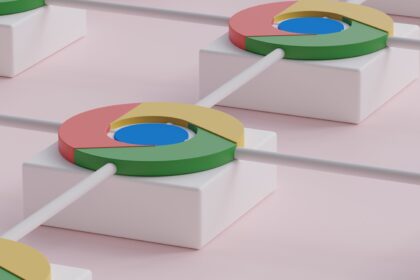Valve has announced that on January 1, 2026, the Steam client will no longer support any 32-bit versions of Windows. This decision follows Microsoft’s move to focus exclusively on 64-bit builds of Windows 10 and Windows 11, leaving the 32-bit architecture obsolete. Valve explains that maintaining compatibility with 32-bit systems requires extra work on drivers, libraries, and security updates. By dropping support, Steam can streamline development, reduce maintenance costs, and focus on new features that fully leverage modern hardware. The company noted that only 0.01% of users still run Steam on Windows 10 32-bit, making the transition impact minimal while delivering long-term benefits to the vast majority of gamers.
Impact on users and games
For the small fraction of players still on 32-bit Windows, the change means they will no longer be able to install, update, or launch the Steam client after the cutoff date. Existing installations may continue to work for a short period, but they will receive no further updates or security patches. Importantly, Steam clarifies that 32-bit games will continue to run on 64-bit Windows systems, so gamers who upgrade will retain access to their entire library without compatibility issues. Valve reassures users that no game will be blocked or removed from libraries; only the client itself will cease to support a legacy operating system.
Steps to prepare and upgrade
Users currently on a 32-bit system should verify their Windows version by navigating to Settings → System → About. If the operating system is listed as 32-bit, upgrading is necessary to maintain Steam access. The upgrade path is straightforward: most PCs that meet the hardware requirements for 32-bit Windows already support 64-bit versions. Home users can switch to a 64-bit edition of Windows 10 or opt for a free upgrade to Windows 11. Before upgrading, Valve strongly recommends backing up important files and verifying driver availability for peripherals. This proactive step will ensure a smooth transition and avoid disruptions when the 2026 deadline arrives.
Community reaction and expert views
When sharing the news on the official Steam blog, Valve stated, “As of January 1, 2026, Steam will stop supporting systems running 32-bit versions of Windows.” Many community members expressed understanding, with one user noting, “Most of us moved on years ago. This only affects a handful of legacy machines.” Industry analysts agree that the change was inevitable, given the broader shift away from 32-bit software. Security experts highlight that 64-bit systems offer improved memory protection, faster performance, and better compatibility with modern applications. As one analyst commented, “Dropping legacy support lets Valve invest in more advanced features without being held back by outdated code.”
Looking ahead
This milestone marks the end of an era for PC gaming. Steam’s full embrace of 64-bit Windows aligns with trends across the software industry, where legacy architectures are steadily phased out. For gamers, the change brings the promise of enhanced performance, better security, and access to future innovations such as advanced in-home streaming and VR enhancements. As Valve focuses on 64-bit development, users can expect more frequent updates, richer social features, and deeper integration with emerging technologies. The message is clear: to stay on the cutting edge of gaming, upgrading to a 64-bit operating system is not just recommended—it’s essential.