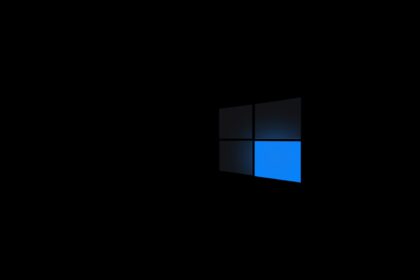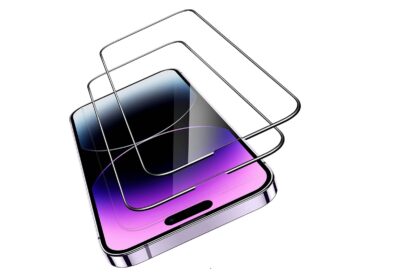This quick intro explains what happens during a temporary break from the site. Deactivation hides a profile and most public traces, but it does not erase posts, photos, or the friends list stored in the system.
Messages already sent continue to appear in other people’s inboxes, and tags turn into plain text without links back to the profile. Messenger remains usable even while the main presence is hidden.
Think of deactivation as a low‑commitment pause from social media that preserves information and data for easy restoration. Full deletion is permanent after a short cancellation window and can take weeks to clear from servers, so choose carefully.
Before taking action, disconnect any third‑party logins tied to the facebook account and download a copy of your data via Settings & Privacy. This guide will walk through the steps, privacy basics, and what returns when you sign back in.
Deactivation vs. Deletion at a Glance: What You’re Really Doing When You Leave Facebook
Deciding between a temporary pause and full removal determines whether information stays recoverable or is scheduled for erasure. Deactivation hides a profile and most public traces. Timeline posts, likes, and searches usually stop showing until reactivation.
Deletion starts a permanent process after a 30‑day cancellation window. Facebook may take up to 90 days to remove data from servers. During that window, canceling is possible; after it ends, removal proceeds.
Messenger access differs sharply: deactivating often keeps chat available, while deleting ends Messenger use and may show the name as “Facebook User” in old threads.
- Friends will see fewer links and vanished profile details during a temporary break.
- Comments and posts left on others’ pages may turn into plain text in both scenarios.
- Cached search results can briefly show old entries; search engines clear those over time.
- Review settings privacy and connected apps first, and download any data you want to keep before deleting.
What Happens When You Deactivate Your Facebook Account
Stepping away temporarily masks public identifiers but preserves content on the platform. Profile visibility drops: the facebook profile, timeline, and most links stop appearing to friends, searches, and casual visitors.
Profile visibility: searches, friends, and the public
Deactivating facebook account generally removes the profile from search results and friend lists. Some cached links may linger, so a friend’s view is the best check. Profile picture on past comments often shows a neutral silhouette.
Posts, photos, tags, and comments: hidden vs. deleted
Posts and photos become invisible but remain stored in the account. Tags convert to plain text and comments on others’ pages show your name without an active link.
Messages and Messenger: inboxes and visibility
Messages you sent stay in recipients’ inboxes. Many users can still use Messenger even after they deactivate account, so chats continue to show historical messages.
Groups, pages, and admin roles
Group participation can change and admin duties may be affected. If a page has a sole admin, delegate another admin before leaving to avoid management gaps.
- Tip: Post a short notice explaining the temporary break so friends and followers won’t be confused.
Can You Still Use Messenger After Deactivating Facebook?
Messenger often stays available even after the main profile is hidden. If the system asks about turning off the chat app during the deactivation flow, choose the option to keep it active to continue messaging.
Using Messenger with a deactivated account
Keep chatting. After the pause, the app usually still lets you send and receive messages. In some cases reinstalling the app refreshes access and solves sign‑in issues.
Conversations remain in recipients’ inboxes. Threads keep showing past content, and friends can read history even if the visible profile is gone.
What changes when you delete Facebook: “Facebook User” and lost access
Full deletion severs the link to the chat service. Access to Messenger ends, and past messages may show a generic label such as “Facebook User.”
Recipients can keep reading old messages, but they cannot reply to a deleted profile. Plan contact alternatives and inform close contacts before choosing deletion so control over communication is clear.
- Tip: Confirm whether to keep the chat app during the deactivation prompt.
- Tip: Reinstall the app if messages stop syncing after the pause.
Deactivating Facebook vs. Deleting Facebook: Key Differences You Should Know
A temporary pause keeps data available for return, while permanent deletion severs many links and removes profiles over time. This choice affects visibility, connected apps, and what friends can still see.
Profile visibility and searchability across Facebook and Google
Deactivation hides the profile, posts, and photos across the platform. Search engines and cached results may still show links for a while, but those clear gradually.
Deletion removes the public presence after a 30‑day cancellation window. Google and other indexes update later, so traces can linger.
Data retention timelines
Know the clocks: deletion offers a 30‑day window to cancel by signing back in. After that, Facebook may take up to 90 days to finish server‑side removal.
Third‑party logins and connected apps
Before deleting, go to Settings & Privacy > Settings > Apps and websites and disconnect services. Otherwise, services like Spotify or Pinterest might become inaccessible.
Meta ecosystem effects
Messenger usually stays usable with deactivation but is lost after permanent deletion; names in old threads may show as “Facebook User.”
Deleting a linked profile can also erase Meta Quest purchases, achievements, and store credits. Instagram and WhatsApp remain separate and need individual management.
| Item | Deactivation | Deletion |
|---|---|---|
| Profile visibility | Hidden, restorable | Removed after 30 days |
| Messenger | Often still available | Access lost |
| Third‑party apps | Unaffected if disconnected | May lose access if not removed first |
- Tip: Review settings and disconnect apps before choosing deletion.
- Tip: Back up any media or data needed for other services linked to the account.
How to Deactivate Your Facebook Account Step by Step
Follow a quick, step‑by‑step path in the app or on desktop to pause an active profile without deleting data. The process is similar across platforms and lives under the same control screens.
Deactivate via the app
Open the app and go to Settings & Privacy > Settings. Tap Account Center > Personal details > Account ownership and control. Choose Deactivation or deletion, select the profile, then pick Deactivate.
When prompted, decline the option to turn off Messenger if you want to still use chats while hidden.
Deactivate on desktop
From a browser click the profile menu, then Settings & Privacy > Settings > Account Center. Follow Personal details into Account ownership and control and select Deactivation or deletion. Pick the correct profile and confirm Deactivate.
- Locate the deactivation toggle so it isn’t confused with permanent deletion options.
- Review personal details and the list of connected apps before making changes.
- If you manage pages or groups, add a trusted co‑admin to avoid interruptions for other people.
- To reverse the change, simply log back in and the profile returns immediately.
Before You Delete Facebook: Download Your Data and Disconnect Logins
Secure a full data export now so memories and settings remain under your control. This step prevents surprises after removal and keeps a readable copy of all important information.
Go to Settings & Privacy > Settings > Account Center > Your information and permissions > Download your information. Select profiles, click Next, then choose Available information or add Data Logs for deeper records.
Download your information
Set Date range to All time, Format to HTML, and Media quality to High. Create files and wait for the email that links to the secure download.
Preserve your media
Bump quality to High so photos and videos save at the best resolution. Store the archive on a backup drive or cloud with enough space.
Remove apps and websites logins
Open Settings > Apps and websites and click Remove beside each service. Then update passwords or choose another sign‑in method on those sites to avoid lost access.
- Confirm which personal details and content types to include before finalizing.
- Include multiple profiles if the Account Center manages both personal and Page profiles.
- Only proceed with deletion after files are saved and apps are disconnected.
What Deletion Does and Doesn’t Remove from Your Facebook Account
Permanent removal clears most visible items from a profile but does not erase every trace instantly. Initiating deletion removes the public timeline, posts, photos, and videos across the site. This step is meant to make the profile and its media inaccessible to other people.
What disappears: profile, posts, photos, videos, timeline
After the request, the profile and timeline vanish from public view. Uploaded photos and videos no longer show on the profile or in searches.
Keep in mind there is a 30‑day window to cancel if you change your mind. The system may still need up to 90 days to finish server‑side removal.
What may remain: messages to others, backups, and third‑party data
Messages sent to friends normally stay in recipients’ inboxes and can appear labeled as “Facebook User.” Some copies of content live in backups during the deletion process, so traces may persist briefly.
Third‑party services that used the login may retain data they collected independently. Deleting facebook tied to Meta Quest also removes Quest purchases, achievements, and store credits. Instagram and WhatsApp remain separate and need their own removal steps.
- Before deleting: download media and data so memories stay safe.
- Timing: remember 30 days to cancel and up to 90 days for full removal.
- Notify close people so they know how to reach you after deleting account.
- Final note: deleting account is permanent; recreating a new profile won’t restore past connections or tags.
Changing Your Mind: Reactivating and Canceling Deletion
If you change mind, restoring a paused profile usually takes only a quick sign-in.
Reactivate by logging in: Sign in with the same credentials. The profile, posts, friends list, and most settings typically return immediately. If a password expired, follow the reset prompts to regain control.
Canceling a deletion within 30 days
Started deleting account? Log back in within 30 days to stop the process. After the deadline, deletion continues and removal from servers can take up to 90 days.
- Log in to cancel deletion and restore profile information.
- Confirm security details and update password if needed to secure control.
- Check messages and friends — sent messages remain visible to recipients regardless of status.
- Verify groups and page admin roles; reassign if gaps appeared while away.
What returns and what doesn’t: Most profile content reappears after reactivation. However, some third‑party data or changes made by others during absence may not revert. Use this safety net if unsure: deactivation is reversible; deletion is reversible only within the stated days.
Will You Still Appear Online? Search Engines, Cached Results, and Traces
A hidden profile may still produce fragments online, especially in search engine caches and old links. Deactivated profiles usually disappear from active searches, but cached pages and third‑party sites can keep copies for a while.
How to check whether a name or profile is still findable
Ask a trusted friend to search for the timeline or profile link from their account. This gives the most accurate view of what other people see.
Use a private browser window to check public results. Google and other engines can show outdated snapshots that clear after reindexing. Comments you left may show as plain text with a generic profile picture, which signals the profile is inactive.
- Learn how caching works so search results and stored pages may lag behind recent changes.
- Confirm whether posts or photos remain public and request takedowns if necessary.
- Re‑search a few days later to verify that privacy improvements propagated after deletion or deactivation.
| Item | Deactivated presence | After delete account |
|---|---|---|
| Search engine links | May persist briefly | Disappear as indexes refresh |
| Comments & timeline | Show plain text, generic icon | Often removed or labeled |
| Public photos & posts | Hidden but stored | Removed over deletion timeline |
Conclusion
A clear plan makes leaving simpler: back up data, disconnect third‑party logins, and choose the option that matches privacy goals.
Deactivation keeps a profile hidden but restorable and often preserves Messenger access. Full deletion is permanent after a 30‑day window and may take up to 90 days to finish server removal.
Export data via Account Center, remove app logins under Apps and websites, and note that messages usually remain in recipients’ inboxes and may show as “Facebook User.”
If unsure, pause by deactivating facebook. If ready for a clean break, start deleting facebook and confirm backups first. Check settings and saved archives so important posts, photos, and linked services stay safe.
FAQ
How does deactivation differ from permanent deletion?
Deactivation temporarily hides profile content and stops others from finding the page, while deletion schedules permanent removal of data. Deactivation preserves the ability to return with everything intact. Deletion removes most profile elements and severs access to linked services after the final processing window.
Who can still see profile details after deactivating?
Friends and the public can’t view the timeline, photos, or About info on a deactivated profile. Some elements, like messages you sent, remain visible to recipients. Search engines stop showing active profile pages once Facebook removes the index, but cached results may linger briefly.
Are posts, photos, tags, and comments deleted when leaving temporarily?
No. Deactivation hides posts, photos, and tags from view but does not erase them. Content returns unchanged if the account is reactivated. Permanent deletion is required to remove posts and media for good, subject to processing timelines.
What happens to messages in Messenger after deactivating?
Messages you already sent remain in recipients’ inboxes and will show your name or a label such as “Facebook User” if the account is deleted later. You can still use Messenger separately unless you also delete Messenger or disconnect it from the account.
How are groups, pages, and admin roles affected by deactivation?
You remain listed as an admin in groups and Pages, but access is suspended until reactivation. For Pages, assign another admin before leaving if you need ongoing management; otherwise Page functions could be interrupted.
Can Messenger still be used with a deactivated profile?
Yes. Messenger often works while the main profile is deactivated. You can send and receive messages, update your Messenger profile, and use calls. If you delete the main account, Messenger access may be removed too.
What changes when the profile is deleted instead of deactivated?
Deletion removes most profile elements permanently after processing, converts some sent messages to show no profile link, and disconnects linked apps. A 30‑day grace period usually allows cancellation; beyond that, recovery is unlikely and backups may persist for a while.
Will my profile still show up in Google or other search engines?
Search results may continue to display cached pages for a short time after deactivation or deletion. Facebook and search engines update periodically, so visibility typically drops as caches refresh. Manually requesting removal from search engines can speed this up for certain links.
How long does Facebook keep data after requesting deletion?
Facebook often offers a 30‑day cancellation window during which you can restore the account. Complete deletion can take up to 90 days for backups and copies on servers to be removed, but remnants used for security or legal reasons may persist longer, inaccessible to the public.
What should I do with connected apps and third‑party logins before leaving?
Disconnect apps and remove third‑party logins through Settings > Apps and Websites or the Account Center. Download any necessary data and update other services that use Facebook credentials so you don’t lose access elsewhere.
How do I deactivate using the Facebook app?
Open Settings & privacy, go to Account settings or Account Center, find Account ownership and control, then choose Deactivation and deletion. Follow prompts to confirm and optionally keep Messenger active. Steps may vary slightly between iOS and Android.
How do I deactivate on desktop?
Click the account menu, select Settings & privacy, then Settings. Go to Account ownership and control under Your Facebook information, choose Deactivation and deletion, pick Deactivate account, and confirm. Desktop steps also offer options for downloading data first.
Should I download information before deleting a profile?
Yes. Use the Download Your Information tool in Settings to save posts, photos, videos, messages, and other data. Choose file format (like HTML), date range (All time), and media quality to preserve high‑resolution copies.
How can I preserve my photos and videos at full quality?
Select high media quality when downloading data, or manually save originals to cloud storage or a local drive before initiating deletion. Verify files open correctly once downloaded to ensure no loss before final removal.
What remains visible to others after full deletion?
Some messages you sent may remain in other people’s inboxes. Backups, logs, and third‑party copies that relied on your data can persist. Most profile information, posts, and media are removed from active Facebook systems after processing.
How do I reactivate a deactivated profile?
Log in with the original email and password to restore the profile. Content, connections, and settings return as they were. If you used single sign‑on or changed login details, follow account recovery prompts to regain access.
Can I cancel a deletion request after initiating it?
Usually yes, within the 30‑day grace period. Log in to cancel the deletion request and keep the profile. After that window closes, recovery becomes difficult and often impossible once server processing completes.
How can I check whether my name or profile still appears online?
Search your name and profile URL on search engines, use cached‑page tools, and ask friends to look for the profile while logged out. Also check linked services and apps for leftover references to your account.
What impact does leaving have on purchases and Meta services like Oculus or Meta Quest?
Deactivation usually leaves purchases intact within the Meta ecosystem, but deleting the account can affect access to purchases tied to that login. Review connected services in Account Center and transfer ownership where possible before deletion.