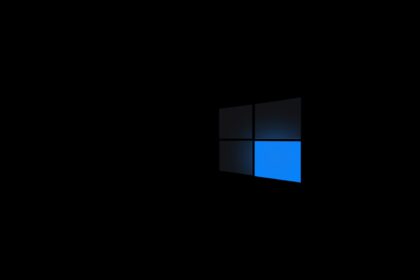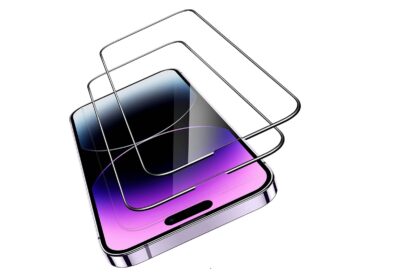On February 27, 1998, a press release closed a bold chapter for a pioneering handheld. That day the company shifted focus back to the Macintosh and ended Newton OS and related models, like the MessagePad 2100 and eMate 300.
The apple newton began as a daring idea in 1987 and first shipped in August 1993 after roughly $100 million in development. It tried to blend notes, contacts, calendar and fax features into a pocketable assistant.
Early demos and photos raised big expectations, but initial handwriting flaws drew ridicule. An upgrade in 1996 helped, yet total sales stayed near 200,000.
Why this matters today: that product’s arc reshaped company strategy and seeded ideas that later echoed in iconic apple products. This section previews an arc from hype and critique to quiet cult life and lasting influence.
Apple’s Newton, Discontinued 25 Years Ago: The Decision and Its Immediate Fallout
On February 27, 1998, company leaders announced they would stop further development of the handheld operating system and related devices. That press release named MessagePad 2100 and eMate 300 as models moving quickly from store shelves toward sunset.
Steve Jobs framed the move as a strategic pivot: consolidate software development under Macintosh to focus scarce engineering resources. The result: no new system updates for the handheld platform and a redirect of development energy into Mac OS-based mobile product plans starting in 1999.
Owners were not abandoned overnight. Sales of remaining inventory continued and support lines stayed open while communication tried to ease transitions for installed users and third-party developers.
- Exact date: February 27, 1998 — formal end of MessagePad 2100 and eMate 300 development.
- Why: centralizing development under Macintosh reduced duplicate effort across systems.
- Impact: halted new OS features, shifted developer messages, and changed product roadmaps.
Immediate market and developer fallout
Retiring two flagship devices at once led to short-term user frustration and vendor uncertainty. Developers lost a clear upgrade path, and many shifted work to Mac OS or other platforms.
| Item | Before Feb 27, 1998 | After Feb 27, 1998 |
|---|---|---|
| Primary platform | Handheld operating system | Macintosh operating system |
| Flagship models | MessagePad 2100, eMate 300 | Sales only from remaining inventory; no new models |
| Developer outlook | Active OS updates and roadmap | End of updates; many migrated to Mac OS |
How the Apple Newton Began: Vision, “Personal Digital Assistant,” and Form Factor
Development kicked off in 1987 with a clear aim: build a low-power, responsive handheld for everyday use. Engineers chose the efficient Acorn/ARM CPU to keep the device fast while preserving battery life.
At CES on May 29, 1992, john sculley stepped on stage and framed a new idea. He called it a personal digital assistant and showed features like shape clean-up and direct ink editing. Those demo moments sold a vision to the world, even though some parts were staged to avoid buggy code.
Size debates and a pocket-first mandate
Multiple prototype sizes were tested. Design leaders argued over screen area, weight, and how people would carry a device day after day.
Sculley set a firm rule: it had to fit his jacket pocket. That simple size requirement shaped form factor decisions, battery choices, and how users held this assistant in real life.
- CPU choice: Acorn/ARM for low power and snappy response.
- Public debut: CES 1992 coined a new category and drew global attention.
- Form factor: pocket fit drove model size and user habits.
| Aspect | Design aim | Impact |
|---|---|---|
| Processor | Acorn/ARM | Long battery life; responsive UI |
| Public framing | Personal digital assistant | New category; media attention |
| Size constraint | Jacket-pocket fit | Portable form factor; influenced ergonomics |
Launch, Hype, and Backlash: Handwriting Recognition Meets the Real World
When the MessagePad arrived in August 1993, a pen-first interface promised a new way to capture ideas. Early units shipped with a non-backlit, 240×320 black-and-white display and a slim stylus that encouraged direct input.
MessagePad debut: stylus input and early rough edges
Handwriting recognition aimed to turn scrawled notes into clean text. In practice, accuracy varied and the system often misread words.
Owners had to train recognition, which felt tedious for a product billed as magically simple. That friction shaped daily use of the device.
Media backlash and software recovery
Cartoons and talk shows seized on recognition failures. Recurring gags from Doonesbury and a Simpsons joke called out the flaws and hardened public opinion.
Newton OS 2.0, released in March 1996, tightened recognition and improved stability. That update showed the company could fix core issues, even if public perception lagged behind.
- Core apps that worked: notes, calendar, contacts, and calculator.
- Syncing used a cable; short-range IR beaming let users share data directly.
- Despite limits, many owners valued quick capture and portable organization.
Inside the Newton: Features, Models, and Operating System Milestones
Hardware and software evolved together, turning early experiments into cleaner tools for daily use. Each model balanced input, expansion, and portability while the operating system added key new features.
Original MessagePad 100 highlights
The MessagePad 100 shipped with a ~240×320 non-backlit display and stylus input for handwriting capture.
It supported PCMCIA expansion for cards that added storage, modem access, and other options.
Core apps included notes, calendar, and contacts, making it a true pocket organizer.
Operating system progress: versions 2.0 and 2.1
Newton OS 2.0 (1996) improved stability and performance.
Version 2.1 added Rosetta printed-text recognition, which finally delivered high-accuracy results for many users.
Those new features shifted perception from novelty toward reliability.
eMate 300 — a classroom-focused model
The eMate 300 used a translucent green clamshell and a built-in keyboard to serve schools.
It ran the same system concepts on an ARM 710a CPU at 25 MHz, aiming for rugged, affordable computing in class.
MessagePad 2000 and 2100: power and expandability
The MessagePad 2000 leapt to a StrongARM SA-110 at 162 MHz and a 480×320 greyscale display with 16 shades.
Two PCMCIA slots, non-volatile flash, and optional accessories like a keyboard, infrared beaming, and modem cards made the device far more versatile.
MessagePad 2100 built on that by adding memory while remaining on OS 2.1 for a polished user experience.
- Original model: compact display, stylus, PCMCIA expansion.
- OS milestone: Rosetta brought usable printed-text recognition in 2.1.
- Education model: eMate’s keyboard and clamshell fit classrooms.
- Power user model: 2000/2100 offered StrongARM speed and greyscale display.
| Model | Key hardware | OS version | Notable features |
|---|---|---|---|
| MessagePad 100 | 240×320 non-backlit display, stylus, PCMCIA | OS 1.x | Notes, calendar, contacts |
| eMate 300 | Translucent clamshell, keyboard, ARM 710a 25 MHz | OS 2.x | Education focus, rugged design |
| MessagePad 2000 | StrongARM SA-110 162 MHz, 480×320 greyscale, 2 PCMCIA | OS 2.1 | Flash storage, expandability |
| MessagePad 2100 | More RAM, similar display and slots | OS 2.1 | Enhanced memory, optional keyboard and IR |
Market Reality: Competitors, Infrastructure, and Why Sales Stayed Low
By the late 1990s buyers picked practical pocket tools over bold experiments. That choice shaped which products found wide use and which stayed niche.
PalmPilot advantage and daily trade-offs
PalmPilot traded free-form handwriting for Graffiti’s disciplined strokes. That gave users faster, more accurate handwriting recognition after a short learning curve.
Battery life mattered for everyday life. Simpler units ran longer on AA cells or low-power chips. Many buyers chose a lighter, predictable device over one with larger ambitions but shorter uptime.
- Sync: Palm’s dependable desktop synchronization felt quick and reliable for Mac and PC users.
- Performance: lightweight data flows made common tasks snappier on slower host computers.
- Connectivity limits: early Wi‑Fi and mostly analog cellular networks meant cloud-style features were mostly aspirational.
| Area | PalmPilot | Ambitious handheld |
|---|---|---|
| Input | Graffiti strokes, high accuracy | Freeform handwriting, variable recognition |
| Battery | Long life, simple hardware | Shorter life, power-hungry features |
| Sync & speed | Fast desktop sync, predictable | Heavier data flows, less predictable |
In short, a company selling a premium product faced a market that rewarded practicality over innovation. That gap helps explain modest adoption in those times.
Apple Discontinued the Newton 25 Years Ago: Here’s What Happened to It Since
For many hobbyists, the pad 2100 represents peak design: stable OS 2.1, abundant accessories, and a satisfying user feel. Collectors prize MessagePad 2100 units for their keyboard compatibility, PCMCIA expansion, and reliable performance.
Old retail efforts also shaped later strategies. A set of city-based stores called “Newton Source” offered hands-on demos without counters. Locations included New York, Los Angeles, San Francisco, Chicago, and Boston and acted as prototypes for future retail ideas.
Silicon roots and long-tail influence
The series began with an early ARM bet. That move toward efficient processors echoes across many modern apple products today. That lineage shows how one device can influence a company’s hardware path for years.
eMate 300 units keep a niche following too. Schools and design fans cite the clamshell’s keyboard and green shell as hallmarks of classroom tech nostalgia.
- Collector appeal: pad 2100 hardware + OS 2.1 = mature experience.
- Retail lessons: Newton Source stores proved experiential demos work.
- Legacy: ARM start here informed later device performance and power choices.
- Survivors: period photos, marketing materials, and working units still send messages via IR.
| Aspect | Afterlife value | Why it matters |
|---|---|---|
| message pad 2100 | High collector demand | Refined OS 2.1, accessories, expandability |
| emate 300 | Education nostalgia | Keyboard design, classroom use |
| store concept | Newton Source locations | Hands-on demos, no-counter layout |
| ARM lineage | Long-term platform influence | Efficient silicon led to later company mobile wins |
Newton’s Legacy: From Digital Assistant Ambitions to iPhone and iPad DNA
Early experiments with pen input and app data sharing planted seeds that show up in today’s mobile workflows. Handwriting, quick notes, and unified messages now feel native on modern devices because engineers chased those ideas decades ago.
From “smartest piece of paper” to today’s notes and handwriting
Direct ink manipulation and free‑form input proved that natural writing could be useful on a small screen. This concept later reappeared in iphone ipad software where handwriting and notes sync across screens.
That shift helped make the digital assistant idea feel less like a novelty and more like a practical part of daily computing.
Connectivity before its time: IR, fax/email, and wireless roadmaps
Early features such as infrared beaming, modem cards for fax and email, and a shared data “soup” showed how apps might interoperate. Those patterns foreshadowed modern sharing, continuity, and low-friction collaboration across apple products.
Lessons in low-power ARM computing and system design also guided later development when networks and components finally caught up.
- Vision to product: digital assistant goals moved into mainstream via phone and tablet workflows.
- Features replicated: handwriting, notes, and instant messages became integral to modern devices.
- Technical legacy: ARM efficiency and app interoperability remain core to mobile computing design.
| Early innovation | Modern counterpart | Why it matters |
|---|---|---|
| Direct ink & notes | Handwriting on ipad | Natural input, easy capture |
| IR beaming & fax cards | Wireless sharing & mail | Simpler, seamless data transfer |
| Low‑power ARM focus | Phone/tablet performance | Long battery life, responsive UI |
Conclusion
A bold line of handhelds taught this company many practical lessons about mobile design and timing.
Steve Jobs redirected development to a unified operating system, closing one chapter while opening another. Early problems with handwriting recognition and limited networks overshadowed later new features, even as versions like OS 2.1 made the message pad family genuinely useful.
The evolution toward the MessagePad 2100 and pad 2100 showed a mature display, faster chips, and usable text tools. John Sculley’s personal digital assistant vision helped seed ideas now found in many devices today. The real legacy is clear: an ARM-first path, app interoperability, notes-first workflows, and lessons in form factor and market timing that quietly inform modern computing.
FAQ
When did Apple announce the end of the MessagePad 2100 and eMate 300?
The company announced the product sunset on February 27, 1998, removing both the MessagePad 2100 and the education-focused eMate 300 from its roadmap as it refocused on core Mac development.
Why did development on Newton OS stop under Steve Jobs?
After his return, Steve Jobs prioritized revitalizing the Macintosh line and cut projects that diverted resources. Newton OS development lost internal support, and the product line was shelved to streamline engineering efforts.
How did the Newton project get started and what hardware choices mattered?
The project began in the late 1980s with a vision for a handheld digital assistant. Early teams chose an Acorn/ARM CPU for efficiency, which helped shape lightweight, battery-friendly handhelds and later influenced broader platform choices.
Who coined the term “personal digital assistant” and when?
John Sculley popularized the term “personal digital assistant” at CES in 1992 while pitching the platform as a new class of personal device beyond laptops and desktops.
What was the original MessagePad like at launch in 1993?
The first MessagePad offered a stylus-driven touchscreen, handwriting recognition, core apps like notes and calendar, a PCMCIA slot on some models, and a bold promise of paper-like convenience despite early recognition errors.
Why did handwriting recognition get so much attention and criticism?
Early recognition was inconsistent, which invited media parody and jokes. Improvements in Newton OS 2.0 and later versions significantly boosted accuracy, turning a key weakness into a usable feature over time.
What major hardware and OS upgrades arrived with later MessagePad models?
Models like the MessagePad 2000 and 2100 moved to the StrongARM SA-110 processor, offered greyscale displays, infrared beaming, expanded memory, and shipped with improved Newton OS builds that made features more reliable.
How did the eMate 300 differ from other MessagePads?
The eMate 300 targeted education with a clamshell design and built-in keyboard, running Newton OS in a laptop-like form factor. It prioritized durability, affordability, and classroom use over premium specs.
What market factors hurt sales of the platform in the late 1990s?
Strong competition from Palm devices with Graffiti input, better battery life, lower prices, and seamless syncing options limited market traction. Infrastructure for wireless data was also immature, reducing perceived value.
What happened to the platform after its cancellation?
Enthusiasts and collectors preserved MessagePads, and firmware like Newton OS 2.1 extended device life. Community sites and spare-parts markets kept the ecosystem active long after official support ended.
Did any retail or community experiments around this product influence later Apple efforts?
Early branded stores and dedicated outlets for the product offered lessons in direct retail that informed later, more successful retail strategies. Fan communities also foreshadowed strong brand-driven ecosystems.
How did the project impact later product lines and technology choices?
The effort helped validate ARM architectures, handwriting input concepts, and mobile-synced data models. Many ideas resurfaced in later devices, influencing features now common in phones and tablets.
In what ways did Newton’s ideas show up in modern devices?
Concepts like natural handwriting recognition, notes synced across devices, and compact touchscreen interfaces appear today in messaging, notes apps, and stylus-enabled tablets, reflecting Newton’s long-term influence on design and software.
Where can collectors find software and parts for vintage MessagePads?
Dedicated online communities, vintage-hardware marketplaces, and archives such as enthusiast forums host firmware, ROM dumps, and spare components for restoration and hobby repair.