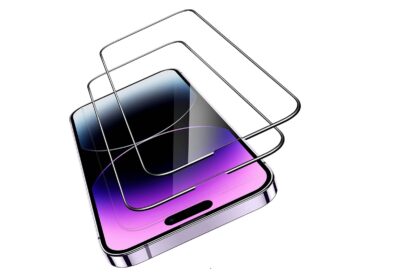When you enroll in a college or university, you receive many things. You get a student ID card. You get a schedule of classes. However, one of the most valuable digital assets you receive is an email address that ends in “.edu”. To the average person, this might look like just another inbox for submitting homework. In reality, it is a digital golden ticket.
Companies all over the world want to build loyalty with students. They know that students often have limited budgets. Therefore, they offer massive discounts and free services to anyone who can prove they are a student. The easiest way to prove this is by having that specific email address. In this guide, we will explore the vast landscape of .edu email priviliges. We will look at how you can save thousands of dollars on software, entertainment, and shopping.
Major software discounts
Software can be incredibly expensive. Professional tools used by designers, architects, and writers often cost hundreds of dollars a year. However, big technology companies are very generous with students. They want you to learn how to use their tools now so that you will use them in your future career.
Microsoft Office 365 Education
Almost every student needs to write papers and create presentations. Microsoft Office is the standard tool for this. Usually, you have to pay a monthly subscription for Word, Excel, and PowerPoint. With a student email, this is often completely free.
This is not a trial version. It is usually the full version of the software. You can install it on your laptop, tablet, and phone. It also typically includes a large amount of cloud storage on OneDrive. This allows you to back up all your important essays and notes safely.
Adobe Creative Cloud
If you are interested in photography, video editing, or graphic design, you know about Adobe. Their software suite includes Photoshop, Illustrator, Premiere Pro, and After Effects. The regular price for this “All Apps” plan is quite high for a monthly budget.
However, one of the best .edu email priviliges is the discount for Adobe Creative Cloud. Students can often get the entire suite of apps for over 60% off the regular price. This makes professional-grade tools accessible to beginners.
| Software Product | Standard User Cost | Student Cost (Approx.) |
|---|---|---|
| Microsoft Office 365 | ~$70 – $100 / year | Free |
| Adobe Creative Cloud | ~$60 / month | ~$20 / month |
| Notion (Personal Pro) | ~$5 / month | Free |
Amazon Prime Student
Shopping online is a part of daily life. Amazon has a specific program just for students called Prime Student. This is perhaps one of the most popular perks available.
When you sign up with your student email, you typically receive a 6-month free trial. This is much longer than the standard 30-day trial regular users get. During this time, you get free fast shipping on millions of items. This is very helpful when you need textbooks or dorm supplies quickly.
It is not just about shipping. This membership also includes Prime Video. You can watch movies and TV shows for free. It is an all-in-one package that covers shopping and entertainment.
Streaming services and music
Students love music and movies. The major streaming platforms know this. They compete heavily to get you as a subscriber. This competition is great for you because it lowers prices. Entertainment is another huge sector for .edu email priviliges.
Spotify Premium Student
Spotify offers a plan that is essentially half the price of a regular individual plan. But they often sweeten the deal even more. In many regions, the Spotify Student plan includes access to Hulu (ad-supported) and sometimes Showtime.
This means for a price lower than one regular music subscription, you get music, TV shows, and movies. It is one of the best value bundles on the internet.
Apple Music and YouTube Premium
If you prefer the Apple ecosystem, Apple Music also offers a student rate. It is roughly 50% off. Often, they include access to Apple TV+ for a limited time.
YouTube Premium is also available at a discount. This removes ads from YouTube videos and includes YouTube Music. Removing ads can save you a lot of time when you are trying to watch educational tutorials.
Buying laptops and tablets
Hardware discounts are often overlooked .edu email priviliges. Computers are the most expensive tool a student needs to buy. Manufacturers offer special pricing to help soften this financial blow.
Apple education store
Apple is famous for rarely having sales. However, they have a permanent “Education Store.” If you buy a MacBook or an iPad through this portal, you can save a significant amount of money. The discount varies, but it can be up to $100 or $200 off a new computer.
Additionally, during the “Back to School” season (usually late summer), Apple often gives away a free gift card or a pair of headphones with the purchase of a Mac or iPad.
Dell, HP, and Samsung
These companies also have dedicated student portals.
- Samsung: Offers discounts on phones, tablets, and monitors.
- Dell University: Provides special pricing on laptops like the XPS series.
- Best Buy: They have a “Student Deals” program that you can sign up for to get coupons sent to your email.
Tools for coding and engineering
If you are studying computer science, engineering, or web design, the benefits are massive. Tech companies want you to build your projects on their platforms.
GitHub Student Developer Pack
This is legendary in the tech world. GitHub collects offers from dozens of different technology partners and bundles them together. It is free to access.
Inside this pack, you might find:
- Free domain names from Namecheap.
- Credits for cloud hosting (like DigitalOcean or Azure).
- Professional developer tools like JetBrains IDEs.
- Email marketing services.
The total value of this pack is estimated to be thousands of dollars per year. It gives you everything you need to build a website or an app without spending money.
Autodesk
For engineers and architects, software like AutoCAD, Revit, and Maya is essential. These programs are incredibly expensive for commercial companies. However, Autodesk offers free educational access to their software for students and educators. This allows you to learn 3D modeling and drafting on industry-standard software.
Discount aggregators
Sometimes, a store does not manage its own student discount program. Instead, they use a third-party service to check if you are really a student. Verification platforms control access to .edu email priviliges.
The two biggest names you should know are UNiDAYS and Student Beans.
Here is how they work:
- You create an account on their website.
- You log in to your university portal or click a verification link sent to your .edu email.
- Once verified, you get access to discount codes for hundreds of brands.
These platforms cover fashion (Nike, Adidas, ASOS), technology, food, and travel. If you are shopping online and do not see a student discount link, check UNiDAYS or Student Beans. There is a good chance a code is waiting for you there.
Staying informed
Good journalism costs money. Subscribing to major newspapers can be pricey, but staying informed is crucial for your studies.
The New York Times, The Wall Street Journal, and The Washington Post all have steep discounts for students. Often, the price drops to $1 or $2 per month for digital access.
This allows you to use high-quality sources for your research papers instead of relying on random blogs. Additionally, services like ResearchGate or academic libraries often require an institutional email for full access to scientific papers and journals.
How long does it last?
You might wonder how long these .edu email priviliges last. The answer depends on the university and the specific service.
Some universities deactivate your email account a few months after you graduate. Once the email is inactive, you cannot receive the verification emails needed to renew your discounts. Other universities offer “email for life” to alumni.
Most services, like Spotify or Amazon, require you to re-verify your status once a year. They might ask for a class schedule or a transcript if the email check is not enough. Eventually, your student status will expire, and you will have to pay the regular price.
Summary
Having a student email address is like having a discount card that works almost everywhere online. It lowers the barrier to entry for professional software, makes entertainment affordable, and helps you save money on hardware.
Do not let this resource go to waste. Check the services you already use to see if they have a student plan. Sign up for the developer packs if you are tech-savvy. Maximizing your .edu email priviliges requires a little bit of research, but the savings can easily add up to hundreds or thousands of dollars over the course of your degree.
Enjoy these benefits while you are studying, and use the tools they provide to build a successful future.