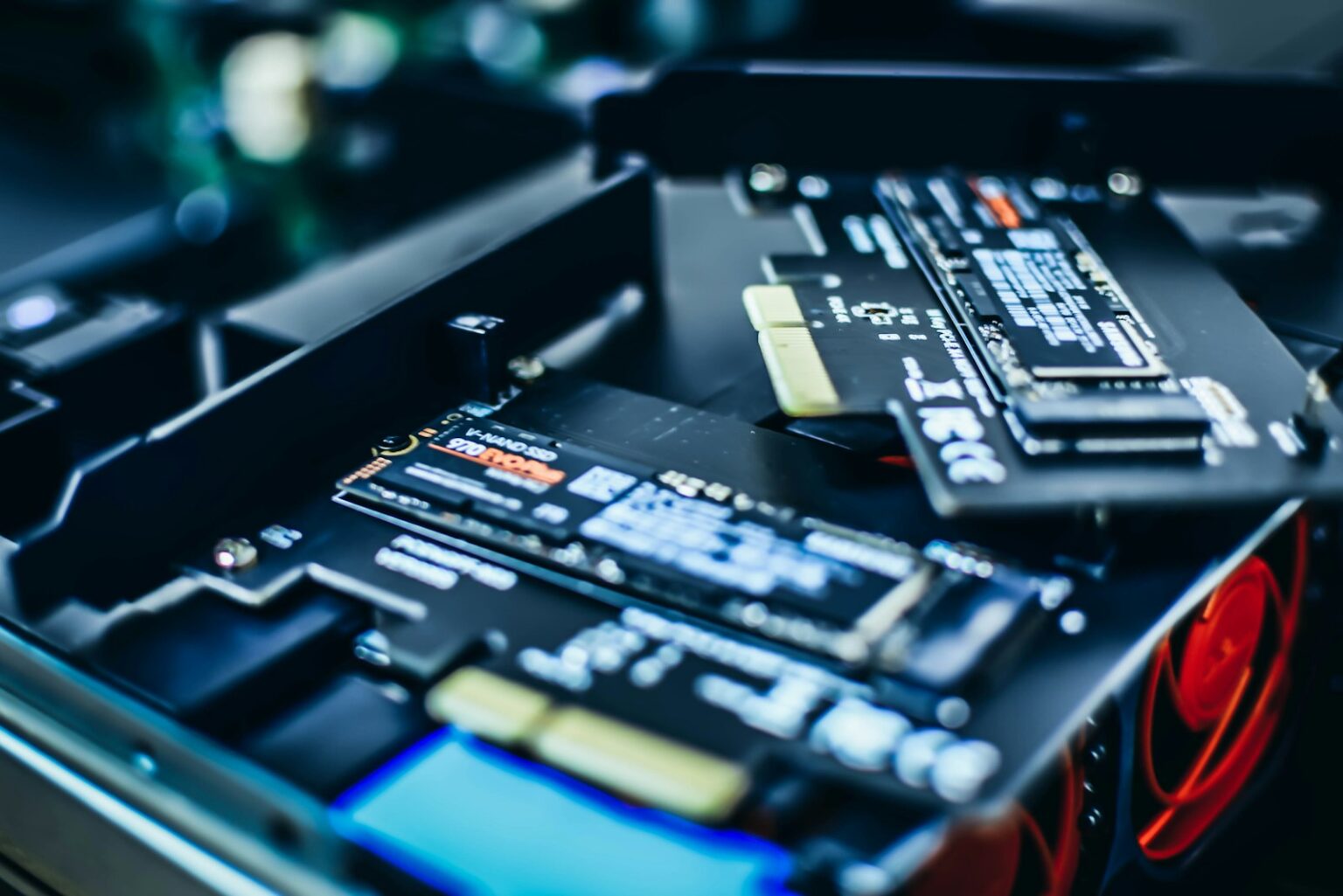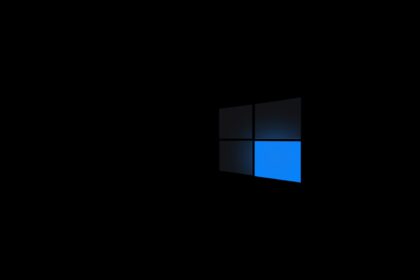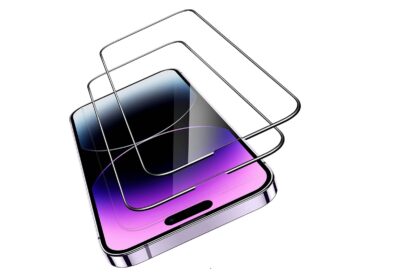Every business, regardless of size, faces the challenge of data management. Your data resides on computers, networks, and in the cloud. It encompasses everything from customer lists to financial reports and innovative ideas. This data is invaluable but also vulnerable to threats.
Consider your company as a castle, needing a strong defense against both external and internal threats. Firewalls and antivirus software act as the digital moat and walls. Yet, internal vulnerabilities, like open doors or insider theft, remain a risk.
Data Loss Prevention, or DLP, serves as a vigilant security team. It monitors data flow, ensuring sensitive information doesn’t leave without authorization. This critical component of DLP in cyber security safeguards your most precious data, regardless of its location or user.
Why Should You Care About DLP? It’s All About Your Data
Every business handles sensitive data, regardless of size. This includes customer information, employee records, and payment details. These data types require robust protection.
- Personally Identifiable Information (PII): This encompasses data that can identify a person, such as names, addresses, and Social Security numbers.
- Protected Health Information (PHI): Healthcare businesses must safeguard patient data under strict HIPAA laws.
- Payment Card Industry (PCI) Data: Credit card numbers and payment details are critical to protect, as breaches can incur significant fines and erode customer trust.
- Intellectual Property (IP): Your business’s unique assets, such as source code and strategic plans, are vulnerable to theft, posing a significant threat to your competitive edge.
A data breach can be disastrous, leading to financial losses, reputational damage, and loss of market advantage. DLP in cyber security is essential for protecting your business in the digital landscape.
The Three Main Flavors of DLP
DLP encompasses various solutions designed to safeguard data in different environments. Understanding these categories reveals how they collectively offer robust protection. It’s akin to having guards at strategic points within your castle.
| DLP Type | What It Protects | How It Works (Simple Explanation) | A Real-World Use Case |
|---|---|---|---|
| Network DLP | Data moving across the company’s internal network (e.g., emails, web uploads, file transfers). | It’s a security guard at the main digital “gate” of your company. It inspects data traffic as it tries to leave the network. | An employee tries to email a confidential financial report to their personal Gmail account. Network DLP inspects the outgoing email, sees the sensitive data, and blocks it from being sent. |
| Endpoint DLP | Data on individual user devices (e.g., laptops, desktops, servers). | It’s a security agent installed directly on each computer. It watches for risky actions like copying data to a USB drive or printing a sensitive file. | A salesperson leaving the company tries to copy the entire customer database onto a personal USB drive. Endpoint DLP blocks the transfer and alerts the security team. |
| Cloud DLP | Data stored and shared in cloud apps (e.g., Microsoft 365, Google Workspace, Slack). | It’s a specialized guard for your data in the cloud. It connects directly to these apps to monitor for risky sharing settings or unauthorized access. | An employee accidentally sets the sharing permissions on a sensitive folder in Google Drive to “Public on the web.” Cloud DLP detects this, changes the setting back to private, and notifies an admin. |
Building Your Own DLP Strategy: A Step-by-Step Plan for Any Business
Implementing a DLP program can seem daunting, even for smaller businesses. Remember, you don’t have to do everything at once. A successful DLP rollout is a journey, not a sprint. Start small and build up over time.
Here is a simple, five-step plan to get you started.
Step 1: Prioritize Your Crown Jewels
First, identify what you’re trying to protect. Don’t try to protect all your data at once. Start by identifying your most critical information. Ask yourself and your team: “What data, if it were leaked, would cause the most damage to our business?” This might include:
- Customer personally identifiable information (PII)
- Credit card or payment information (PCI data)
- Patient health information (PHI)
- Key intellectual property or trade secrets
- Sensitive financial records
Focus on protecting your most valuable assets first. This makes the task manageable and ensures you’re addressing the biggest risks from day one.
Step 2: Create Simple Rules of the Road
You need a data handling policy. This doesn’t have to be a 100-page legal document. It can start as a simple, one-page guide that outlines the basic rules for handling the sensitive data you identified in Step 1. It should clearly state how this data should be stored, shared, and used. This policy is the foundation for the rules you will later configure in your DLP tool.
Step 3: Train Your Team (The Human Firewall)
A policy is worthless if nobody knows about it or understands why it’s important. Your employees are your first and most important line of defense. You must invest in regular training. Teach them about the company’s data handling policy, how to recognize phishing emails, the dangers of using unauthorized apps, and their personal responsibility in keeping company data safe. When employees understand the “why” behind the rules, they are much more likely to follow them.
Step 4: Start with Monitoring, Not Blocking
When introducing a DLP tool, start in “monitoring only” or “audit” mode. This setting detects and logs policy breaches without blocking actions. It’s a chance to observe policy effectiveness without hindering employee productivity. Reviewing these logs helps pinpoint data leaks and refine your security measures.
Step 5: Roll Out, Review, and Evolve
After monitoring, switch to active enforcement. This step involves enabling blocking and encryption. Yet, your work is far from over. A DLP in cyber security program evolves with your business. Regularly review reports, gather feedback, and adjust policies as needed. This ensures continuous improvement.
A Real-World Success Story
BurgerBusters Inc., a large Taco Bell franchisee, faced employee theft and fraud. They deployed a cloud-based DLP solution, integrating sales data with video cameras. This allowed them to verify suspicious transactions instantly, reducing losses significantly. This showcases DLP’s utility beyond cybersecurity, addressing real business issues.
The Not-So-Secret Challenges of DLP
Implementing a DLP in cyber security program is vital but comes with challenges. Being aware of these obstacles is key to success.
The Big Headache: False Positives
Imagine your car alarm going off for every leaf. This is similar to DLP’s false positive issue. It incorrectly flags legitimate actions as threats. For instance, it might mistake internal phone numbers for credit card data.
This leads to “alert fatigue.” Security teams are overwhelmed by false alarms. They face “thousands or hundreds of thousands of alerts per day.” This makes it easy to miss real threats.
The Complexity Beast
Implementing and managing a DLP program is complex. It requires significant time and IT resources. A poorly planned project can quickly consume budget and time, failing to deliver needed security.
The Productivity vs. Security Tug-of-War
There’s a constant struggle between data security and employee productivity. Overly restrictive security measures can lead to workarounds. Employees might use unauthorized apps, bypassing security controls.
The Encryption Blind Spot
Many DLP tools can’t inspect encrypted files. A clever insider could encrypt sensitive data before sharing it. The DLP system would flag the email but not the encrypted data.
The Cloud and Remote Work Challenge
Many older, traditional DLP systems were designed for a bygone era. Back then, everyone worked in offices, on company computers, connected to corporate networks. But today, employees work remotely, use personal devices, and access numerous cloud apps. Traditional DLP systems struggle to keep up, leaving significant security gaps. They can’t monitor activities outside the old office “castle walls.”
The Future is Smart: AI, Machine Learning, and the Next Generation of DLP
After exploring the challenges, you might feel discouraged. Yet, the good news is that data protection is rapidly evolving. The future of DLP in cyber security is about being intelligent, not just restrictive. A new generation of DLP solutions, driven by Artificial Intelligence (AI) and Machine Learning (ML), is ready to address traditional systems’ shortcomings.
The Answer to the Old Problems: AI and Machine Learning
AI is transforming DLP into a smart, adaptive protector of your data.
- It Understands Context: Unlike traditional systems, AI can grasp the context of actions. It distinguishes between a finance manager sharing a budget with the CEO and uploading it to Dropbox at 3 AM.
- It Analyzes Behavior: AI-powered DLP establishes a baseline of normal user behavior. It flags anomalies, like an employee downloading 10,000 files when they usually download 10. This is a game-changer for detecting insider threats.
- It Dramatically Reduces False Positives: AI’s understanding of context and behavior makes it more accurate. It doesn’t overreact to every pattern, reducing false alarms and freeing up your team to focus on real threats.
- It Automates Classification: AI can automatically identify and tag sensitive data, with greater accuracy and consistency than manual methods.
Built for the Modern World: Cloud-Native DLP
DLP is being rebuilt for today’s work environment. These “cloud-native” solutions are designed for the cloud, protecting your data across SaaS platforms like Microsoft 365, Google Workspace, and Slack. They are scalable, flexible, and ideal for a hybrid workforce where employees and data are everywhere.
A Final Thought
In today’s digital economy, data protection is essential for survival. While older methods face challenges, the future looks bright. Modern DLP is intelligent, adaptive, and tailored for the complexities of today’s workplace.
AI is like a new employee, needing guidance and oversight. By adopting a modern DLP strategy that combines smart technology with clear processes and trained people, you’re not just buying a tool. You are building a resilient foundation to protect your business’s most valuable asset for years to come.