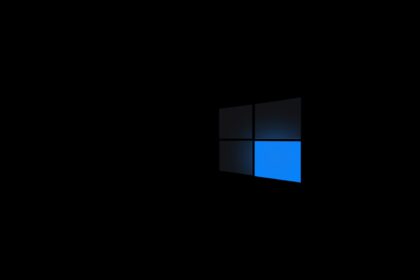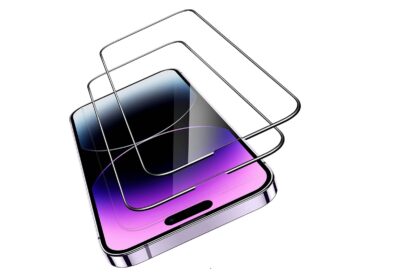Short answer: No direct disc-based backward compatibility exists, but there are clear ways to enjoy older titles today.
Two main paths make legacy titles available. First, cloud streaming through Sony’s service lets many classic games run on modern hardware. Second, native remastered releases bring hit titles to newer consoles with updated visuals and performance.
Putting an original disc into the console will not launch the older disc-based game. Instead, use the PlayStation Store or a streaming catalog tied to your account to access playable versions.
Trade-offs matter: streaming gives fast access to many games, while remasters deliver higher fidelity and lower latency for demanding video game sessions.
This article will walk through a quick setup for streaming, explain remaster and legacy upgrade options, and list what you’ll need—internet, an account, and a DualShock 4—to get started without hassle.
Can You Play PS3 Games on a PS4: The Short Answer and Why It Matters
Short answer: Legacy titles do not run natively on the newer console. The older system used the Cell CPU, while the current model uses an AMD x86-64 design. That architectural gap makes direct compatibility impractical without heavy emulation.
Why this matters: many players built large libraries of classic games. Knowing how to access those titles helps preserve favorite experiences and guides choices between streaming, buying updated versions, or keeping original hardware.
- Official route: PlayStation Plus Premium offers cloud streaming of ps3 content; an active subscription and account are required.
- Hardware note: streaming works with a DualShock 4 but needs a steady internet connection (5 Mbps minimum, 15 Mbps recommended).
- Quality trade-off: streaming grants broad access quickly, while a PS4-native version delivers higher resolution and lower input lag.
Sony relies on streaming and remasters to bridge generations, unlike some competitors that built deeper backward compatibility into their consoles. Choose based on convenience, performance needs, and whether offline play matters to you.
How to Play PS3 Games on PS4 with PlayStation Plus Premium Streaming
Streaming via PlayStation’s premium tier is the easiest route to access legacy titles today. Before starting, confirm a stable internet connection and that the subscription tier includes cloud access.
Before you start
Minimum requirements: a steady internet connection (5 Mbps minimum; 15 Mbps recommended) and a wired connection for best results. Sign in to your PlayStation Network account on the system so library and rights carry over.
Step-by-step setup
- Connect your PS4 to the internet and make sure the network account is active.
- On the home screen, select PlayStation Store via the store icon.
- Navigate the menu to the PlayStation Plus area that lists cloud streaming and subscribe or start a trial.
- Open the app, browse by platform, choose PS3 to see ps3 games available, type the name game if needed, then select a title to start streaming.
What to expect
Streaming delivers quick access but requires always-online connectivity. Expect some latency; action-heavy titles show it most. Visual quality scales with bandwidth, so higher speeds improve the video output.
Troubleshooting
- Switch to Ethernet and close background apps.
- Power-cycle the router and sign out/sign in to refresh account data.
- Use a DualShock 4 via USB to lower input lag and check server status if a title fails to load.
Alternatives: Remastered PS3-Era Games and the Legacy Digital Upgrade Program
Remastered editions bring jump-in-ready versions that run locally, removing network limits and input lag. These native releases target higher resolution, steadier frame rates, and DualShock 4 control tweaks for better feel.
What remasters change: expect 1080p or 4K output, textures and lighting upgrades, and smoother 60 FPS performance in many cases. The Last of Us Remastered is a prime example: 1080p/60 FPS, improved shadows and bundled Left Behind DLC.
How the digital upgrade worked
The legacy PS3-to-PS4 digital upgrade program let owners of select titles redeem a 12-character code in the PlayStation Store through their account. Disc owners redeemed via the original system and then purchased the PS4 version at a reduced price. Digital owners bought the earlier version and then secured the discounted upgrade when it became available.
- Supported names included Assassin’s Creed IV Black Flag, Call of Duty: Ghosts, Watch_Dogs, Battlefield 4, and NBA 2K14.
- The offer was time-limited and tied to specific terms, so not all titles remain available for discounted purchase today.
| Feature | Remaster | Legacy Upgrade |
|---|---|---|
| Resolution | 1080p / 4K | Depends on PS4 release |
| Frame rate | Up to 60 FPS | Depends on upgraded version |
| Ownership path | Buy PS4 version from PlayStation Store | Redeem code or validate disc then purchase discounted version |
| Offline play | Yes (native) | Yes, after upgrade |
Optimize Your Experience: Connection, controller setup, saves, and trophies
A few simple tweaks to networking and controllers make the difference between choppy streams and smooth, responsive play. Follow these steps to get the best result from cloud access or native remastered releases.
Network tips
Prefer Ethernet for the most stable connection. Wired connection cuts packet loss and latency versus Wi‑Fi.
Keep the internet connection near or above 15 Mbps for consistent video quality. Close background apps and pause downloads in the system menu to free bandwidth.
Controllers and peripherals
The DualShock 4 is the supported controller for streaming and local releases. If lag appears, connect the controller via USB to tighten response time.
Most PS3 accessories are not compatible with modern consoles, so rely on current peripherals for best results.
Accounts, saves, and trophies
Sign into the correct network account so subscriptions and catalog access show up instantly. Streaming uses the original trophy lists, while remastered local releases use separate trophy lists.
Save transfers rarely move forward automatically. Check publisher tools if retaining progress matters for a specific title.
- Use a quality HDMI cable to keep video stable and avoid handshake issues.
- Restart modem and console if input lag or stuttering persists.
- For competitive sessions, reduce wireless interference and place the system near the router when Ethernet isn’t available.
Conclusion
Wrapping up: access to classic catalogs relies on subscription streaming or upgraded releases.
Key takeaway: an original ps3 disc will not run natively in modern hardware. Most paths go through the PlayStation Store or a cloud service that lists legacy versions.
For quick sampling, use the premium streaming service and confirm your subscription in the menu. For the best fidelity and offline use, search the PlayStation Store icon and buy the upgraded version listed at its price.
Before purchasing, sign in to your network account, connect the console, and keep the controller via USB for low input lag. Note legacy disc validation existed before, but current access centers on store purchases and subscription options.
FAQ
Is it possible to run PS3 titles directly on a PS4 console?
No. The PS4 does not natively run original PS3 discs or digital PS3 packages. Sony designed the two systems with different architectures, so inserting a PS3 disc into a PS4 or loading the original PS3 version from a PlayStation Store library won’t work.
What’s the quickest way to access PS3-era games through a PS4?
The fastest route is cloud streaming via PlayStation Plus Premium. With a qualifying subscription, many PS3 titles stream from Sony’s servers to your PS4, letting you play without local emulation or a disc.
What do I need before trying PS3 streaming on a PS4?
Prepare a stable internet connection—preferably wired Ethernet—for low latency. Sign in to your PlayStation Network account, keep the PS4 system software updated, and ensure you have an active PlayStation Plus Premium membership to access the PS3 catalog.
How do I start streaming a PS3 title on my PS4 step by step?
Sign into your PlayStation Network account on the PS4, open the PlayStation Store or the PlayStation Plus hub, locate the PS3 games catalog or the specific title, and select the stream or play option. The game launches from Sony’s servers and runs on your console via the network.
What should I expect from streamed PS3 games regarding performance?
Streaming can introduce input lag, variable visual clarity, and occasional frame dips depending on connection quality. Games run on remote servers, so an always-online link is required and local performance depends largely on your bandwidth and latency.
What common problems occur with PS3 streaming and how do I fix them?
Typical issues include stuttering, disconnections, and controller lag. Try switching to a wired connection, closing background apps on the PS4, restarting your router, and checking PlayStation Network status. If problems persist, test other streamed titles to isolate whether the issue is game-specific.
Are there alternatives to streaming for enjoying PS3-era experiences on PS4?
Yes. Many popular PS3 games received native PS4 remasters or ports. These versions install and run locally on the PS4, offering improved resolution, better frame rates, and modern controller support without streaming.
What benefits do remastered PS3 games on PS4 typically offer?
Remasters often include higher resolutions, smoother frame rates, updated textures, and refined controls. They also support PS4 features like trophies and Share functionality, delivering a more consistent local-play experience than streaming.
Can I upgrade my PS3 digital purchases to PS4 versions through PlayStation Store offers?
Sony ran limited-time digital upgrade promotions that used PlayStation Store codes or unlocks to move eligible PS3 purchases to PS4 editions. Those offers were time-limited, so availability depended on whether the publisher participated and whether the promotion remained active.
How can I improve streaming quality for PS3 titles on a PS4?
Prioritize Ethernet over Wi‑Fi, close unnecessary apps and downloads, and choose a router location that reduces interference. Also, ensure your PS4 firmware and the PlayStation app services are current to maintain the best streaming connection.
Will DualShock 4 and PS3 accessories work when streaming PS3 games to a PS4?
The DualShock 4 is supported for most streamed PS3 titles on PS4. Older PS3-specific peripherals may not be compatible. Check controller settings and Bluetooth connections if input issues arise.
Do saved games and trophies transfer between streaming and PS4 remastered versions?
Save and trophy behavior varies. Streaming uses cloud-backed saves tied to your PlayStation Network account for that service, while remastered native versions may offer separate save files and trophy lists. Always check each title’s compatibility and any publisher notes about carryover support.