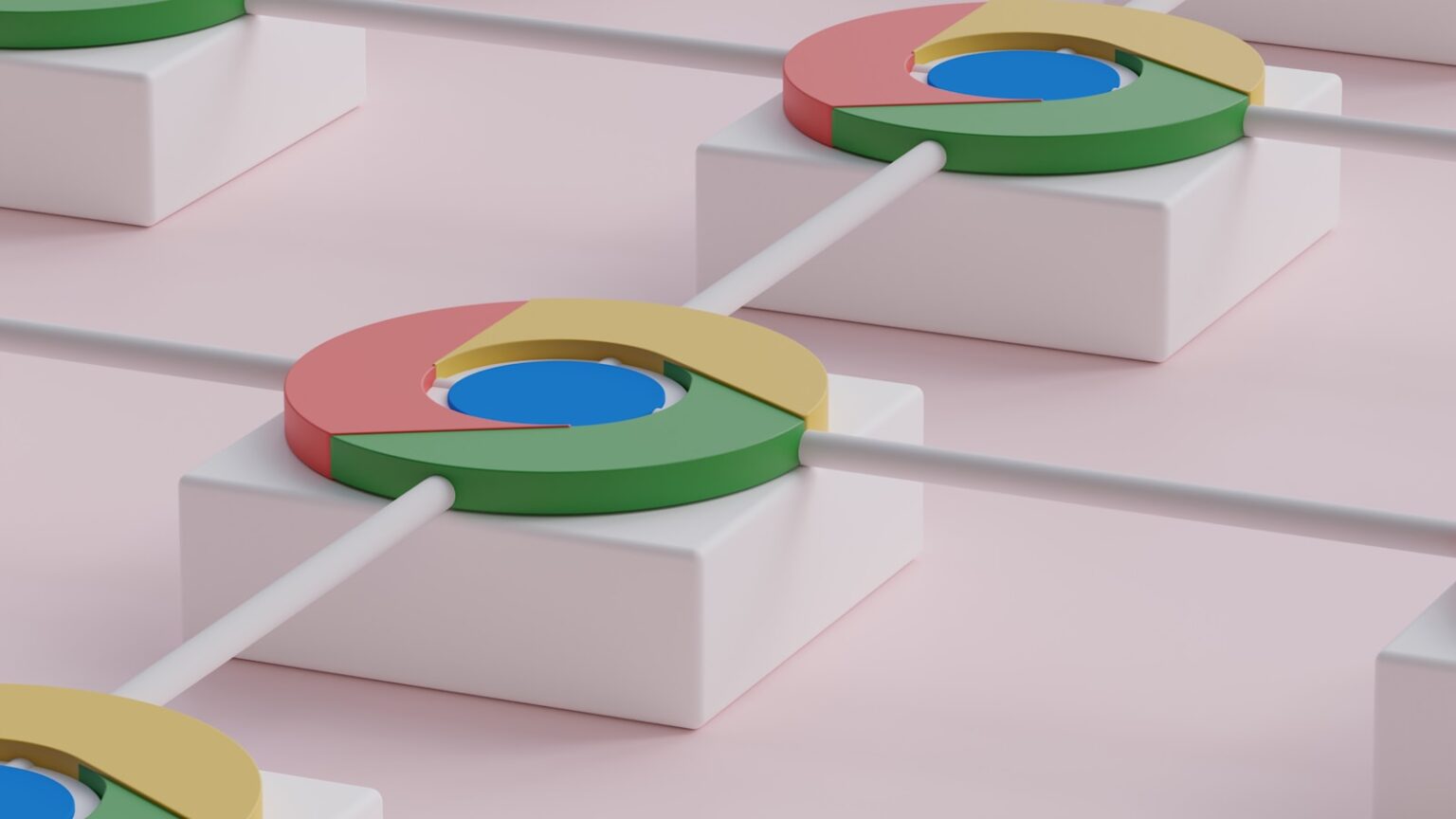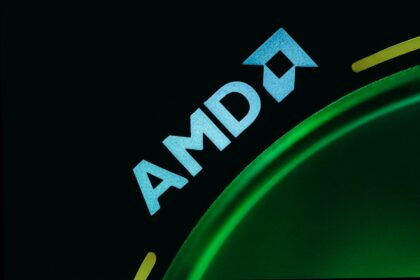Google Chrome is finally tackling one of the web’s most annoying problems. The browser will soon automatically turn off notifications from websites you haven’t visited recently. This smart new feature targets the flood of unwanted alerts that plague millions of users every day.
The staggering notification problem
Less than 1% of all website notifications actually get clicked by users. That’s an incredibly low engagement rate that shows just how broken the current notification system has become. Google’s internal data reveals that most people simply ignore the constant stream of alerts flooding their screens.
The problem has reached epidemic proportions. Chrome shows approximately 18 million notification prompts per month, but fewer than 3% get accepted by users. Even worse, about 19% of users immediately leave a website after being hit with a notification request.
“Data indicates that users frequently receive a high volume of notifications, resulting in minimal engagement and high disruption”, explains Chrome product manager Archit Agarwal. This digital noise pollution has created what experts call “notification fatigue.”
How the automatic cleanup works
Chrome’s new feature will automatically revoke notification permissions from sites with very low user engagement but high notification volume. The system works as part of Chrome’s existing Safety Check tool, which already manages camera and location permissions for unused websites.
The browser uses sophisticated algorithms to identify problematic sites. It looks for websites that bombard users with alerts but receive minimal interaction in return. When Chrome finds these spammy sites, it quietly disables their ability to send notifications.
Chrome will notify you when it removes a site’s notification permission. You can easily restore notifications through Safety Check or by visiting the website again and re-enabling them manually. Users who don’t want this automatic cleanup can turn off the feature entirely.
Safety Check gets smarter
This notification cleanup extends Chrome’s Safety Check feature, which has been quietly protecting users since 2020. Safety Check originally focused on compromised passwords, malicious extensions, and outdated browser versions. Over time, it expanded to handle unused site permissions.
The tool now runs automatically in the background, scanning for security and privacy issues. It removes permissions for camera, location, and microphone access from websites you haven’t visited recently. The notification cleanup represents the latest evolution of this protective system.
Safety Check has proven remarkably effective at reducing digital clutter. Google’s testing shows significant reductions in permission overload with minimal impact on legitimate website functionality.
The testing reveals surprising results
Google’s experiments with automatic notification removal produced fascinating insights. The company found that reducing overall notification volume actually increased engagement with the alerts users did receive. This suggests that quality matters far more than quantity in the notification game.
Websites that send fewer, more targeted notifications are seeing increased click rates. The data proves that bombarding users with constant alerts is counterproductive for everyone involved. Smart publishers are already adapting their strategies accordingly.
“Our test results show a significant reduction in notification overload with only a minimal change in total notification clicks”, Google reports. “Our experiments also indicate that websites that send a lower volume of notifications are actually seeing an increase in clicks”.
Web apps remain protected
Chrome’s automatic cleanup won’t affect Progressive Web Apps (PWAs) installed on your device. These app-like websites will continue sending notifications normally since they function more like traditional mobile apps than regular websites.
This distinction makes sense because PWAs represent a deliberate choice by users to install web-based applications. The cleanup specifically targets casual website notifications that users may have accidentally enabled or forgotten about.
The feature also won’t touch notifications from sites you actively engage with. Chrome’s algorithm considers user behavior patterns to avoid disrupting legitimate notification relationships.
The notification spam epidemic
Browser notification abuse has become a major cybersecurity and user experience problem. Malicious websites often trick users into enabling notifications through deceptive prompts or fake security warnings. These permissions then get used to display spam, phishing attempts, or unwanted advertisements.
The notification feature was originally introduced in Chrome in 2015 to help legitimate websites stay connected with their users. However, it quickly became a vector for abuse as unscrupulous advertisers discovered they could monetize unwanted alerts.
Mozilla Firefox faced similar issues and implemented restrictions on notification prompts back in 2019. Firefox found that 97% of notification permission requests were being denied by users, indicating widespread annoyance with the feature.
Digital wellness drives the change
Chrome’s notification cleanup reflects broader trends toward digital wellness and reduced screen time. Studies show that constant notifications contribute to anxiety, decreased productivity, and sleep disruption. The average person checks their phone 96 times per day, often triggered by unnecessary alerts.
Digital wellness has become a major focus for technology companies in 2025. Major platforms now offer comprehensive tools for managing screen time, notification frequency, and digital interruptions. Apple’s Focus modes and Google’s Digital Wellbeing features represent similar efforts to give users more control.
The notification cleanup also addresses the growing problem of “attention hijacking” where websites compete aggressively for user attention. By automatically filtering out low-value notifications, Chrome helps users focus on content that actually matters to them.
Impact on website publishers
The automatic notification removal will force publishers to rethink their engagement strategies. Websites that rely on notification spam for traffic may see significant drops under the new system. However, publishers focused on quality content and genuine user value should benefit from increased engagement rates.
Smart publishers are already adapting by implementing permission priming, where they explain the value of notifications before requesting permission. This approach leads to higher opt-in rates and better long-term user relationships.
The change also encourages websites to focus on owned media like email lists and mobile apps rather than depending on browser notifications. These channels often provide more reliable and effective user communication anyway.
Privacy and security benefits
Automatic notification cleanup provides important privacy and security benefits beyond just reducing annoyance. Many notification permission requests come from malicious or deceptive websites trying to establish persistent access to users’ devices.
By automatically revoking unused permissions, Chrome reduces the attack surface available to cybercriminals. Fewer active notification permissions mean fewer opportunities for malicious actors to abuse these channels.
The feature also helps protect users from themselves by cleaning up permissions they may have granted accidentally or forgotten about. Most users never revisit their notification settings, allowing old permissions to accumulate over time.
Competition follows similar patterns
Other browser makers are implementing similar anti-spam measures. Microsoft Edge has incorporated Chrome’s notification restrictions through its Chromium foundation. Safari has always been more restrictive about notifications, requiring user interaction before showing permission prompts.
The industry-wide movement toward cleaner notification experiences reflects user demand for less intrusive browsing. Browsers that fail to address notification spam risk losing users to competitors with better spam protection.
Firefox has experimented with AI-powered permission predictions that automatically block likely-unwanted permission requests. These systems use machine learning to identify patterns associated with spam or abuse.
Looking ahead to a quieter web
Chrome’s notification cleanup represents just the beginning of a broader effort to reduce digital noise pollution. Future versions may include even smarter filtering based on content analysis, user behavior prediction, and collaborative filtering.
The success of this feature could inspire similar automatic cleanup for other permission types. Chrome might eventually auto-revoke unused location, camera, or microphone permissions more aggressively.
Industry experts predict that notification systems will evolve toward more sophisticated relevance filtering. Instead of binary allow/deny decisions, future systems might support granular controls for notification frequency, timing, and content types.
The ultimate goal is creating a web where notifications genuinely enhance user experience rather than disrupting it. Chrome’s automatic cleanup brings us one step closer to that vision of a more respectful and user-focused internet.