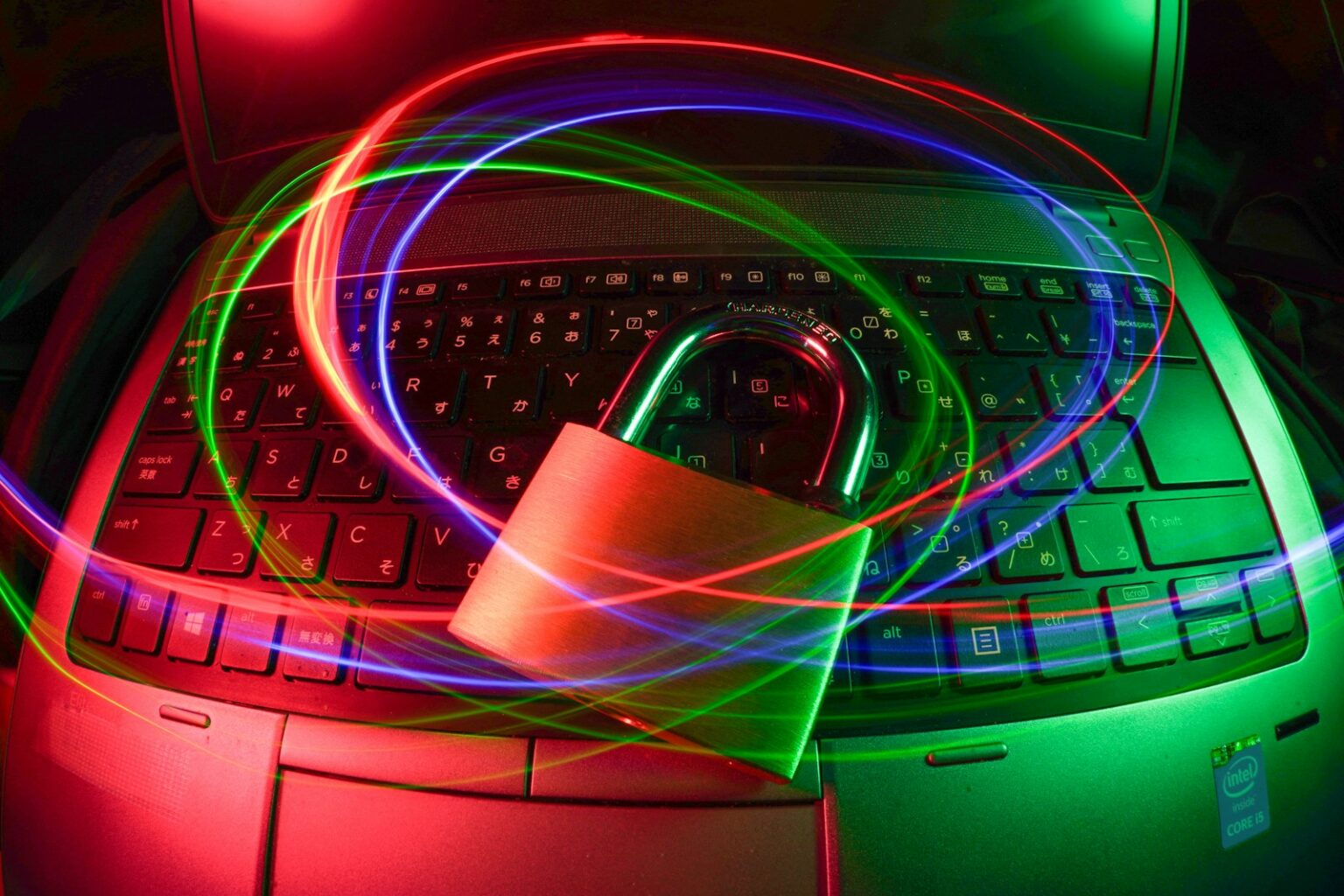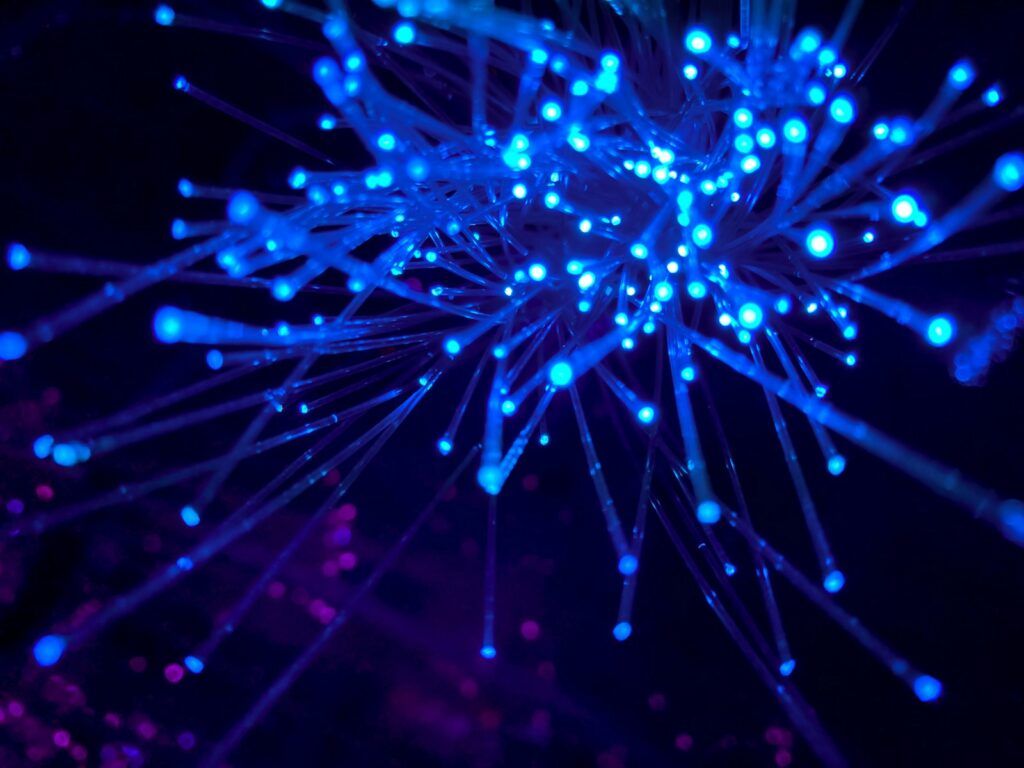Imagine the internet as a vast city, with every connected device having a unique address called an IP address. This address directs data to its destination. But, how does data find its exact location within a building?
Ports serve as the answer. Picture a massive building (your computer) at a specific address (your IP address). It has 65,535 doors, numbered from 0 to 65535. Each door, or port, is used by different internet services. For instance, sending an email uses one port, while browsing a website uses another.
Understanding these “doors” is critical. Why? An open door invites trouble. This is why knowing common port numbers in cybersecurity is essential for online safety. This guide will explain it all in simple terms.
What Exactly Are Ports and Why Do They Matter?
A port is a communication endpoint. In our analogy, visiting a website involves sending a request to the server’s IP address. The request includes a port number, usually 80 or 443 for websites. This tells the server which service you’re accessing.
The server, listening on that port, opens the door and sends data back. This allows a single server to offer multiple services at once, using different ports. It can host a website, run an email server, and allow remote administration.
The cybersecurity link is clear. Every open port on your computer is a possible entry point for an attacker. If a service on an open port is outdated or poorly configured, hackers can exploit it. It’s like leaving your back door unlocked, inviting trouble. Managing which ports are open and who can access them is key to defending your system.
The Three Types of Port Ranges
The 65,535 ports are not random. They are divided into three main categories in our internet city.
1. Well-Known Ports (0-1023)
This is the “downtown” of our city. These ports are reserved for essential internet services. They are standardized worldwide. Port 25 is for email (SMTP), and port 80 is for websites (HTTP). This standardization is vital for global connectivity.
- Port 21 (FTP): File Transfer Protocol. Used for transferring files between computers. It’s considered insecure.
- Port 22 (SSH): Secure Shell. A secure way to log into and manage a remote computer. It’s a favorite among system administrators.
- Port 25 (SMTP): Simple Mail Transfer Protocol. The main door for sending emails.
- Port 53 (DNS): Domain Name System. This is the internet’s phonebook. It translates domain names into IP addresses.
- Port 80 (HTTP): HyperText Transfer Protocol. The classic, unencrypted port for websites.
- Port 443 (HTTPS): HTTP Secure. This is the secure, encrypted version of HTTP. A padlock in your browser’s address bar indicates HTTPS.
2. Registered Ports (1024-49151)
This range is akin to the “business park” or “suburbs.” It’s not as strictly controlled as the well-known ports. Companies and developers can register a port for their specific application with the Internet Assigned Numbers Authority (IANA). This registration helps avoid conflicts. For instance, MySQL often uses port 3306, while Microsoft’s Remote Desktop service employs port 3389. Many online games also utilize ports in this range to connect players to game servers.
3. Dynamic or Private Ports (49152-65535)
This range is like the “temporary housing” section of our city. When your computer connects to a web server on port 443, it needs to open a port for the server to send data back. Your computer randomly picks a high-numbered port from this range for this single, temporary connection. Once you close the browser tab, that port is freed up. These are also known as ephemeral ports. Attackers rarely target these directly, as they are temporary and unpredictable.
The Hacker’s Perspective: Port Scanning
Attackers use this knowledge by performing port scanning. Imagine a digital burglar walking down a street (a range of IP addresses) and trying the handle of every single door (port) on every single building (computer).
A port scanner is an automated tool that sends a small “knock” to a huge list of ports on a target computer. Based on the response, the attacker can figure out three things about each port:
- Open: The computer responds with, “Yes, I’m listening on this port!” This is a huge red flag. The attacker now knows a service is running and can try to exploit it. It’s like finding an unlocked door.
- Closed: The computer responds with, “No service is running here.” This is better. The attacker knows the computer exists but has found no obvious entry point on that specific port. It’s like a locked door. The burglar knows someone lives there, but can’t get in easily.
- Filtered (or Stealthed): The scanner gets no response at all. The “knock” is simply ignored. This is the best-case scenario for the defender. It usually means a firewall (a digital security guard) is blocking the connection. The burglar doesn’t even know if it’s a real door or just a wall. They might move on to an easier target.
“In the world of cybersecurity, silence is golden. An attacker who gets no response is an attacker who is left in the dark.” – A common saying among security professionals.
This process is foundational to almost any network attack. Hackers don’t just magically find a way in. They almost always start by scanning for open ports, identifying the services running, and then looking for known vulnerabilities in those services. This is why understanding common port numbers in cybersecurity is so vital for defense.
A Cautionary Tale: Dave’s Unlocked Back Door
Let me tell you a quick, fictional story. Dave owned a small online store selling custom T-shirts. He was pretty tech-savvy and decided to host his website on his own server in the office closet to save money. He set up his web server, which listened on port 80 (HTTP) and 443 (HTTPS) for customers. So far, so good.
To manage his product inventory, he also installed a database on the server. The database software used port 3306 to communicate. To make it easy for him to update the inventory from his laptop at home, he configured his office firewall to allow connections to port 3306 from anywhere on the internet. In our analogy, he propped open the stockroom door that led directly to the street, so he could get in easily.
One night, a hacker was running an automated port scan across thousands of random IP addresses. The scanner hit Dave’s server. It found port 443 open (expected) and also found port 3306 wide open. This was a jackpot. The hacker knew that port 3306 was for MySQL databases. Worse, Dave had never changed the default password for his database. The hacker tried the default credentials, and they worked.
In mere minutes, the attacker gained access to Dave’s entire customer database. They had names, addresses, and purchase histories at their fingertips. The attacker then downloaded all data and left a ransomware note, locking Dave out. This disaster was caused by leaving a non-essential port open to the internet for convenience. This highlights the critical need for understanding common port numbers in cybersecurity.
Dave could have avoided this catastrophe. He could have used a VPN to access his database securely. This would have eliminated the need to keep port 3306 open to the world. Or, he could have set up his firewall to only allow connections from his home IP address. But he chose not to, and the consequences were dire.
The Big Table of Common Ports
This table lists common ports, their purposes, and their importance in cybersecurity. It serves as your guide to the internet’s doors. Understanding each door’s function is the first step to securing them.
| Port Number | Protocol | Name / Acronym | Simple Description & Cybersecurity Risk |
|---|---|---|---|
| 20/21 | TCP | FTP (File Transfer Protocol) | Port 21 is for commands, Port 20 is for data. This protocol sends data, including passwords, in plain text. It is highly insecure and should not be exposed to the internet. Attackers love finding open FTP ports. |
| 22 | TCP | SSH (Secure Shell) | The secure way to manage remote systems. It’s encrypted and safe if configured correctly with strong passwords or cryptographic keys. A poorly secured SSH port is a primary target for brute-force attacks. |
| 23 | TCP | Telnet | An old, unencrypted remote login protocol. Like FTP, it sends everything in plain text. It’s a massive security risk. If you find Telnet open, close it immediately. It has been replaced by SSH. |
| 25 | TCP | SMTP (Simple Mail Transfer Protocol) | Used for sending email between mail servers. Misconfigured SMTP servers can be abused by spammers to send junk mail, a practice known as an “open relay.” |
| 53 | TCP/UDP | DNS (Domain Name System) | Translates domain names to IP addresses. Vulnerable to attacks like DNS spoofing or amplification attacks (a type of DDoS). Proper configuration is critical for any network. |
| 80 | TCP | HTTP (HyperText Transfer Protocol) | The standard port for unencrypted web traffic. All data is sent in plain text. Today, it should mostly be used to redirect users to the secure HTTPS port. |
| 110 | TCP | POP3 (Post Office Protocol v3) | An older protocol for retrieving email from a server. Like FTP and Telnet, it often transmits passwords in plain text. IMAP (port 143) is more modern. |
| 123 | UDP | NTP (Network Time Protocol) | Used to synchronize clocks on computers. Can be abused in DDoS amplification attacks if not properly secured. |
| 143 | TCP | IMAP (Internet Message Access Protocol) | A modern protocol for retrieving email. It’s more flexible than POP3. Secure versions run on different ports (e.g., 993). |
| 161/162 | UDP | SNMP (Simple Network Management Protocol) | Used by network devices (routers, switches) to share management information. Poorly configured SNMP (using default community strings like “public” or “private”) can leak huge amounts of information about your network infrastructure. |
| 389 | TCP/UDP | LDAP (Lightweight Directory Access Protocol) | Used for accessing directory services, like a company’s address book. Can leak user information if exposed and not secured. |
| 443 | TCP | HTTPS (HTTP Secure) | The essential port for the modern web. It uses encryption (SSL/TLS) to protect your data in transit. Always look for the padlock and use HTTPS. |
| 445 | TCP | SMB (Server Message Block) | Used for file sharing in Windows networks. This port has been the target of major attacks like WannaCry and NotPetya. It should NEVER be exposed directly to the internet. |
| 3306 | TCP | MySQL | The default port for the popular MySQL database system. As in Dave’s story, exposing this to the internet is extremely risky. |
| 3389 | TCP | RDP (Remote Desktop Protocol) | Used by Microsoft’s Remote Desktop to control a Windows machine remotely. A favorite target for attackers who scan for it to exploit weak passwords or vulnerabilities. |
| 5900 | TCP | VNC (Virtual Network Computing) | A platform-independent system for remote desktop control. Similar risks to RDP; attackers actively scan for open VNC servers with weak or no passwords. |
| 8080 | TCP | HTTP Alternate (Proxy) | Often used as an alternative to port 80, for running web proxies or development web servers. The security of this port depends entirely on the application running on it. |
Final Thoughts: Your Digital Front Door
You wouldn’t leave your house’s front door open all day, or leave windows unlocked when you’re away. Treat your digital presence with the same care. Every computer and router comes with a firewall. For most home users, this firewall does a good job of keeping doors closed unless a trusted program needs to open one.
The key takeaways are simple:
- Ports are doors. They let good traffic in, but can also be exploited by bad traffic.
- Close what you don’t need. This is the golden rule of port security. The fewer open ports you have, the smaller your “attack surface” is.
- Know the risky ports. Understanding legacy ports like Telnet (23) and FTP (21), and high-value targets like RDP (3389) and SMB (445), is key.
- Firewalls are your best friend. A firewall acts as a bouncer, checking IDs at the door and turning away anyone who looks suspicious or isn’t on the guest list.
You don’t need to be a cybersecurity expert to be safer. Just having a basic understanding of how your data travels and the importance of these digital doorways is a big step. The world of common port numbers in cybersecurity is not as daunting as it seems. It’s about being mindful of your digital doors and ensuring they are securely locked.