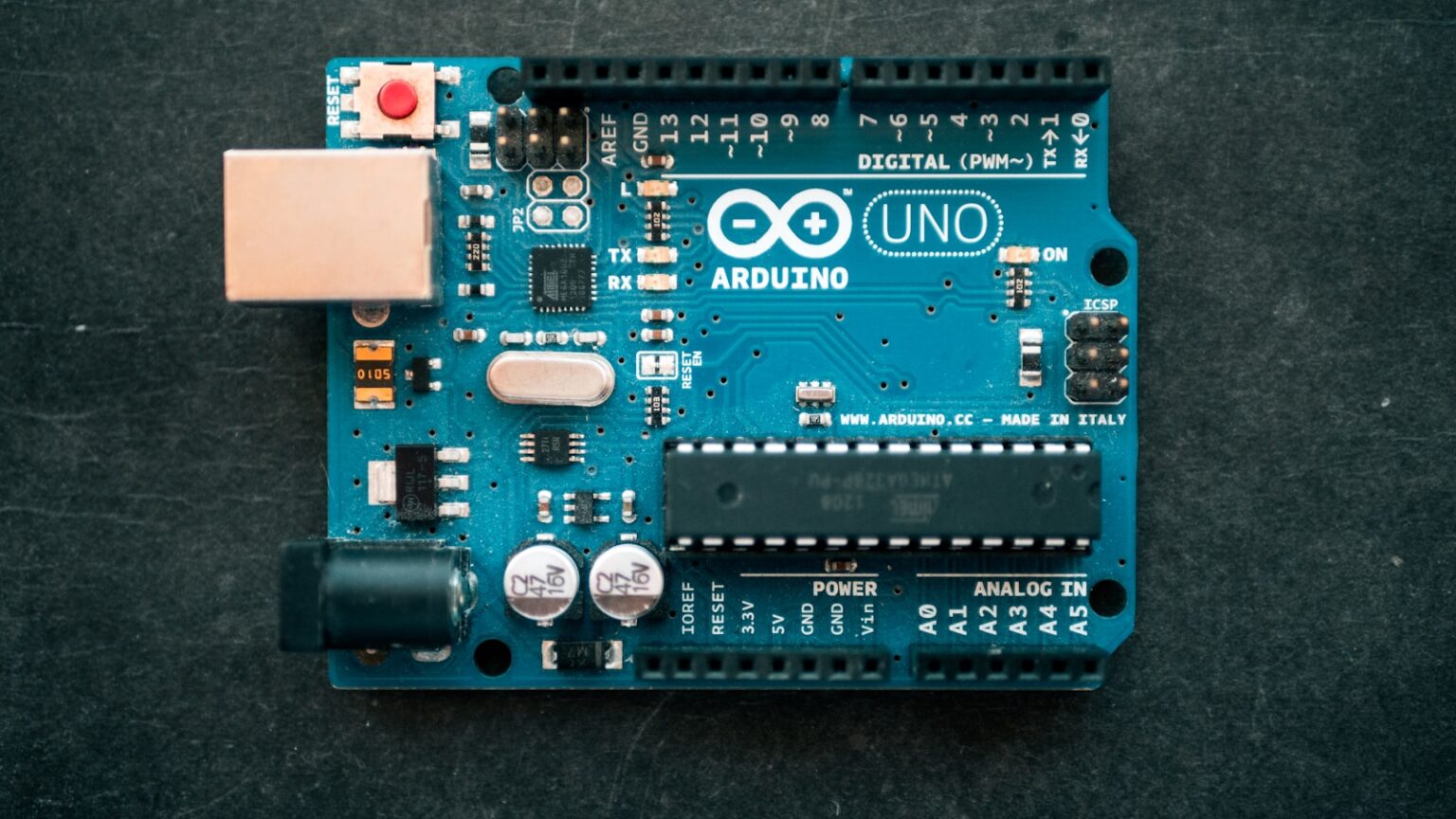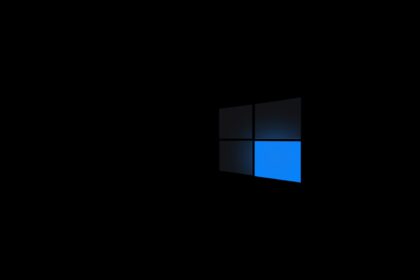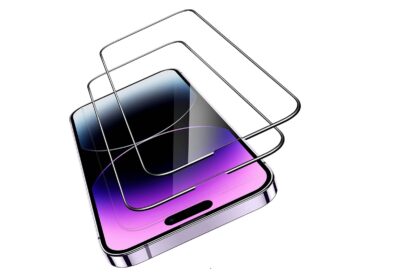This article compares two familiar names in hobby electronics and sets the stage for choosing the right microcontroller platform for your projects. Both operate in the same maker space, share key hardware specs, and work with the same IDE and shields, so many newcomers wonder what truly separates them.
Arduino began in 2005 as an open‑source initiative and grew a global community that stewards the original board ecosystem. A newer manufacturer builds compatible boards and kits that mirror those designs, often at lower price points while matching the ATmega328P core, pinout, and 16 MHz clock.
For basic builds like blinking an LED, reading a sensor, or driving a servo, code and behavior are nearly identical. The main difference for buyers usually comes down to cost, kit content, support, and brand reputation rather than raw capability.
Later sections will break down specs, input/output behavior, IDE notes, kit value, build quality, community support, and pricing so you can pick the best boards and kits for your classroom, hobby, or prototype work.
Quick overview: two open‑source microcontroller platforms with overlapping ecosystems
What each platform brings
At their core, both offerings make microcontrollers accessible by pairing simple boards with a friendly development environment. One began as a 2005 open‑source hardware and software project in Ivrea, Italy, which helped spark a vast community, documentation, and third‑party libraries.
How the compatible manufacturer fits in
The other is a China‑based company that builds Arduino‑compatible boards, notably the arduino uno-style R3, and bundles parts into comprehensive starter kits. These kits give learners more components at a lower cost per part.
- Both ecosystems use the same integrated development environment on Windows, macOS, and Linux.
- Shields, sensors, and common modules plug in without changing wiring or libraries.
- Major practical distinctions are pricing, kit contents, and the scale of official community resources.
Bottom line: For most electronics projects the workflow, code, and shield compatibility feel nearly identical, so choice often comes down to budget and support needs.
Core similarities that matter for projects
Both Uno‑class boards behave the same at a project level. They use the same ATmega328P microcontroller, so compiled sketches and timing code run identically on each board.
Microcontroller architecture
The ATmega328P provides the core functionality: a 16 MHz clock, 32 KB Flash, 2 KB SRAM, and 1 KB EEPROM. These limits shape how large your programs can be and how much runtime data you store.
Input/output pins and PWM
Each board offers 14 digital I/O pins with 6 PWM-capable output pins and 6 analog inputs. The matching pinout and headers mean shields and modules plug in without rewiring.
Electrical and connectivity details
- I/O limits: up to 40 mA per pin; 3.3V pin typically limited to 50 mA.
- Power: 5V operation with a recommended 7–12V input range.
- USB: native ATmega16U2 interface for stable serial connectivity and broad driver support.
Bottom line: Because the core hardware, clock speed, pins, and USB interface match, most tutorials targeting the arduino uno profile work across these boards with no code changes.
Development environment and programming experience
Getting code running on an Uno‑style board is straightforward thanks to a single, cross‑platform IDE. The arduino ide installs on Windows, macOS, and Linux and sets up serial drivers and basic tools automatically.
The integrated development environment ties writing, compiling, and uploading into one simple workflow. This development environment is lightweight software that lowers the learning curve for beginners and speeds prototyping for experienced makers.
Using the Arduino IDE on desktop systems
When programming a compatible UNO‑R3 board, simply pick “Arduino Uno” from the board menu. That step removes extra configuration and lets you upload via USB with one click.
Code, libraries, and shield compatibility
Sketches and libraries written for the Uno profile compile and run the same on either brand because the core definitions match. Shields built to the Uno footprint plug in both physically and electrically, avoiding accessory lock‑in.
- Serial Monitor, Library Manager, and Board Manager work normally.
- Common workflows — USB upload, serial I/O, I2C, and SPI — behave identically.
Bottom line: Focus on clean code and project goals. The day‑to‑day programming experience on this platform keeps you building electronics instead of wrestling with setup.
Starter kits, components, and real‑world pricing
Kits aimed at learners tradeoff structured lessons for component count and price. Look past the box art and compare parts, lesson plans, and long‑term support before buying.
Arduino starter kits: brand resources and higher price point
The official starter kit runs about $91.90 and the Fundamentals Bundle is near $99.90. These bundles include polished guides, multi‑language manuals, and lesson paths that help classrooms and self‑study students prepare for certification.
Elegoo starter kits: more components at lower cost
Entry bundles from the other company start much lower: Basic ~ $30.99, Super ~ $42.99, and the Mega complete kit ~ $79.99 with ~200 elements and 35 lessons. These packs add extra sensors, LCDs, and motors that boost hands‑on experimentation.
Value comparison for beginners vs. tinkerers
Quick points:
- Price‑to‑parts: third‑party kits usually give more components for less money.
- Education: official kits provide a smoother learning path for beginners.
- Both include an Uno‑class board, and both rely on the same development environment for setup and programming.
Pick based on teaching style: choose structured curriculum for classroom success or high part counts for rapid prototyping and projects.
Build quality, branding, and community support
Buyers often weigh build quality and community backing as heavily as raw specs when picking a microcontroller platform.
Reputation and manufacturing
The original manufacturer has long been known for reliable, well‑tested hardware and broad institutional trust. That reputation comes from consistent assembly standards and long‑term product stewardship.
The compatible company positions itself on value and wide component bundles. Build quality is generally good for the price, though some users report occasional variance in parts and soldering.
Documentation, tutorials, and forums
Official documentation includes classroom‑ready guides, extensive tutorials, and a large forum where contributors post libraries and fixes. That depth helps teachers and institutions buy with confidence.
The compatible maker provides improving tutorials and customer support. For hobby electronics, most online research, YouTube walkthroughs, and GitHub libraries target the arduino footprint and translate directly to compatible boards and kits.
- Open‑source hardware standards let both ecosystems coexist and share community work.
- For mission‑critical buys, brand support and warranty often outweigh small savings on components.
- For casual makers, wider part counts and lower price still make third‑party kits attractive.
Elegoo vs. Arduino: Is There Any Difference?
For most makers, the functional gap between these Uno‑style boards is nearly invisible in everyday projects.
Both the original and compatible boards share the ATmega328P, 16 MHz clock, 5V operation, matching I/O counts, and the same USB bridge. That means sketches, shields, and wiring usually swap between them with no code changes.
The most visible contrasts show up outside the silicon. Packaging, quality‑control consistency, and the depth of official learning materials and forums differ. One brand emphasizes institutional support and curated documentation. The other focuses on value and higher part counts in starter kits.
- IDE experience: identical — same uploads, serial monitor, and libraries.
- Project fit: choose the original when brand trust and classroom resources matter.
- Value pick: choose the compatible option to maximize parts and experiments per dollar.
In short, the practical difference is not in microcontrollers or core behavior but in support, packaging, and price. For hobby electronics you can mix and match parts and expect a smooth workflow.
Performance and reliability in typical projects
Stable serial links and correct wiring make or break a small electronics build. Both the arduino uno and elegoo uno use the same ATmega16U2 USB bridge, so serial drivers and connectivity behave the same across macOS, Windows, and Linux.
Shields and headers: The header spacing and I/O mapping match the Uno form factor. That means shields designed for arduino boards plug in without rewiring, saving time and reducing layout surprises.
Timing, PWM, and analog reads follow the same clock and peripherals, so measured performance tracks closely between boards. Libraries written for an Uno profile run identically, aiding repeatable development.
Most reliability problems come from wiring mistakes, overcurrent on pins, or poor power. Respect input output limits (40 mA per pin, ~50 mA on 3.3V) and use an external supply for motors or heavy loads.
- Test kit parts before final assembly—lower‑cost packs can show component variance.
- Use proper decoupling and stable power to avoid resets and noise.
| Topic | What to Expect | Practical Tip |
|---|---|---|
| USB-to-serial | ATmega16U2 provides stable drivers | Install drivers once; serial is reliable across OS |
| Shield compatibility | Matching headers and pin mapping | Use shields interchangeably with the Uno footprint |
| I/O limits | 40 mA per digital pin; 50 mA on 3.3V | Drive motors via drivers; avoid direct high‑current loads |
| Component variance | Lower-cost kits may need part checks | Bench-test sensors and modules before integration |
Bottom line: For typical electronics projects, both board families deliver comparable reliability when used within specs, with good wiring and proper power practices.
Pros and cons at a glance for each platform
Below is a concise rundown of what each platform does best and where it may limit your plans.
Arduino strengths: Strong brand recognition and a deep ecosystem of arduino boards. The polished software and abundant tutorials speed up learning for beginners. This makes it a solid pick for classroom use and structured courses.
Arduino trade-offs: These boards use an 8‑bit microcontroller with limited memory and processing power. They do not run a real‑time OS, so advanced timing or heavy multitasking needs careful design.
- Value pick: Lower‑cost starter kits and many compatible components exist for budget builds.
- Quality vs price: Official kits focus on curated lessons and warranty support.
Elegoo strengths: Affordable starter kits often include more components for experimentation. Kits pair well with the same software and programming model, letting skills transfer easily.
Elegoo trade‑offs: Occasional variance in part quality and fewer official learning pathways may require extra testing and self‑guided study.
| Aspect | Original Brand | Value‑oriented Kits |
|---|---|---|
| Brand & ecosystem | Large community, polished documentation | Smaller official community, growing guides |
| Price & kit contents | Higher price, structured lessons | Lower cost, more components per kit |
| Quality control | Consistent manufacturing and warranty | Good value but occasional part variance |
| Programming & software | Easy IDE, many tutorials | Same IDE compatibility; skills transfer |
Bottom line: If structured guidance matters, pick official starter options. If you want maximum parts for experiments, choose lower‑cost kits. Ultimately, project results depend more on design, wiring, and testing than the logo on the board.
Which should you choose for your next project?
Choose the board mix that matches your goals: low-cost exploration, classroom reliability, or a middle path. Think about budget, the level of support you need, and how large your projects might become.
Decision cues: budget, support needs, education, and project scale
Budget and parts: If you want to build many small experiments, value kits give the most components per dollar and speed up prototyping.
Support and curriculum: For classrooms or formal learning, official starter bundles include guided lessons and certified paths that ease teaching and grading.
- Workflow: Both options use the arduino ide, so your skills transfer and examples run the same.
- Beginners: Match choice to learning style — step‑by‑step curricula or self‑guided tinkering with lots of parts.
- Scale: For larger builds, weigh supply continuity, documentation, and consistent hardware quality.
Hybrid approach: mix original boards with value components
One practical path pairs an official arduino boards unit with low‑cost sensors and modules from value vendors. This hybrid keeps brand trust where it matters and stretches your parts budget for more projects.
| Focus | When to pick it | Quick tip |
|---|---|---|
| Exploration | Max parts, low cost | Prioritize starter kits with many sensors |
| Education | Classroom, exams | Choose official starter bundles and curricula |
| Mixed | Prototyping + reliability | Use one official board and value hardware for peripherals |
Final note: The practical difference to optimize is total project cost and support experience, not core capability. Follow good development practices, and your projects will succeed on either path.
Conclusion
strong, Choosing the right Uno‑class board comes down to support, kit contents, and how you plan to learn and build.
Both microcontrollers inside these boards share the ATmega328P, a 16 MHz clock, identical pins, and the same USB bridge. That makes code reuse, arduino programming, and the arduino ide workflow seamless across boards.
Practical takeaways: respect input and output limits on pins, test parts from starter kits, and follow good wiring and power practices. Hardware software parity means success in electronics programming depends on design, testing, and documentation more than the logo on the box.
For classrooms or company projects, pick the platform that matches support needs. A hybrid approach works well: use one official arduino board for reliability and mix in cost‑effective components for rapid prototyping.
FAQ
What are the origins of Arduino and how does its open‑source model work?
Arduino started as an open‑source hardware and software project from Italy, designed to make microcontroller development accessible. The platform publishes schematics, bootloaders, and Arduino IDE source code so hobbyists and manufacturers can build compatible boards, write sketches, and share libraries. That open model created a large community, extensive tutorials, and a broad ecosystem of shields, sensors, and libraries.
Are Arduino‑compatible boards truly the same as original boards for projects?
Many compatible boards use the same ATmega328P microcontroller and pinout as the Uno‑class originals, so they run the same code, libraries, and shields. In practice, compatibility covers programming, I/O behavior, and clock speed. Differences usually show up in components like USB interface chips, voltage regulators, or build quality rather than core functionality.
What should I expect from input/output pins and PWM on these boards?
Uno‑class boards typically offer digital pins that can act as outputs or inputs, several PWM pins for analog‑like outputs, and a few analog inputs. I/O current limits follow microcontroller specs (roughly 20–40 mA recommended per pin), so you should use drivers or transistors for motors and high‑current loads. PWM frequency and behavior match the ATmega328P defaults unless you change timers in code.
How do memory and clock specs affect small projects?
Standard Uno‑class boards use the ATmega328P with about 32 KB flash, 2 KB SRAM, and 1 KB EEPROM, running at 16 MHz. That setup handles most sensor reading, LED control, and simple communication tasks. For projects needing more RAM, faster execution, or extra peripherals, higher‑end microcontrollers or a different board family are better choices.
Can I use the Arduino IDE across Windows, macOS, and Linux for both board types?
Yes. The Arduino IDE and many third‑party cores run on Windows, macOS, and Linux. Both original and compatible boards can be programmed with the IDE, the command‑line tools, or alternative environments like PlatformIO. You may need to install a board package or drivers for specific USB‑to‑serial chips.
Will libraries and shields work interchangeably between original and compatible boards?
In most cases, yes. Libraries written for the Arduino ecosystem target the microcontroller and core APIs, so they run on compatible Uno‑style boards. Shield compatibility depends on matching pinouts and headers; physical fit and certain minimal electrical differences can occasionally require small wiring tweaks.
How do starter kits compare in component count and price?
Official starter kits from the original brand often include curated projects, printed guides, and branded boards at a higher price. Kits from compatible manufacturers typically bundle more sensors, modules, and cables for a lower cost. The cheaper kits provide excellent value for learning and rapid prototyping, while official kits emphasize curated learning paths and warranty support.
Which option offers better value for beginners and educators?
For tight budgets or hands‑on labs that need many sensors, compatible kits give more components per dollar and work well for classroom exercises. If you need official support, certified parts, or prefer branded educational resources, original kits may be worth the extra cost. Many instructors mix both to balance budget and curriculum needs.
How do build quality and brand reputation differ between original and compatible boards?
Original boards focus on quality assurance, traceability, and official documentation, which can matter for long‑term projects or professional use. Compatible boards vary by manufacturer—some match the originals closely, while others use lower‑cost components. Checking reviews and seller reputation helps avoid early failures.
Where can I find documentation, tutorials, and community help?
The original project maintains extensive online documentation, reference pages, and official tutorials. Community forums, GitHub repositories, and maker sites host countless guides for compatible boards too. Video tutorials, project blogs, and platform communities provide practical examples and troubleshooting tips.
Are there reliability concerns tied to USB interface chips or regulators on compatible boards?
Some compatible boards use alternate USB‑to‑serial chips or slimline voltage regulators to cut costs. These parts can affect driver availability, power stability, or isolation during serial connections. For most hobby projects they work fine, but for critical applications, prefer boards with robust components and verified drivers.
What quick pros and cons should I weigh when choosing a board or kit?
Pros of originals: official support, consistent quality, and clear documentation. Cons: higher price. Pros of compatible options: lower cost, more components in kits, and wide availability. Cons: variable quality and fewer guarantees. Your priorities—budget, teaching needs, or project reliability—should guide the choice.
How do I decide which board to use for a given project?
Base the decision on budget, required peripherals, and long‑term needs. Use originals for professional prototypes, certification needs, or when vendor support matters. Use compatible boards for classroom work, rapid prototyping, or when you need many modules on a budget. You can also mix: use an original main board with cost‑effective modules and sensors.