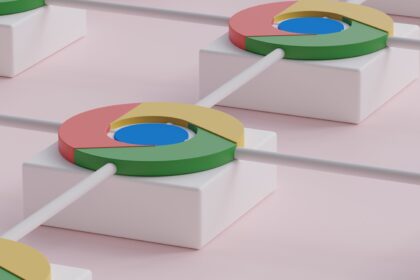The gaming world just got more exciting. Gigabyte has officially released the Aorus RTX 5090 AI Box, bringing desktop-class graphics power to laptops through a Thunderbolt 5 connection. This isn’t your ordinary external graphics solution – it packs the full desktop version of Nvidia’s flagship RTX 5090 GPU into a compact external enclosure.
What makes this eGPU special
The Aorus RTX 5090 AI Box comes with impressive specifications. Inside, you’ll find a complete desktop RTX 5090 graphics card featuring 21,760 CUDA cores and 32GB of GDDR7 memory. The GPU runs at desktop speeds with a boost clock of 2.41 GHz and delivers up to 3,352 AI TOPS for artificial intelligence workloads.
The enclosure measures 302 x 189 x 172mm and weighs 5.4kg. That’s actually quite compact considering it houses a full-sized desktop graphics card. Gigabyte includes liquid cooling through their WaterForce system, which prevents the powerful RTX 5090 from overheating during intensive gaming sessions.
“This is the world’s fastest external GPU solution available today”, according to performance benchmarks from Notebookcheck.
Thunderbolt 5 makes the difference
The secret sauce lies in Thunderbolt 5 connectivity. While previous external GPUs suffered from bandwidth limitations, Thunderbolt 5 provides 80 Gbps of bidirectional bandwidth – double what Thunderbolt 4 offers. In special “Bandwidth Boost” mode, it can push up to 120 Gbps for display-intensive tasks.
This massive bandwidth improvement translates to real performance gains. Gaming benchmarks show the external RTX 5090 delivers about 40% better performance than laptop RTX 5090 GPUs at 4K resolution without DLSS enabled.
Real-world gaming performance
The numbers speak for themselves. In Cyberpunk 2077 at 4K Ultra settings without DLSS, the laptop RTX 5090 managed only 52 FPS. The same system connected to the Aorus eGPU jumped to 90 FPS – a massive 73% improvement.
However, performance varies by game. In Horizon Zero Dawn Remastered, both the laptop GPU and external GPU performed nearly identically at around 83-84 FPS. This suggests some games are more CPU-limited or don’t fully utilize the extra bandwidth.
Compared to a desktop RTX 5090, the external version runs about 27% slower on average. That puts its performance roughly equivalent to a desktop RTX 4090 – still extremely fast for an external solution.
Complete connectivity package
The Aorus RTX 5090 AI Box isn’t just about graphics power. It serves as a complete docking station with extensive connectivity options:
- 3x DisplayPort 2.1b outputs
- 1x HDMI 2.1b port
- 1x Gigabit Ethernet connection
- 2x Thunderbolt 5 ports (one for PC, one for daisy-chaining)
- 2x USB 3.2 Gen 2 Type-A ports
- 1x USB 3.2 Gen 2 Type-C port
The included 850W power supply provides enough juice for the hungry RTX 5090 while also delivering power to your laptop through the Thunderbolt connection.
The price reality
Premium performance comes with a premium price tag. The Aorus RTX 5090 AI Box costs $2,999 in the United States. That’s actually competitive when you consider a standalone desktop RTX 5090 costs around $2,000, and quality eGPU enclosures typically run $300-500.
“For users who need desktop-class performance but want to keep their laptop setup, this represents excellent value”, according to early reviews.
Who should consider this eGPU
This external GPU makes sense for specific use cases. Content creators working with 4K video, 3D rendering, or AI workloads will see dramatic performance improvements. The 32GB of VRAM handles memory-intensive tasks that would choke smaller graphics cards.
Gamers using ultrabooks or thin laptops can transform their portable machines into 4K gaming powerhouses when docked at home. The plug-and-play nature means you simply connect one Thunderbolt cable and immediately access desktop-level graphics.
Professional workflows benefit tremendously. Video editing sees 90-95% of desktop performance, while 3D rendering maintains 85-95% of full desktop speeds.
Technical limitations to consider
No external GPU solution is perfect. Even Thunderbolt 5’s impressive bandwidth can’t match a desktop’s PCIe x16 slot, which provides 256 Gbps of bandwidth. This creates a performance ceiling that limits the external RTX 5090 to roughly 73% of desktop performance in the most demanding scenarios.
The performance gap widens when using your laptop’s built-in display. For best results, connect an external monitor directly to the eGPU’s DisplayPort or HDMI outputs. This avoids sending rendered frames back through the Thunderbolt connection.
Availability and competition
The Aorus RTX 5090 AI Box is currently available through Newegg and other major retailers. Shipping began in late September 2025, with wider availability expected through October.
Competition comes primarily from other Thunderbolt 5 solutions like the Razer Core X V2 paired with user-supplied graphics cards. Asus also offers the ROG XG Mobile, though it uses laptop-class GPUs rather than full desktop variants.
The future of external graphics
2025 appears to be the year external GPUs finally hit their stride. Thunderbolt 5’s bandwidth improvements, combined with more powerful desktop graphics cards, create compelling performance that wasn’t possible with previous generations.
Future developments may include OCuLink connectivity, which offers even higher bandwidth than Thunderbolt 5, though it requires specialized laptop designs. Some testing shows OCuLink can reduce the performance gap to just 5-10% compared to desktop installations.
Bottom line
The Gigabyte Aorus RTX 5090 AI Box represents the current pinnacle of external GPU technology. It delivers genuine desktop-class performance in a relatively compact package. While the $3,000 price tag limits it to serious enthusiasts and professionals, the performance justifies the cost for users who need maximum graphics power.
For laptop users dreaming of desktop gaming performance, this eGPU makes that dream achievable without sacrificing portability. Just be prepared to invest in both the hardware and a good external monitor to unlock its full potential.