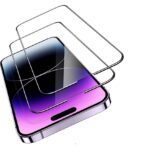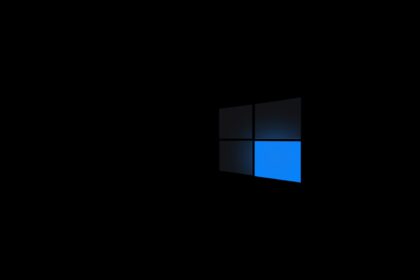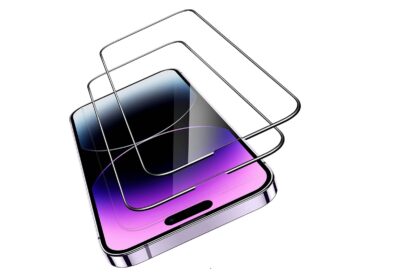Google Block Breaker brings a quick, retro-inspired browser game that loads in seconds. It echoes classic paddle-and-ball arcade fun with modern power-ups like multi-ball and lasers. The result is familiar, fast, and easy to pick up when you have a few minutes to spare.
This simple title plays right from a search results page. No download or account is needed. Click, tap, and you are bouncing a ball and aiming for high scores. The design keeps sessions short and satisfying, so it fits breaks during work or study time.
What makes it stick is the blend of nostalgic mechanics and fresh twists. Responsive controls and scoring multipliers add depth. Visuals load quickly, and power-ups change the pace so each round feels new.
This guide will show you how to find and launch the game fast, explain the paddle-and-ball setup, and give friendly tips to make the most of your first minutes. If the Doodle does not appear, simple fixes often solve the issue so you can return to play without delay.
Quick access: Instant browser play with no install.
Fast fun: Short sessions that feel rewarding and fit into any routine.
What Is Google Block Breaker? A Modern Spin on a Classic Arcade Easter Egg
A tidy paddle-and-ball romp brings old-school arcade rhythm to your browser in seconds.
This doodle borrows the core idea from Atari Breakout: use a paddle to bounce a ball and clear colorful tiles. It runs right in a search results frame when featured, so there’s no install or account needed.
The design keeps controls simple and intuitive. Modern features like multi-ball, a larger paddle, lasers, and score multipliers add depth without slowing play. That mix makes the title feel fresh while honoring the arcade roots.
From Atari Breakout roots to a doodle you can play instantly
Players who know the classic will spot familiar patterns immediately. Newcomers get an easy on-ramp thanks to clear feedback, responsive controls, and short sessions that reward timing and precision.
Why it’s perfect for quick, fun, browser-based gameplay
This lightweight game fits breaks and brief waits. Minimalist design keeps the focus on aiming and timing, while power-ups and level tweaks ensure each run stays engaging.
- Instant access: Play from the results view with one click.
- Nostalgic play: Classic mechanics meet modern boosts.
- Short sessions: Great for quick, satisfying rounds.
| Aspect | Classic (Atari Breakout) | Doodle Version |
|---|---|---|
| Access | Arcade cabinets or downloads | Play instantly in the browser |
| Features | Simple paddle and ball | Power-ups, multipliers, modern UI |
| Session length | Longer, skill-focused runs | Short, casual-friendly rounds |
How to Access Google Block Breaker on Desktop and Mobile
Finding and launching the doodle takes only seconds, whether you’re on a laptop or a phone.
On desktop: Open your browser, go to the main search page, and type the game name in the search box. Look for the interactive Doodle card at the top of the search results and click it to start playing right on the same screen. Click the game area to enter focus mode so controls respond smoothly.
On mobile: Use the app or any mobile browser and search the same phrase. Tap the Doodle panel to launch the title inline. Rotate your device if you want a wider view and increase brightness for easier tracking of the ball and tiles.
- Try refreshing or clearing cache if the Doodle doesn’t show; some features are time-limited.
- Switch browsers or check again later if it’s not visible; availability can change with event-based Doodles.
- For best results close extra tabs, disable heavy extensions, and use a stable connection to keep input and visuals snappy.
No download or sign-in is required. The game runs in the results frame across platforms, so you can start and exit instantly without account sync. If you prefer a bigger play area, use full-screen mode on desktop.
Google Block Breaker Gameplay Mechanics: Controls, Objectives, and Scoring
The basics are easy to learn but take practice to master.
The foundation is simple: you move the paddle along the bottom of the screen, bounce the ball, and clear blocks to advance. Each block gives points, and clearing layouts moves you to new levels with tougher formations.
Move the paddle, bounce the ball, and target blocks efficiently
Keep returns clean to build streaks. Consecutive hits raise your score with multipliers that reward steady play. Small paddle shifts change angles so you can thread the ball into tight gaps and save time clearing clusters.
Ball speed, angles, and how they shape your strategy
Ball speed rises as levels progress. Anticipate the path instead of chasing the ball. Use angle control to direct rebounds toward dense groups of blocks rather than empty screen space.
Score multipliers, streaks, and time-saving clears
Prioritize reliable returns to protect streaks. Multi-hit runs trigger multipliers, so steady play often beats risky shots. If input feels laggy, close extra tabs, disable heavy extensions, and keep the active tab focused for best responsiveness.
- Tip: Aim for center lanes early to open routes to side clusters.
- Tip: Small, controlled moves preserve momentum and boost score efficiency.
| Mechanic | Player Action | Effect on Score | Strategy |
|---|---|---|---|
| Paddle control | Slide left/right | Enables precise rebounds | Micro-adjust to set angles |
| Ball speed | Increases by level | Higher risk, higher reward | Anticipate paths; avoid wild swings |
| Multipliers | Chain hits without misses | Big score boosts | Prioritize safe returns to keep streaks |
| Power-ups | Collect drops | Change paddle/ball behavior | Use multi-ball carefully to clear clusters |
Power-Ups and Features That Change the Game
Power-ups shift the tempo of each round, turning routine rebounds into tactical choices.
Multi-ball multiplies opportunity and chaos. When extra balls spawn, track at least one closely and let others clear far-off clusters. This boosts scoring and speeds up breaking blocks when used calmly.
Bigger paddle and shield focus on survival. A wider paddle widens your safety margin and soothes frantic moments. The shield acts as a short-term safety net to protect streaks while you regain rhythm.
Laser power: when to shoot
The laser lets you hit isolated targets without risky angles. Aim at awkward tiles that resist normal rebounds to finish levels faster and save balls for denser sections.
Speed increases and evolving layouts
As ball speed rises, tighten your movements and lead the ball slightly ahead. New levels introduce tricky block types and formations. Scout for power-up blocks early—an extended paddle or laser can flip a rough start into control.
- Tip: When multiple balls are active, anchor under the most predictable path instead of chasing every orb.
- Tip: Collect power-ups that match the board—don’t summon chaos if a precise clear is needed.
Smart collecting of power-ups becomes a real gameplay layer. Over time, you’ll learn which features best suit each layout and use them to boost score and survivability.
Step-by-Step: Start Playing and Beat Your First Levels
Begin each run with a modest serve aimed at the middle lanes to open predictable rebound routes. That opening move gives you time to read trajectories and set up steady returns. Early control matters more than aggressive shots.
Ideal opening angles to carve the board
Serve toward the center at a shallow upward angle. This creates a steady pattern of hits and helps the ball reach the top rows more often.
Keep paddle motions small and deliberate in the first few returns. Micro-adjustments let you steer the bouncing ball into dense clusters without risking quick misses.
Priority targets: power-up blocks and center lanes
Scan for blocks that flash or look different—those often release multi-ball or an extended paddle. Prioritize those targets to stabilize play and speed clears.
- Use the center corridor as a safe route; once it opens, many rebounds feed back into the play area.
- Aim for slightly upward angles when unsure—keeping the ball high increases back-to-back hits.
- If an angle goes wrong, center the paddle under the next landing point and reset before trying a precision shot.
Quick strategy: start playing cautiously, focus on consistent returns, and only take bold angles after you build a rhythm. Early levels reward patience; set up controllable patterns and the higher scores will follow.
Advanced Strategies to Master Google Block Breaker and Maximize Your Score
Small, precise moves with the paddle unlock repeatable high-value rebounds. Mastering micro-movements gives you predictable angles and steady streaks. Focus on control over flashy plays to build reliable multipliers and climb toward a high score.
Paddle precision and controlled rebounds
Use tiny shifts just before contact to direct the ball into seams between blocks. These micro-adjustments let you target dense clusters and avoid risky returns.
Managing multiple balls
When extra balls spawn, anchor on the most predictable orb. Let the others thin the field while you maintain a safe return path.
Optimizing power-ups and using the laser
Reserve wider paddle or shield pickups for hectic moments to stabilize play. Deploy the laser to remove stubborn or isolated tiles and clear bottlenecks without wasting returns.
Route planning and top-side loops
Plan shots that push the ball into top-side loops. Repeated upper-row bounces score quickly and keep pressure off your paddle.
- Redirect around unbreakable blocks, then finish with precise shots or a laser burst.
- Relax your hands and watch the ball’s path slightly ahead to keep control and calm reflexes.
- Value consistency—sustained streaks beat risky shots for higher multipliers.
| Focus | Action | When to use | Benefit |
|---|---|---|---|
| Paddle micro-movements | Small shifts before contact | Close formations, tight angles | Precise rebounds, higher scoring |
| Multi-ball handling | Anchor on one ball | Chaos after multi-ball pickups | Maintain control, thin blocks |
| Power-up timing | Save paddle/shield; use laser on stubborn tiles | High tempo or blocked layouts | Stability and efficient clears |
| Route planning | Create top-side loops | When upper rows are reachable | Rapid scoring, sustained streaks |
Troubleshooting and Accessibility Tips
If the interactive card doesn’t appear, quick checks often bring the game back in seconds.
Browser compatibility and versions: Refresh the search results, clear your cache, or try a different browser. Some doodles are time-limited and may not show on every day or version. Updating to a modern, HTML5-capable browser improves stability and load speed.
Screen size and input responsiveness
On mobile, use landscape orientation and increase brightness so the ball and tiles pop against the board. On desktop, try full-screen mode for better visibility and to keep the active tab focused.
Control feel across platforms
If paddle movement feels sluggish, close heavy tabs, disable large extensions, and quit background apps to free memory. Test another device or network if problems persist to rule out hardware or connectivity issues.
- Refresh or clear cache if the game card isn’t in search results.
- Keep extensions light and browser updated to reduce input lag.
- Close extra tabs to stabilize frame rate when levels speed up.
| Issue | Quick fix | Why it helps |
|---|---|---|
| Missing game card | Refresh/try another browser | Availability varies by date and version |
| Sluggish control | Close tabs/disable extensions | Frees CPU and improves control |
| Poor visibility | Use landscape/increase brightness | Better tracking of ball and paddle |
Design, Nostalgia, and the Origins of Google Block Breaker
Minimal art and crisp effects make the play area readable at a glance and easy to jump into.
Pixel-era simplicity to power-up era polish
The earliest version echoed pixel-era arcade visuals: colored bricks, a bouncing ball, and a single paddle. That pared-down look made mechanics obvious and invite quick play.
Over time the title evolved into a smoother HTML5 and JavaScript version. Modern motion, clearer feedback, and tasteful effects keep the old charm while adding power-ups like Multi-ball, Extended Paddle, Laser, and Shield.
Why the retro arcade design still resonates with players
Nostalgia matters. The lineage back to atari breakout taps into shared memories of coin-op halls and simple high-score drives.
The restrained design helps new and returning players scan blocks and plan shots fast. That clarity supports learning and keeps each level focused on timing and choice.
- Early pixel look made mechanics obvious and accessible.
- Polished motion provides satisfying feedback without clutter.
- Power-ups add variety while honoring the minimal core.
- The Doodle tradition frames it as a playful easter eggs moment for casual gaming.
| Era | Visuals | Core benefit |
|---|---|---|
| Pixel roots | Chunky bricks, simple palette | Immediate readability, classic feel |
| Modern version | Smoother motion, subtle effects | Clear feedback, richer mechanics |
| Player impact | Familiar rhythm, quick sessions | Easy to start, deep skill ceiling |
Google Block Breaker vs Other Breaker Games
Some breakers are built for long campaigns, while others aim for quick, repeatable runs.
google block breaker focuses on instant play. It runs in a browser, needs no install, and rewards short sessions. That immediacy makes it perfect for quick breaks and casual gaming.
By contrast, many mobile and desktop titles offer deep progression. Those games provide hundreds of levels, unlock trees, and in-app purchases that extend play over weeks or months.
Quick-play accessibility vs deep progression in modern titles
The Doodle’s clean loop highlights aim, timing, and smart shot choice. Reflexes and simple strategy matter more than menu navigation or store systems.
- Instant access: Play with one click in the browser.
- Depth options: Other games add features like power-up trees, cloud saves, and leaderboards.
- Content trade-off: Many alternatives increase speed increases and add new levels by the hundreds.
| Aspect | Instant-play Doodle | Feature-rich titles |
|---|---|---|
| Access | No download, fast launch | Apps or clients across platforms |
| Progression | Short sessions, arcade loop | Campaigns, unlocks, long-term goals |
| Core appeal | Pure breaking blocks skill | Meta-systems, leaderboards, high score ladders |
Conclusion
Great runs are built on calm timing and small corrections rather than risky, last-second swipes.
google block breaker delivers quick, nostalgic fun you can play in spare minutes. Focus on paddle positioning and steady returns to turn small gains into higher scores.
Use power-ups—multi-ball, extended paddle, and laser—wisely to clear tough blocks and speed progress. When you want a quick boost, start playing with the step-by-step tips above and aim for consistent returns first.
If the Doodle isn’t visible, check again soon and then jump back in. Enjoy the rhythm, chase that high score, and let short practice runs sharpen your ball control over time.
FAQ
What is Google Block Breaker and where did it come from?
It’s a browser-based arcade game inspired by the classic Atari Breakout concept and presented as an interactive easter egg. The design blends pixel-era simplicity with modern power-ups to create quick, nostalgic play sessions you can launch from a search result or doodle.
How do I access the game on desktop?
On desktop, search for the doodle or event name, then click the playable result on the search page. The game opens in your browser window and responds to mouse or trackpad input for precise paddle control.
How can I play on mobile?
Use the Google app or a mobile browser, tap the playable card on the results screen, and tap or slide to move the paddle. Controls are optimized for touch, though responsiveness can vary by device and browser.
What if I don’t see the game in search results?
Availability can be limited to specific events or times. If it’s not visible, try clearing your cache, using a different browser, or searching for archived versions and fan recreations that replicate the experience.
What are the basic controls and objectives?
Move the paddle to bounce one or more balls and clear colored blocks. Aim to keep balls in play, collect power-ups, and clear levels quickly to boost your score and chain multipliers.
How does ball speed and angle affect gameplay?
Ball speed increases difficulty by reducing reaction time, while angles determine how the ball ricochets. Use controlled angles to target weak spots and create loops that clear the upper area efficiently.
What power-ups should I prioritize?
Prioritize multi-ball for fast clears only when you can manage chaos. Bigger paddles and shields help survival, while lasers let you target blocks directly. Choose based on level layout and your comfort with speed.
Any tips for starting a level confidently?
Open with a low, angled shot toward the board center to carve lanes. Target blocks that unlock power-ups or create corridors, and avoid reckless wide-angle shots that send the ball out of control.
How do I handle multiple balls without losing control?
Stay near the center, make micro-adjustments rather than large swings, and clear clusters that spawn balls. Pause aggressive plays until you feel comfortable juggling the extra trajectories.
What advanced strategies raise high scores?
Master micro-movements to place rebounds precisely, plan routes that create top-side loops, and save certain power-ups for tight layouts. Building streaks and focusing on multiplier chains yields the best score gains.
Are there accessibility or troubleshooting tricks?
If input feels laggy, try a different browser, disable extensions, or clear cache. For small screens, enable landscape mode and adjust grip to improve touch control. External controllers or trackpads can also enhance precision.
Why does the retro design still appeal today?
The minimalist visuals and tight mechanics deliver immediate fun and nostalgia. Modern additions like power-ups and evolving block types give depth while preserving the pick-up-and-play arcade feel.
How does this version compare to other brick-breaker games?
It prioritizes quick-access play and accessible controls over deep progression systems. That makes it great for short sessions and casual players, while still offering advanced strategies for competitive scores.
Can I reach a high score and save progress?
High scores are often tracked locally for the session, depending on the version. Some releases allow leaderboard entries while others focus on instant play without persistent progression.