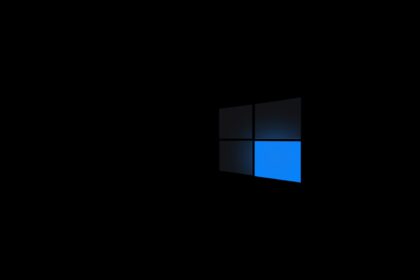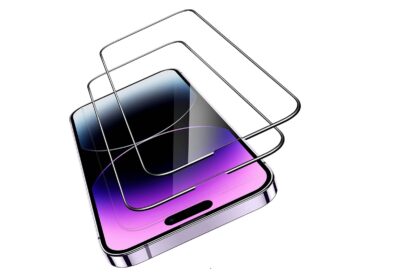Quick guide: Snapchat orders your best friends by how often you swap Snaps and chats. That score sits at the top of the Chat and Send screens and updates as your activity changes.
The fastest route for a clean break is simple: open Chat, press and hold a friend’s name, tap Manage Friendship, then pick Remove Friend. This removes the person from your friend list instantly and clears their profile from your list view.
If you prefer to avoid removal, lower a person’s interaction score by shifting attention toward other friends. You can also change Friend Emojis in Settings (iOS: Friend Emojis; Android: Customize Emojis) to mask how that user appears next to the chat icon.
What you’ll get in this piece: clear steps, timing expectations for the algorithm, and tips for muting notifications so media and messages don’t keep that friend on your list.
Understanding Snapchat Best Friends, Emojis, and the Algorithm
A numeric score based on snaps and chats determines which people appear at the top of your chat view. Snapchat assigns a conversation score for each friend. The snapchat algorithm uses those scores to rank contacts and build your snapchat best friends section.
Consistent, recent exchanges matter more than occasional bursts. That means steady back-and-forth activity moves someone higher in the best friends list faster than sporadic messages.
Why there can be up to eight top contacts
You can have eight best friends at once. When those slots are full, a new user must outscore an existing one to enter the upper portion of your friends list snapchat view. The list updates frequently, so movement happens often as you trade snaps with different people.
What friend and best friend emojis mean
Friend emojis act as quick visual cues. For example, a yellow heart means you are each other’s #1 best friend, while a smile shows someone is one of your best friends. Other icons — sunglasses, grimace, fire — flag mutual connections, shared #1s, and streaks.
- Top contacts group at the top of Send To and Chat screens for fast access.
- You can customize best friend emojis in Settings to change the icon without altering scores.
Remove a Friend to Instantly Clear Them from Your Best Friends List
Removing a friend gives the fastest outcome when you want that user gone from your best friends area. The action removes them from your friend list and it resets their presence in the snapchat best view immediately.
Quick path: open Chat, press and hold the friend’s name, then tap manage and tap remove. Confirm the prompt to complete the removal.
Alternate route via profile
Open their profile, hit the three-dot icon, choose Manage Friendship, then select Remove Friend. This reaches the same settings without long pressing in Chat.
Remove versus Block: privacy and visibility
Remove Friend is reversible. You can add the friend back later, but they won’t return to your best friend slots until you rebuild interaction.
- Remove may still allow messages depending on your privacy settings.
- Block offers stronger privacy: it hides your Snap Score, stops them from finding you easily, and blocks contact.
- Start with Remove if you prefer a low-impact change; escalate to Block for stricter control.
| Action | Effect on Friend List | Privacy Changes | Reversible? |
|---|---|---|---|
| Remove Friend | Removes user; clears best friend spots immediately | Does not block messages unless privacy set | Yes — can re-add later |
| Block | Removes and hides user from contact surface | Hides Snap Score; prevents viewing content and contact | Yes, but more permanent in effect |
| Manage via Profile | Same removal outcome using profile icon | Same as Remove or Block depending on choice | Matches chosen action |
How to Get Someone Off Your Best Friends List on Snapchat without Removing Them
Quietly shifting who you interact with lets the algorithm reshuffle the top contacts. This approach keeps the relationship intact while moving a person down the rank. It works by changing the conversation score that powers the snapchat best ordering.
Limit interaction
Stop sending snaps and chats to the person you want remove. Even a brief cooling-off period reduces their score with you.
Prioritize other users
Focus on sending snaps to someone else who will reply. Steady, mutual activity helps another friend overtake a current best friend faster than sporadic bursts.
Mute notifications
Silence alerts so you don’t accidentally reply. Press and hold the name in Chat, open Chat Settings, and turn off notifications for that contact.
Timing and expectations
How long it takes depends on your activity and number of friends. People with many active contacts or streaks often see faster change. If your circle is small, allow several days of consistent redirection.
- Tip: Use emoji customization for a discreet visual cover while rankings shift.
- Track progress: Check the Chat and Send screens to see which friends appear at the top.
Hide or Mask Best Friends Using Friend Emojis and Settings
Use emoji settings to mask who appears as a top contact in Chat. This gives a quick privacy layer without changing actual relationships or scores.
Customize best friend emojis in Settings: open your profile, tap the Settings gear, then choose Friend Emojis (iPhone) or Customize Emojis (Android). Pick replacement icons for Super BFF, BFF, Besties, and BFs.
Choose subtle icons
Pick plain shapes or small symbols to hide best friend indicators on the Chat screen. This keeps meanings private while you let the algorithm reshuffle ranks in the background.
Notes and limits
- Visual mask: friend emojis hide cues in Chat but do not change the Send To order.
- Reset anytime: tap Reset to default if you dislike the changes.
- Snapchat+ option: pin a #1 BFF from the Chat contact menu for direct control over the top spot instead of relying on snapchat best behavior.
- Complementary step: you can still manage friendship via the profile menu (tap manage) when you want a permanent change.
Aligned emoji choices across categories will help create a list without obvious signals. This method keeps normal chat flow while hiding someone best friend markers from casual glance.
Conclusion
Small habits and a single menu tap give you real control over who shows up in Chat.
Your best friends list reflects conversation scores driven by snaps and chats. For an instant result, press and hold a contact in Chat, choose Manage Friendship, then Remove Friend. See a clear removal guide for step‑by‑step help.
Prefer subtle changes? Shift attention by sending snaps to others, mute notifications, or swap friend emojis in Settings. The snapchat algorithm updates often, and your eight best friends can rotate as activity changes.
Balance privacy and kindness: remove friend when needed, block for stronger limits, or use Snapchat+ to pin a #1 best friend for direct control.
FAQ
What determines who appears as a Best Friend on Snapchat?
Snapchat ranks close contacts using conversation scores and the app’s algorithm. Frequent Snaps, chats, and interactions raise a user’s score. The algorithm updates these scores regularly, so people you message most often move higher on the list.
How many Best Friends can appear at once and how often does the list update?
You can have up to eight users shown as Best Friends. The list refreshes periodically based on recent activity, so changes can appear within hours or take a few days depending on your messaging patterns.
What do the Friend and Best Friend emojis mean on Chat and Send To screens?
Friend emojis mark relationship types—like close friends or mutuals—based on interaction levels. Best Friend emojis identify top contacts (for example, a yellow heart used historically). Emojis reflect the algorithm’s current assessment of your connections.
How can I remove a friend and make them disappear from the Best Friend area instantly?
Open the Chat tab, tap and hold the person’s name, choose Manage Friendship, then tap Remove Friend. Removing someone immediately removes them from your friend list and clears any Best Friend status.
What’s the difference between removing and blocking someone on Snapchat?
Removing ends the friendship but still allows limited profile viewing depending on privacy settings. Blocking prevents all contact, hides your profile and Stories from that user, and stops them from finding you through search in many cases.
Is there a way to stop someone from appearing as a Best Friend without removing them?
Yes. Simply limit interaction: stop sending Snaps and chats to that person. Reduce engagement and instead send more Snaps to other users so the algorithm shifts who ranks highest.
How can I replace a Best Friend with someone else?
Prioritize sending Snaps to different contacts. The conversation scores change as you interact more with other users, so consistent engagement with new people will push the previous Best Friend down the list.
Can muting notifications help prevent accidental interactions that keep someone as a Best Friend?
Muting notifications prevents accidental replies and reduces unintended engagement. This helps ensure the algorithm doesn’t register extra interactions while you wait for rankings to change.
How long does it usually take for the Best Friend list to update after I change my activity?
Timing varies by how active you are and how many friends you message. For light activity it may take a few days; for heavy use, you might see changes within 24–48 hours.
Can I hide Best Friends by changing the emojis shown next to names?
Yes. Go to Settings › Friend Emojis (or Customize Emojis) and replace Best Friend icons with subtler symbols. This masks the usual visual cues on Chat and Send To screens without altering relationships.
Are there discreet emoji choices that make Best Friends less obvious?
Choose neutral or minimal icons from the Friend Emojis menu to make Best Friend markers less noticeable. You can reset to default anytime if you want the original icons back.
Does Snapchat+ offer features related to Best Friends?
Snapchat+ includes extras like pinning a #1 Best Friend (BFF) and experimental customization. Pinning creates a visible priority independent of the algorithm, while other features vary by subscription.
Will customizing emojis or muting change how the algorithm ranks friends?
No. Customizing emojis and muting only change visuals and notifications. The algorithm still ranks contacts based on activity. To change ranking, alter who you message and how often.
If I don’t want someone on my list but don’t want to remove them, are there privacy settings to limit their view?
Use your Story and Snap privacy settings to control who sees your content. You can set Stories to Friends Except or Custom to exclude specific users while keeping them on your friends list.