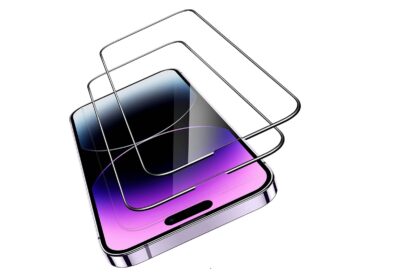This short guide offers a friendly, practical look at DuckDuckGo’s new desktop app for Windows and macOS. It focuses on real trade-offs that matter for everyday people who want stronger privacy without losing usability.
We will weigh how well the tool blocks trackers, stops personalized ads, and keeps searches unprofiled. Expect clear notes about sourcing from a Bing-heavy engine, occasional gaps in results, and limits versus long-established rivals like Chrome or Firefox.
Highlights include default tracker blocking, one-click history clearing via the Fire Button, Smarter Encryption, and Global Privacy Control. We also flag fewer extensions, beta-stage polish, and where external sites can still collect data.
At the end, readers will get practical recommendations for different users and tips on mixing tools—VPNs, Tor, or other apps—to improve protection. This intro sets expectations for an honest, balanced review of search quality, performance, privacy, and key features.
What this analysis covers and why DuckDuckGo’s desktop browser matters right now
Our review looks at privacy protections, search relevance, performance, platform reach, monetization, and security scope. We separate the search engine from the app so readers see what each protects and where responsibility ends when clicking external sites.
Timing matters: rising concern about tracking and data brokerage makes a privacy-first option useful for many U.S. users. No major public hacks have appeared as of 2025, yet we still recommend safe habits like using a VPN when IP masking matters.
Value here means useful defaults: tracker blocking, anonymous ads, and limiting search term leakage without complex menus. Expect trade-offs—fewer extensions and less power-user customization than long-standing rivals.
- We test results quality against a Bing-heavy index and aggregated sources.
- We assess how less personalization affects daily relevance for typical users.
| Topic | Quick takeaway | Why it matters |
|---|---|---|
| Privacy defaults | Strong, simple controls | Reduces tracking without setup |
| Search quality | Bing-heavy, aggregated | Affects niche queries and freshness |
| Extensions | Limited selection | May block advanced workflows |
DuckDuckGo’s desktop browser at a glance: how it differs from mainstream browsers
What started as a search engine now ships as a full app that gives users a less noisy, more private web experience. Expect simple defaults, fewer prompts, and less background profiling than typical rivals.
WebKit base, not Chromium
Under the hood, this app uses Apple’s WebKit engine, similar to Safari. That choice shapes page rendering, extension support, and some performance behaviors.
Because most new entrants build on Chromium, extension libraries are smaller here. Power users who rely on many add-ons may notice limits.
Positioning versus mainstream search engines
The app defaults to DuckDuckGo search and blocks many third-party trackers and personalized advertising. That reduces filter bubbles but can change what appears in search results.
Less personalization means fewer hyper-tailored suggestions compared with Google or Bing. For everyday browsing, this trade-off boosts privacy while trimming convenience for niche queries.
- Defaults: tracker blocking, anonymous ads, one-click history clearing.
- Trade-offs: fewer extensions, simpler settings, more neutral search output.
| Aspect | WebKit-based app | Mainstream engines |
|---|---|---|
| Extension ecosystem | Limited | Extensive |
| Personalization | Minimal | Deeply tailored |
| Privacy defaults | Strong | Opt-in or data-driven |
Core privacy protections in the DuckDuckGo browser
Core protections remove many silent trackers and limit how much data leaves your searches. Built-in tracker blocking stops cross-site scripts that let ad networks and data brokers piece together a profile as you move between pages.
Ads shown on a search page are contextual. That means ads match current keywords rather than a stored profile, which cuts behavioral targeting while keeping relevant results.
Tracker blocking, anonymous ads, and search term leakage prevention
When you click a result, the browser strips exact search terms from the referrer. Sites see a visit, not your query text. This reduces search term leakage to third parties.
Global Privacy Control and Smarter Encryption
Global Privacy Control is sent by default. Compliant sites receive a signal to avoid selling or sharing your data, helping you assert privacy rights automatically.
Smarter Encryption upgrades connections from HTTP to HTTPS when available. That keeps more traffic encrypted during transit and lowers interception risk.
Fire Button and fireproofing: clearing browsing history with control
The Fire Button clears tabs, cookies, cached files, and browsing history with one click. Use fireproofing to preserve logins for selected sites while wiping everything else.
- Blocks many third-party trackers to reduce profiling.
- Contextual ads based on current search, not past behavior.
- Strips search terms on click to limit data leakage.
- Default privacy control signal plus HTTPS upgrades.
- One-click data clearing with selective fireproofing.
Limitations: these tools do not hide your IP address or replace a VPN. Some tracking can still occur when you visit external sites or use non-compliant services.
Known limitations and privacy caveats to be aware of
No tool can fully cut every data path; this section lists key caveats so you know what remains exposed during everyday use.
Microsoft tracker exception history
In 2022 researchers found some Microsoft-owned trackers were not blocked. That gap tied to contracts for Bing-powered search results and ads. By late 2022 the company renegotiated terms and now treats those scripts like other trackers.
Why it matters: the exception was not clearly disclosed at first. That episode highlights why reading updates to a privacy policy matters.
What your ISP still sees without a vpn
Your ISP can detect connections to a search provider and resolve domains you visit after leaving a result page. Encrypting a search does not hide which sites you visit or your network address. Use a reputable vpn or Tor for stronger network-level protection.
Where protections end when clicking out
Built-in tools work best on app-owned pages. Once you load third-party websites, those sites run their own scripts, fingerprinting, and data collection. That means websites—not your search app—set tracking rules for that visit.
- Renegotiated Microsoft scripts now get blocked like others.
- Transparency issues led to policy fixes after public scrutiny.
- Mitigate exposure with a vpn, strict cookie limits, and timely updates.
Advanced features that enhance privacy and usability
Useful extras make stronger privacy feel effortless while keeping common tasks fast.
Duck Player for YouTube
Duck Player offers an alternative view mode that removes many YouTube ads and limits watch-history tracking. This reduces algorithmic profiling and cuts retargeting tied to video views.
Email Protection with @duck.com
Claim an @duck.com alias to forward messages to a real inbox. DuckDuckGo strips tracking pixels before forwarding, so newsletters and receipts reveal less about habits.
!Bangs shortcuts
Use shortcuts like !g or !w to jump straight to a specific site. These speed up search but route queries to other websites, which may collect queries and IP addresses.
- Everyday wins: fewer targeted video ads, less email pixel tracking.
- Tip: enable Duck Player auto-load for smooth viewing and use email alias for shopping accounts.
- Trade-off: limit !Bangs for top privacy or run them through a VPN or Tor to anonymize requests.
| Tool | Benefit | Privacy note |
|---|---|---|
| Duck Player | Fewer ads, less profile tracking | Reduces recommendation shaping |
| Email Protection | Tracker stripping, forwarding | Protects main inbox from pixels |
| !Bangs | Fast, site-specific searches | Leaves duckduckgo privacy layer |
Search quality and results: how DuckDuckGo stacks up in everyday use
For routine fact-finding, recipe hunts, and quick lookups, result quality often decides which tool you keep. DuckDuckGo relies mainly on a Bing-heavy index plus its own crawler and other sources. That mix gives solid answers for broad informational queries and common searches.
Bing-heavy index, aggregated sources, and impact on niche queries
Aggregated sources perform well for general topics, how-tos, and fast facts. You will often get clear links and useful snippets without extra noise.
Gaps appear with niche, ultra-fresh, or highly specialized content. For breaking news or academic depth, larger engines can show more timely or exhaustive results.
Less personalized results versus fewer filter bubbles
Less personalization means fewer filter bubbles and more neutral result sets. That helps research and balanced comparisons when you want unbiased perspectives.
Downside: results may not reflect past behavior or exact location. You might need to add location tags or refine queries to get local services and tailored suggestions.
- Tip: Use operators (quotes, site:) to sharpen queries.
- Tip: Try !Bangs for deep, site-specific searches when you need specialized results.
- Tip: Switch to a different search engine for urgent, niche, or ultra-local tasks.
| Use case | Typical outcome | Practical move |
|---|---|---|
| General info & recipes | Good, fast | Use plain queries |
| Niche research | May lag | Try Google or specialist sites |
| Local queries | Less tailored | Add city/state or use site-specific search |
Performance and user experience on desktop
Microbenchmarks highlight where this browser wins and where it trails. JetStream shows solid code execution. MotionMark and Speedometer lag behind Chrome and Firefox, which points to weaker handling of animations and complex web apps.
Speed and responsiveness compared with Chrome and Firefox
Everyday browsing and simple pages feel fast. Loading articles, search results, and forms works smoothly for most people.
Graphics-heavy sites, web apps, or interactive dashboards may run better in Chrome or Firefox. If you use lots of animation or app-like experiences, expect slightly slower frame rates and UI updates here.
Ease of use, minimal settings, and extension limitations
Interface is clean and privacy defaults cut setup time. That helps users who want quick protection without fiddling with menus.
Extension support remains limited. If your workflow relies on many add-ons, plan to keep a second browser for those tasks.
- Benchmark takeaway: daily use fine; heavy animations prefer mainstream browsers.
- Simplicity: fewer toggles lower misconfiguration risk and speed adoption.
- Workaround: set this browser as default for private sessions, then switch when extensions are needed.
| Area | Observed behavior | Practical tip |
|---|---|---|
| JavaScript execution | Good (JetStream) | Use for most web pages |
| Animations & web apps | Slower (MotionMark, Speedometer) | Use Chrome/Firefox for complex apps |
| Settings | Minimal, privacy-first | Fast setup, low maintenance |
| Extensions | Limited catalog | Keep a second browser for add-on workflows |
Platforms, integrations, and ecosystem fit for United States users
Cross-device availability affects how easily U.S. users can adopt a privacy-first search workflow. A single, consistent experience helps keep habits simple while reducing tracking across devices.
The duckduckgo browser ships for macOS and Windows (beta). Mobile apps run on iOS and Android. Privacy Essentials extensions fit Chrome, Firefox, Edge, Opera, and Safari, making adoption straightforward across popular platforms.
Key integrations include Apple Maps for private local results and Email Protection for tracker‑stripped forwarding. An optional VPN through Privacy Pro adds network-level coverage beyond built‑in protections.
- Availability: desktop (macOS/Windows beta), mobile (iOS/Android), extensions for major browsers.
- Integrations: Apple Maps, Email Protection, optional VPN.
- Setup tip: make duckduckgo search your default or install the full app for automatic tracker blocking and GPC signaling.
| Platform | Benefit | Practical note |
|---|---|---|
| Desktop apps | Automatic tracker blocking | Beta on Windows/macOS |
| Mobile apps | Consistent private search | Easy cross-device sync of habits |
| Extensions | Bring privacy to other engines | Keep favorite browser for heavy workflows |
For everyday search and light web tasks, this ecosystem fits most American users well. Keep a separate browser for specialized tools while using this app for private, routine searching.
Cost, ads, and monetization model
No paywall exists here—funding relies on ads that match what you type, not who you are. The core app, mobile tools, and search services remain free for all users. No subscription or paid unlocks are needed for standard features.
Contextual ads appear alongside search results. These ads use current query keywords rather than long-term profiles, which supports stronger privacy goals while keeping relevant listings visible.
There is no built-in way to remove search ads inside this app. Extension support for third-party ad blockers is limited, so ad suppression may require using another browser that accepts blockers.
- Pricing: free across platforms with no account fees.
- Ad model: session-based, keyword-driven ads only.
- Limit: no native ad-removal option in the app.
If you prefer fewer on-page ads, run searches in a browser that supports ad-blocking extensions while keeping this engine as your default for private queries. Click handling avoids sharing personal identifiers and minimizes leaked data tied to ad clicks, helping protect privacy while delivering useful information.
Security scope: what the browser and search engine do—and don’t—protect
Knowing where protections stop helps you choose extra tools to guard online activity. Built-in features encrypt searches with HTTPS, block many trackers, upgrade insecure pages, and send a Global Privacy Control signal.
Encryption of searches vs. full traffic protection with a vpn
Encrypted queries hide search terms from an isp, but that provider still sees connections to the service and domains visited afterward. For full transport protection, use a vpn to encrypt all traffic and mask your IP address.
Tip: a vpn reduces linking activity to a single network address, which helps protect user information across every app on a device.
Complementary tools: Tor, password managers, and antivirus
For stronger anonymity, Tor routes traffic through relays. It slows speeds but offers higher unlinkability than a vpn. DuckDuckGo is set as default search in Tor Browser.
Use a dedicated password manager like Bitwarden for secure, portable credentials. An antivirus suite with web protection helps block phishing and malware on third-party websites.
- Draw the line: browser improves search privacy but not full transport-layer security.
- Combine tools: vpn, Tor, password manager, antivirus for layered security.
| Protection | What it covers | What it doesn’t |
|---|---|---|
| Search encryption | Query text over HTTPS | IP address, next sites |
| VPN | All traffic, IP masking | End-site data collection |
| Tor | High anonymity | Lower speed, site blocks |
Who should use DuckDuckGo’s browser—and who might prefer alternatives
Choosing a search tool depends on whether you value anonymity or the most tailored, up-to-date listings. For many United States users, a small set of clear rules helps pick the right engine for each task.
Best for privacy-first users
Ideal audience: people who want strong defaults, fewer cookie prompts, and neutral results instead of personalized feeds.
Use duckduckgo for everyday fact-finding, sensitive topics, and searches where you prefer minimal tracking. Simple setup and one-click clearing make private sessions quick and low friction.
When to consider mainstream alternatives
If you need deep integration with Google services, tight local listings, or hyper-personalized search, try google search or Bing for those cases.
Power users who rely on many extensions or need the freshest niche results may keep a mainstream search engine handy for complex shopping, local business discovery, or breaking news.
- Hybrid strategy: use duckduckgo for general, private queries; switch to other engines when personalization or rapid indexing matters.
- Examples: how-to guides and research run well on duckduckgo; complex shopping searches and local service hunts benefit from google search or Bing.
- Tip: decide before you type—pick privacy for sensitive topics, depth for location-heavy or time-sensitive needs.
| Use case | Recommended engine | Why |
|---|---|---|
| Private research | duckduckgo | Neutral results, fewer trackers |
| Local business discovery | google search | Personalized maps, up-to-date listings |
| Price comparison | Mainstream search | Extensive indexing, rich shopping features |
The Pros and Cons of DuckDuckGo’s Privacy-Friendly Desktop Browser
This quick roundup highlights where strong defaults meet practical trade-offs for everyday users.
Benefits that matter
Strong privacy defaults reduce setup time. Built-in tracker blocking, contextual ads, and referrer stripping cut common paths for profiling during regular browsing.
Easy control comes via the Fire Button plus fireproofing. One click wipes tabs, cookies, cache, and history while keeping logins you trust.
Extra perks include Smarter Encryption, Global Privacy Control, Duck Player for less video tracking, and Email Protection that strips tracking pixels before forwarding messages.
Limits to consider
Desktop feature depth trails long-established engines. Extension choice is smaller, which can affect custom workflows.
Search results sometimes miss niche or ultra-fresh content because the index relies heavily on Bing and less personalization. Power users may need a hybrid approach.
- Best fit: users who want privacy simplicity over heavy customization.
- Workaround: keep a second browser for extensions or specialized searches.
| Area | Strength | Note |
|---|---|---|
| Privacy defaults | High | Blocks many trackers, sends GPC |
| History control | One-click | Fire Button with selective fireproofing |
| Search quality | Good for general queries | May lag on niche or fresh results |
| Extensions & features | Limited | Keep alternate browser for heavy extensions |
Conclusion
,DuckDuckGo has grown from a simple search tool into a practical, privacy-first offering that helps users browse with fewer trackers. For routine search tasks, this approach keeps things quick and low friction while limiting how much data leaves a session.
Trade-offs exist: performance and feature depth trail mature engines. Search quality can fall short for niche queries or fast-moving topics, so keep an alternate option for those cases.
Practical plan: set duckduckgo search as default for private work. Add a VPN, password manager, antivirus for layered protection. Switch engines when deep results matter.
If online privacy matters and you prefer simple tools, this browser gives strong defaults at no cost. Use smart habits to boost protection over time.
FAQ
What does this analysis cover and why does DuckDuckGo’s desktop browser matter right now?
This analysis reviews privacy protections, search quality, performance, platform support, and limits. DuckDuckGo’s browser matters because it shifts a private search brand into a full browser role, offering tracker blocking, simpler history control, and alternatives to mainstream search engines like Google and Bing.
How does DuckDuckGo’s browser differ from mainstream browsers?
It uses WebKit rather than Chromium, focuses on privacy by default, bundles tracker blocking and a Fire Button, and favors less personalized search results. That design reduces targeted ads and tracking compared with typical browsers that rely on personalized search and extensive telemetry.
What core privacy protections are built into the browser?
Built-in features include tracker blocking, anonymous contextual ads, HTTPS upgrades (Smarter Encryption), Global Privacy Control support, a Fire Button to clear sessions, and protections to limit search term leakage to sites and referrers.
Are there known privacy caveats I should know about?
Yes. Older Microsoft tracker exceptions caused concern in the past, your ISP still sees DNS and destination without a VPN, and privacy ends when you visit third-party sites that collect data or require logins.
Can my internet provider still see what I browse if I use this browser?
Yes. The browser encrypts connections when sites use HTTPS, but ISPs can still see domains and metadata unless you use a VPN or encrypted DNS. Full traffic protection requires separate network tools.
What advanced privacy features improve usability?
Duck Player limits ads and tracking on YouTube, Email Protection offers @duck.com forwarding and tracker stripping, and !Bangs let you jump directly to sites while reducing some tracking exposure compared with standard search results.
How good are search results compared with Google or Bing?
Results rely heavily on Bing plus aggregated sources, which works well for mainstream queries. Niche or highly personalized queries may perform worse because DuckDuckGo avoids heavy personalization and filter bubbles.
Does the browser remove all ads?
No. It blocks trackers and invasive ads but displays contextual ads to fund the service. There’s no built-in ad removal via an official extension that disables those contextual ads.
How does desktop performance compare to Chrome and Firefox?
Performance is competitive for everyday browsing and lightweight pages because of the WebKit base, though extension limits and occasional rendering differences may affect some workflows compared with Chrome or Firefox.
Which platforms support DuckDuckGo’s browser?
Official support includes Windows and macOS (beta at times), plus mobile apps for iOS and Android and browser extensions for major browsers, making integrations useful for United States users and global audiences.
What security gaps remain that a VPN, Tor, or antivirus would fill?
The browser doesn’t hide your IP or provide network-level anonymity; a VPN or Tor is needed for that. Password managers and antivirus software add credential safety and malware protection not offered by the browser alone.
Who should choose DuckDuckGo’s browser and who should pick alternatives?
Privacy-first users who want strong defaults and simple controls will like it. Users who need deep customization, extensive extensions, or hyper-personalized search should consider Chrome, Firefox, or Bing-powered setups instead.
Are search histories stored or linked to my personal information?
DuckDuckGo avoids long-term user profiles for search personalization. Local browsing history may exist on your device until you clear it with the Fire Button, and email forwarding or saved settings can link to personal info if you provide them.
How does Global Privacy Control help me?
Global Privacy Control signals to participating sites that you opt out of tracking and sale of personal data. It’s a helpful signal but depends on website compliance and doesn’t replace technical blocking of trackers.
Do browser extensions work the same as in Chrome or Firefox?
Extension support exists but remains limited compared with Chromium-based browsers. Some popular extensions may not run or may behave differently because the browser is WebKit-based and enforces stricter privacy rules.
Will using DuckDuckGo stop all forms of tracking?
No. It blocks many cross-site trackers and limits data collection, but first-party tracking, social widgets, and analytics on third-party sites can still collect information. A layered approach yields better overall privacy.