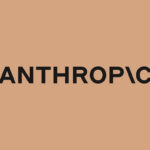Logitech has launched the MX Master 4, a new version of its popular productivity mouse. What makes this edition special? It is the first MX model to include haptic feedback — subtle vibrations built into the device. Logitech positions it not for gamers, but for creative professionals, developers, and power users. The goal is to make everyday tasks feel more natural and intuitive.
What Is Haptic Feedback — And Why Use It?
Haptic feedback means the mouse can gently vibrate or “rumble” to give you signals. Think of a game controller that vibrates. The MX Master 4 uses a lighter, more discreet version.
These vibrations happen near the thumb rest. They trigger when you use gestures, shortcuts, or the new “Action Ring” feature. You can also set vibrations when switching devices or getting low-battery alerts. The intensity of the vibration can be changed (or turned off entirely). The settings go from subtle, low, medium, to high. At any level, Logitech says the vibration won’t mess with pointer accuracy.
Why add this? Because it adds a layer of tactile confirmation. You don’t always need to look at the screen to know your command was registered. It helps reduce mistakes and makes interaction feel more responsive.
Action Ring And Gesture Controls
One of the big new features is Action Ring. This is a circular, on-screen menu you open via a thumb button. You can put your favorite shortcuts in it — for instance, media controls, app commands, even AI tools.
Action Ring works together with haptics. When you touch or select something, the mouse gives a vibration cue. This makes using that ring feel more natural.
Gesture controls (swiping, directional input) also use vibration feedback. For example, swipe left to change desktop, swipe up to open search. When your gesture is recognized, the mouse vibrates.
You can remap nearly every button, and even map vibration feedback to those buttons via the Smart Actions feature.
Technical Specs: What’s Inside
| Feature | Detail |
|---|---|
| Sensor | Up to 8,000 DPI (works even on glass) |
| Connectivity | USB-C Bolt receiver + Bluetooth. Connect up to three devices |
| Battery | Up to 70 days on full charge. One minute charge = ~3 hours use |
| Clicks & Noise | Quiet clicks. 90% less click noise vs MX Master 3 |
| Weight | ~150 grams |
| Scroll wheel | MagSpeed wheel (smooth/ratcheted) + horizontal thumb wheel |
| Repairability & Materials | Easier to disassemble, ~48% recycled plastic in parts |
Because of its low energy mode and optimized radio, Logitech claims it has 2× stronger connectivity over earlier models.
Usage Experience: What People Are Saying
In hands-on reviews, many users praise how the haptics feel subtle but satisfying. In wired testing, they say vibration doesn’t interfere with precise pointer control.
One reviewer said:
“The controls are fun to use … there’s a sense of satisfaction to using them.”
Another noted that while the haptics are linked to the thumb area, you can remap to other buttons — but it feels less natural then.
Critics mention that this is not a gaming mouse. The polling rate is 125 Hz, far lower than gaming mice (which often have 1000 Hz or more).
Another drawback: there is still no left-handed version. The MX Master line has always been for right-hand users only.
Finally, to use haptics & all features, you need to run Logi Options+ software. Without that, many features won’t work.
Who Should (Or Shouldn’t) Buy It
If you are someone who:
- Uses productivity apps (Photoshop, Excel, design tools)
- Wants shortcuts and smoother workflows
- Likes small tactile cues and feedback
- Works with multiple devices
then the MX Master 4 is a strong pick.
If you care mostly about gaming performance, ultra high polling, or need a left-handed option, this might not be ideal. Also, if you prefer a fully plug-and-play mouse without software dependencies, the reliance on Logi Options+ could be a downside.
Final Thoughts
The MX Master 4 is an evolutionary upgrade with a clever twist. The addition of **haptic feedback** and **Action Ring** brings fresh interaction ideas to a tried and true design.
It does not reinvent the wheel (pun intended). But it refines the experience in a way that matters for everyday productivity work. For many users, those small vibrations will make tasks feel more connected to your actions.
If you already have a recent MX Master (like 3S), the upgrade may be tempting mostly for haptics. If your current mouse is older or lacking features, the MX Master 4 offers a meaningful leap.