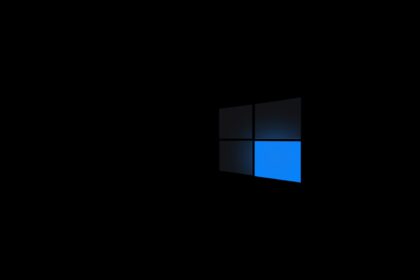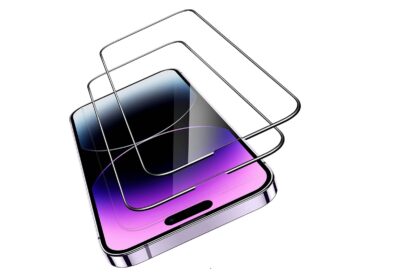This short guide explains how a number on a neutral-density product maps to real changes in exposure.
A gray piece of glass cuts light evenly across colors. That lets you use slower shutter speeds or wider apertures without overexposing. Photographers reach for this option to blur water, streak clouds, or tame bright scenes for shallow depth of field.
Numbers show how much light a unit blocks. Labels can read as ND2/ND4/ND8, optical density like 0.3/0.6/0.9, or factors such as ND1000 (about 10 stops). Variable designs use two polarizers to tune strength, while graduated types shift from clear to dark for horizons.
Expect practical tips on converting a numbered rating into shutter and aperture changes. We also cover gear notes like a sturdy tripod and step-up rings so you buy tools that fit current lenses and grow with your kit.
ND filters, in plain English: what they are and why they matter today
Think of a lens accessory that acts like sunglasses, dimming incoming rays so you can shape motion and depth. It reduces intensity across all wavelengths evenly, which keeps hue intact while letting you use longer exposure or wider aperture in bright day conditions.
How it works: some units use thin metallic coatings to reflect part of incoming light, while others change glass composition to absorb light and rely on anti-reflective coatings. A few systems are labeled as Wratten 96 and appear nearly colorless.
Quality matters. Cheap pieces can introduce color casts or fail to block ultraviolet and infrared evenly. That creates odd tints and can be unsafe for intense sources like the sun; specialized panels are required for solar viewing.
- Blocks a predictable amount of light so you can smooth water or streak clouds without overexposing.
- Keeps color faithful without changing scene look when well made.
- High-end options manage reflections and keep results consistent across lenses and cameras.
In short:a good density panel gives creative control over shutter speed and aperture while preserving natural color and predictable exposure changes.
What Does the ND Neutral Density Filter Number Mean
Numbers stamped on glass tell you how much sunlight reaches your sensor. This section explains how ratings map to real-world exposure changes so you can pick a piece that gives predictable results.
Optical density and transmittance
Optical density is a simple log value. For density d, transmittance ≈ 10−d. So 0.3 passes about 50% of incoming light, 0.6 about 25%, and 3.0 roughly 0.1%.
Stops of light and exposure time
Each stop halves light. Add one stop, double exposure time. Add ten stops, and a 1/30 s scene becomes close to 30 s, ideal for silky water or cloud streaks.
Common labels and quick reference
Consumer labels map neatly: ND2 ≈ 1 stop, ND4 ≈ 2 stops, ND8 ≈ 3 stops, while ND1000 (or ND1024) ≈ 10 stops.
- Quick guide: 0.3 ≈ 1 stop; 0.6 ≈ 2 stops; 0.9 ≈ 3 stops; 3.0 ≈ 10 stops.
- Use these values to set shutter speed and aperture on a camera before adding a piece.
| Rating | Stops | Transmittance |
|---|---|---|
| 0.3 / ND2 | 1 | 50% |
| 0.6 / ND4 | 2 | 25% |
| 3.0 / ND1000 | 10 | ≈0.1% |
Types of neutral density filters and how they affect image quality
Some designs trade flexibility for purity, while others offer convenience at a cost to optical performance. Choosing a class influences color, flare, and usable exposure time on a camera or lens.
Fixed options
Fixed pieces give a constant attenuation. They come in common steps such as 3-, 6-, or 10-stop. That consistency keeps results predictable and cuts artifacts like cross patterns.
Good for: long exposures where clean tones and sharp detail matter.
Variable designs
Variable pieces sandwich two polarizing elements, one that rotates to change attenuation. This saves weight and lets you tune output without swapping parts.
At high settings, expect possible softening, uneven darkening, or subtle color shifts. Use them when range and speed on location are priorities.
Graduated options
Graduated pieces vary density across their surface. Soft transitions blend skies into foregrounds. Hard transitions work best with flat horizons.
Tip: holders, clear markings, and quality glass cut down on color casts and IR/UV leaks. For very long exposures, a robust 10-stop fixed piece often outperforms stacked weaker units.
- Fixed: stable strength, cleaner image.
- Variable: flexible range, possible artifacts at extremes.
- Graduated: balances bright skies without heavy bracketing.
When and why photographers use ND filters
When daylight is intense, a simple accessory can stretch exposure time and reshape motion. Photographers grab filters to craft motion blur, tame bright scenes, or keep a shallow depth field without overexposing.
Creative motion blur
Long shutter times soften waterfalls, rivers, and ocean waves into glassy surfaces. A modest 2–3 stop option adds subtle blur. A 6–10 stop piece opens multi‑second or minute exposures for dramatic streaky clouds and melt‑away crowds.
Shallow depth in bright day
Outdoor portraits benefit when a wide aperture is required but shutter or ISO limits force a smaller opening. A compact filter lets a photographer hold a large aperture and keep clean background separation.
Extended exposure and flash work
Many cameras limit sync speed to around 1/250 s. Adding a filter allows you to stay under that limit and use flash while preserving ambient look. It also helps erase traffic or soften busy scenes for a deliberate effect.
- Quick tips: calmer seas and a few moving clouds make the best glassy water shots.
- Sunrise and sunset need less darkening; high noon demands stronger pieces.
- Watch wind—long foliage blur can distract from your idea.
How to use ND filters for predictable results
Control starts with a simple, repeatable routine you can trust on location. Pick an aperture for sharpness or shallow depth, set ISO low, then decide how much motion blur you want. Compose and focus first, then mount a dense piece and switch to manual focus so the camera stops hunting.
Manual mode workflow
Set aperture and ISO, choose shutter for motion, then add density. Lock aperture and ISO in manual mode. Choose a shutter speed that gives the motion you want. Add a filter with a stop value equal to the amount of extra darkness needed to avoid overexposure.
Exposure math made easy
Each added stop doubles exposure time. If base shutter is 1/30 s, a 10‑stop panel turns that into roughly 30 s. Use this rule to build exposure times quickly when light shifts.
Managing color shift and vignetting
If you spot color cast or uneven darkening, switch to higher-quality glass or avoid extreme variable settings. Stacking multiple pieces increases vignetting; prefer one strong unit and thin frames or step-up rings to reduce dark corners.
Essential gear checklist
- Sturdy tripod and low-center-of-gravity stance for long exposure stability.
- Remote or cable release to use Bulb mode without touching camera.
- Filter holder or step-up rings to match larger sizes and limit vignetting.
- Microfiber and wipes to keep optics clean; smudges flare under bright sun.
- Reference chart or calculator to translate stops into exposure times fast.
Quick tip: For more on using these tools in cinematic work, see this short guide on when to use ND pieces in.
Choosing a filter system that fits your camera and lens
Pick a core diameter and build a system that grows with your kit. Step-up rings let you buy one larger size to fit several lenses, avoiding duplicate gear and saving weight on trips.
Keep quality and ease in mind. Look for minimal color shift, thin frames to cut vignetting, and coatings that resist flare and clean easily. Hoya’s Solas IRND line offers fixed stops from 1–10 with HMC coatings in Ø46–Ø86 mm. Their Solas Variable NDX spans about 1.3–8.7 stops with 20-layer coatings in Ø77–Ø82 mm.
Practical choices on location
- Pick one primary diameter and use step-up rings so one premium piece serves an entire lens range.
- Fixed kits in 3, 6, and 10 stops give clean results; variable options trade purity for range.
- Use a holder system to combine solid pieces with graduated panels for bright skies and darker foregrounds.
- Favor durable glass and scratch-resistant coatings if you shoot seascapes or harsh weather.
Conclusion
Good control over exposure starts by matching a rated value to your vision for motion and tone. Numbers like 0.3, 0.6, 0.9 or labels such as ND2, ND4, ND8 (and ND1000 for ~10 stops) translate directly into how much light you remove and how much longer a shutter must run.
Keep gear simple. Carry a 3-, 6-, and 10-stop set or a well-made variable piece. Choose neutral, high-quality glass to avoid color cast and vignetting. Use step-up rings so one premium piece fits several lenses and saves weight on trips with your camera.
Build a repeatable workflow: set aperture and ISO first, pick motion, then add density and lock time. With the right filters and process, you can craft mood and motion in every image confidently.
FAQ
What does a filter number indicate?
That number shows how much light is blocked. It links to optical density and transmittance, so a higher value means less light reaches the sensor and longer exposure times are needed.
How does optical density translate to stops?
Optical density converts to stops of light using a simple rule: each 0.3 increase equals one stop. For example, 0.3 ≈ 1 stop, 0.6 ≈ 2 stops, and 3.0 ≈ 10 stops, which helps when setting shutter speed.
What’s the difference between fixed and variable designs?
Fixed pieces give a uniform reduction and often better image quality. Variable versions use two rotating polarizers to change density but can introduce cross-shaped highlights or color shifts at extreme settings.
When should I use a graduated type?
Use a graduated piece when you need to darken skies or balance a bright background with a darker foreground. Soft transitions work for rolling horizons; hard transitions suit clear, straight horizons like seascapes.
How do filters help create motion blur?
By cutting incoming light, they allow much longer exposures in daylight. That smooths water, streaks clouds, and creates motion effects while keeping highlights from blowing out.
Can I get shallow depth of field in bright sun without overexposure?
Yes. Combine a wide aperture with a strong density element to keep shutter speed slow enough for correct exposure while preserving background blur.
How do I calculate new shutter speed after adding a filter?
Double exposure time for each stop added. If 1/125s is correct without a filter and you add three stops, change to 1/15s (1/125 → 1/60 → 1/30 → 1/15).
What gear should I bring for long exposures?
Pack a sturdy tripod, remote or cable release, spare batteries, and a filter holder or step-up rings for your lens thread size. A lens cloth and weight for wind stability help too.
How can I avoid color cast and vignetting?
Choose high-quality glass with neutral color balance and multi-coatings. Avoid stacking too many pieces and test at different apertures to identify vignetting limits.
How do filter sizes and step-up rings work?
Buy filters sized to your largest lens front element, then use step-up rings to adapt them to smaller lenses. That saves money and prevents duplicate purchases across a kit.
Are there common label formats I should recognize?
Yes. Labels appear as fraction-style (ND2, ND4, ND8), optical density (0.3, 0.6, 0.9), or factor-based (ND1000). Learn the equivalence so you can pick the right strength fast.
Do variable types affect autofocus or metering?
At low to moderate settings they rarely interfere. At heavy attenuation, metering and autofocus can struggle, so pre-focus and use manual exposure or live view when needed.
Can I stack pieces to gain more stops?
Stacking increases stops, but it raises the risk of color shifts, vignetting, and flare. Use high-quality elements and test combinations before shooting a critical scene.
How does exposure time relate to creative intent?
Short changes freeze action; long times create motion blur and smooth textures. Decide how much movement you want, then pick density to reach that shutter speed at your chosen aperture and ISO.